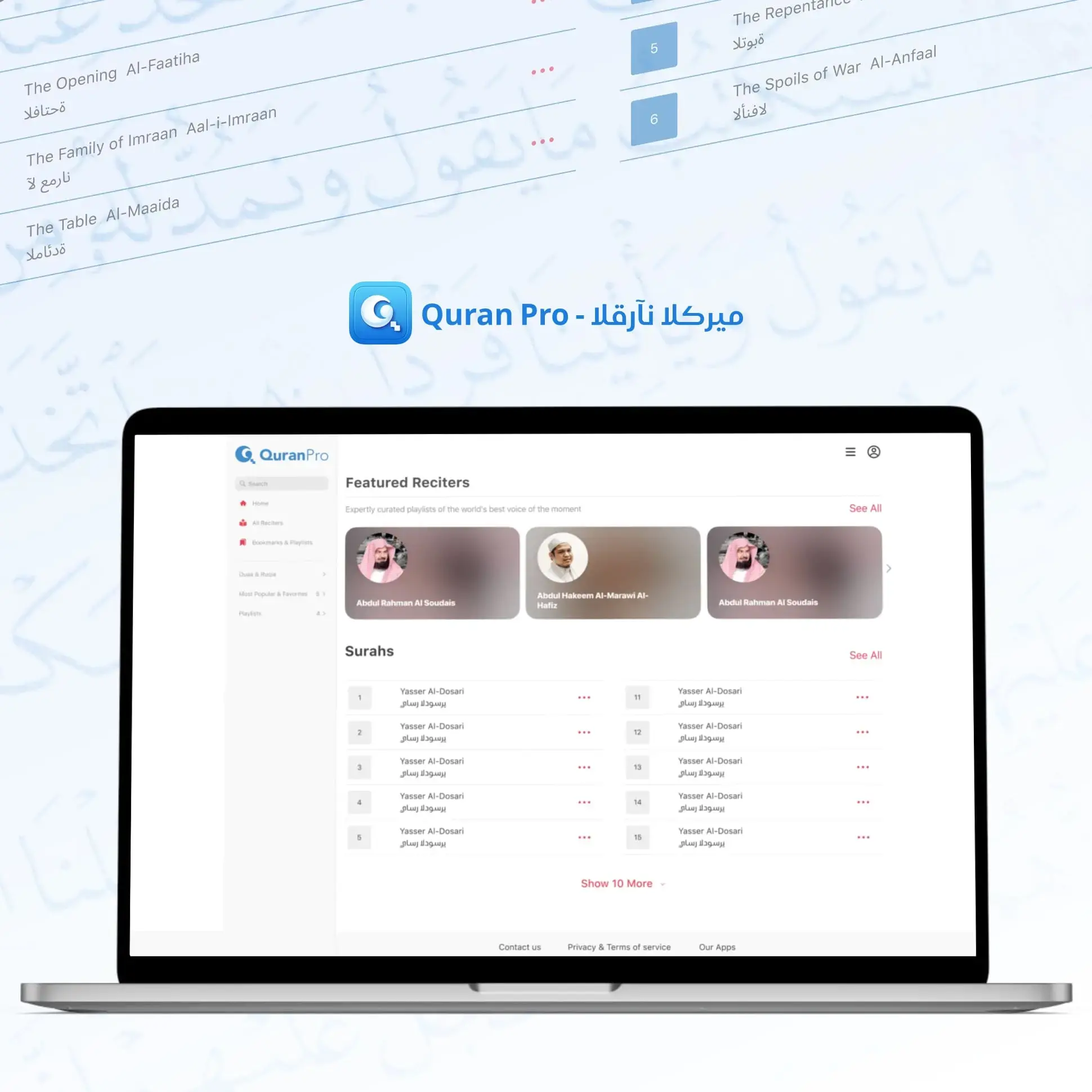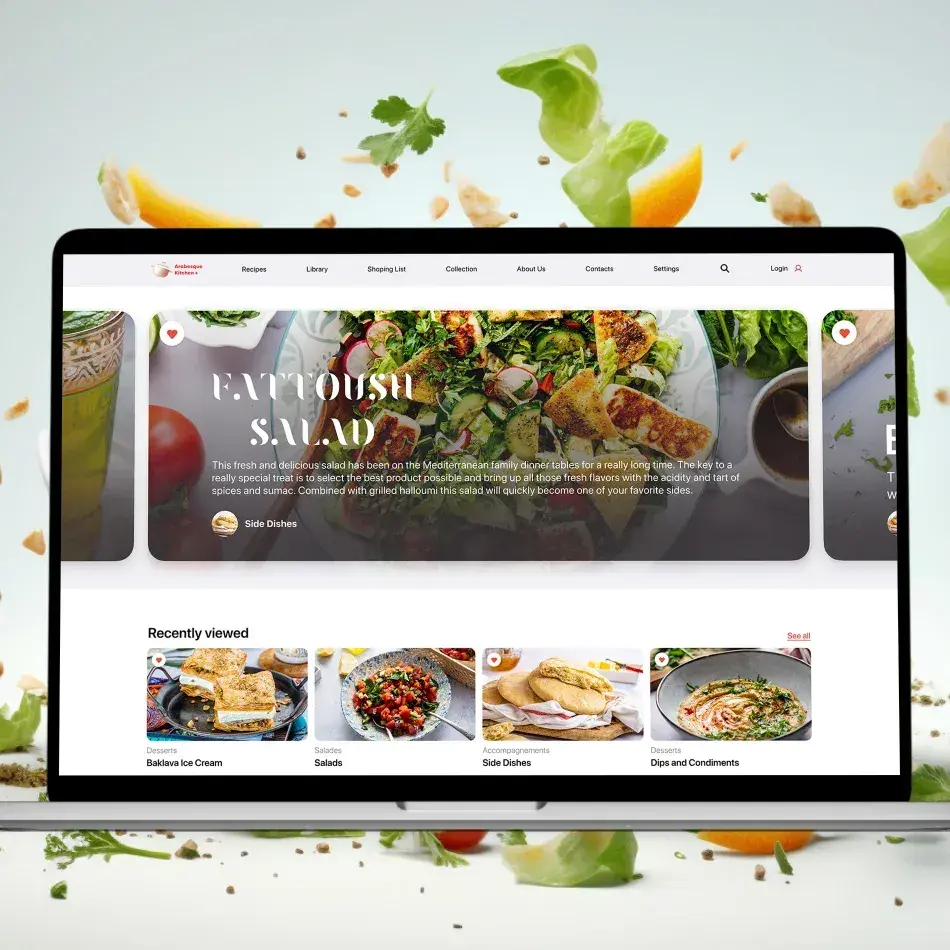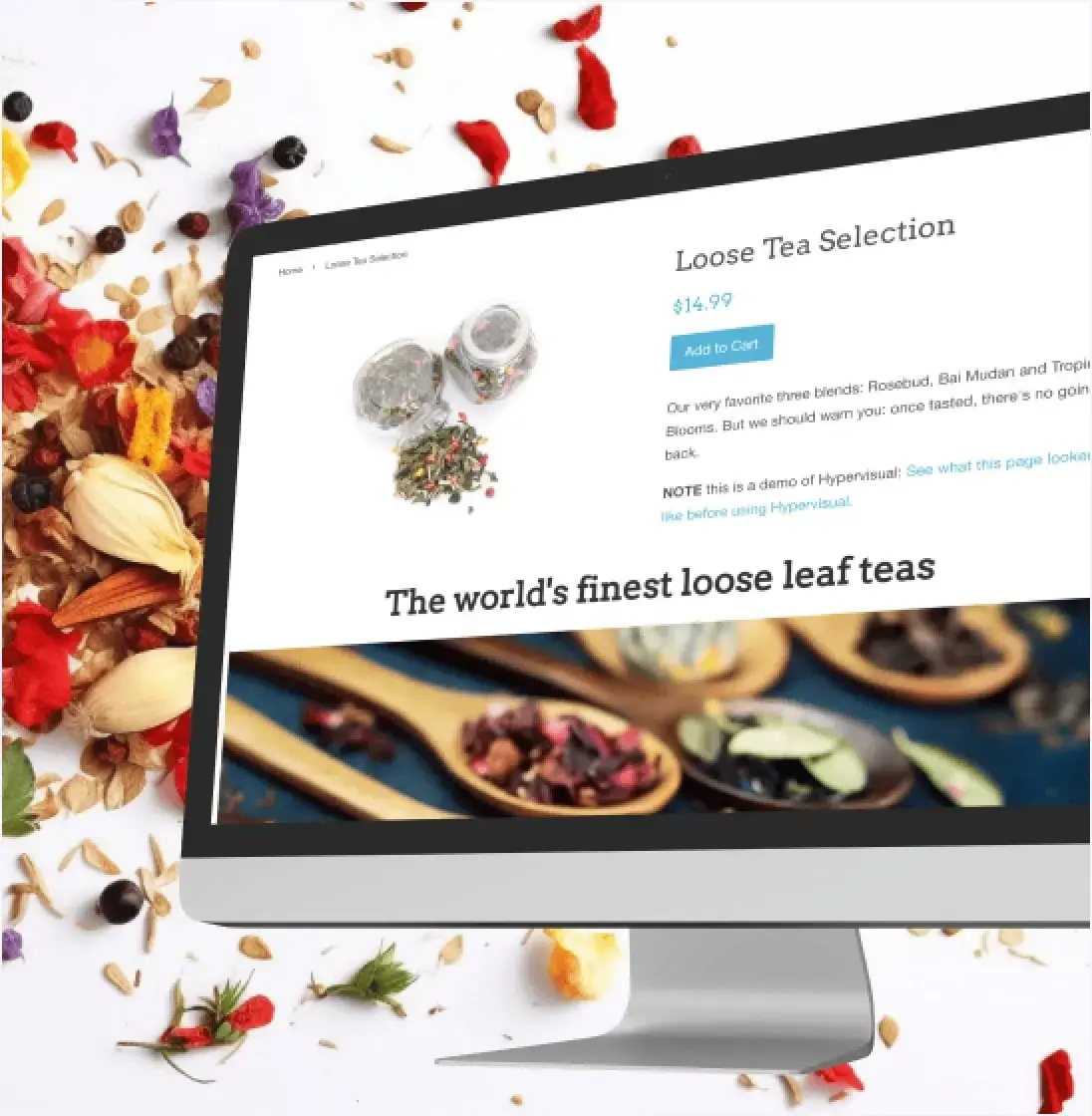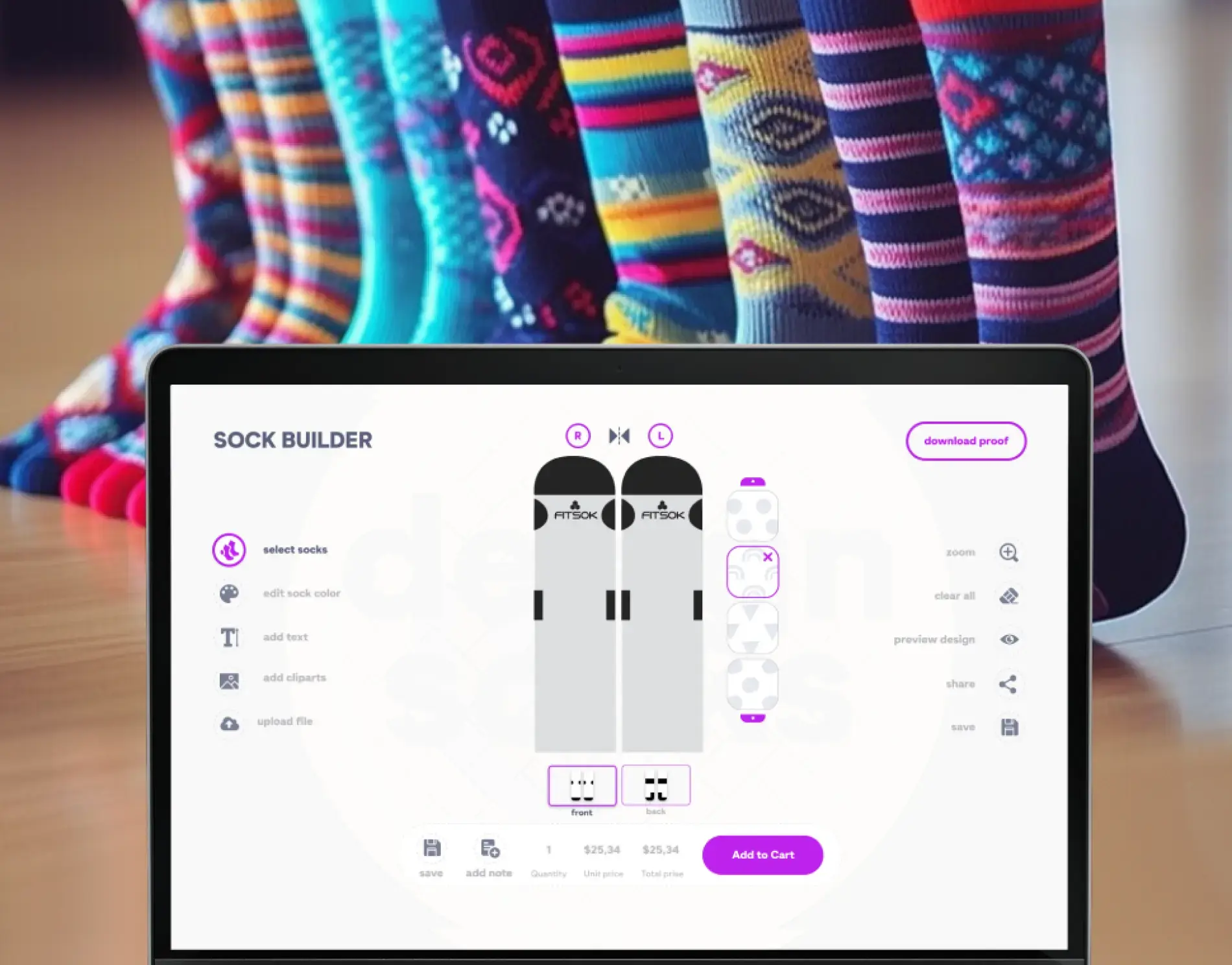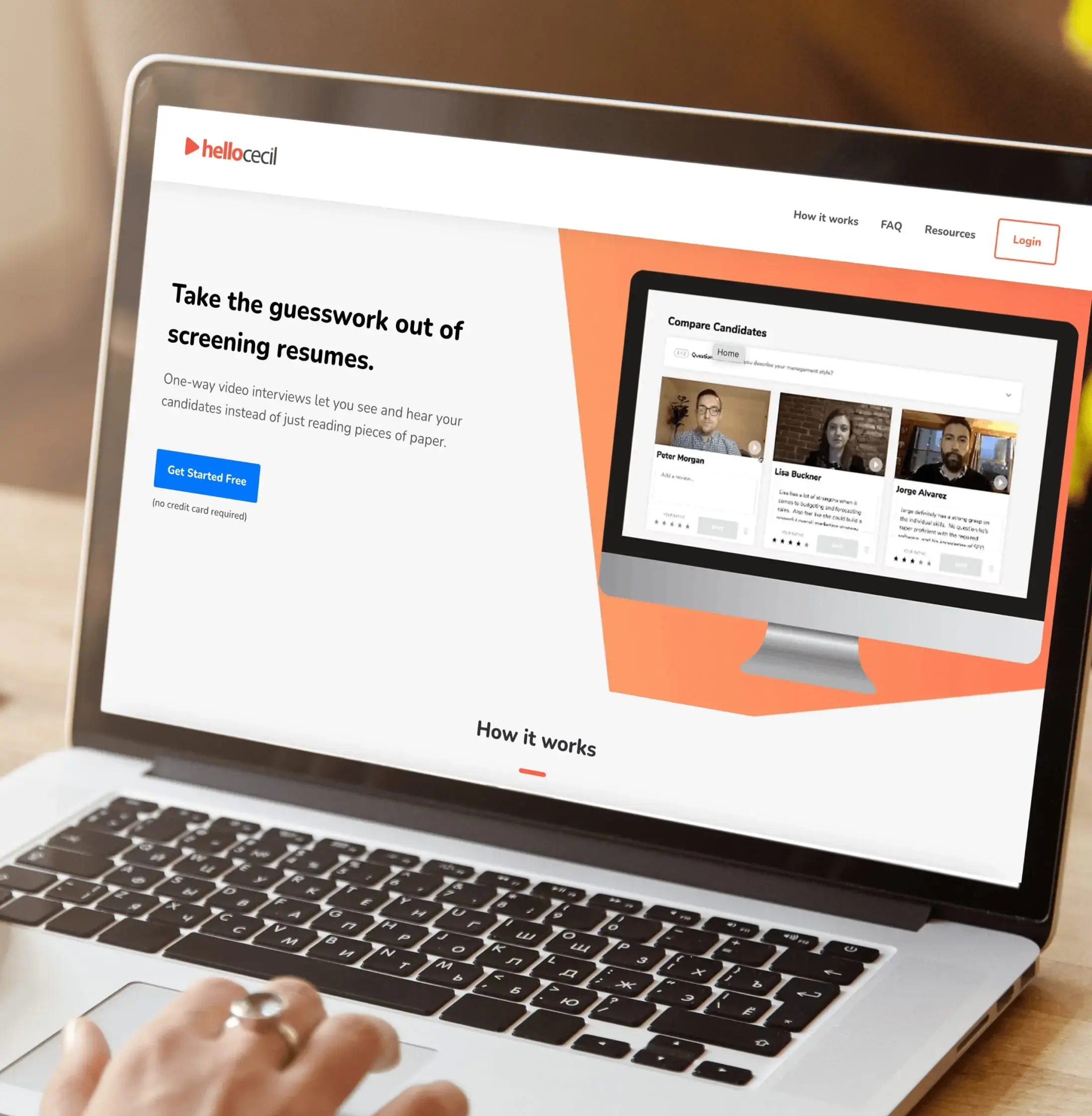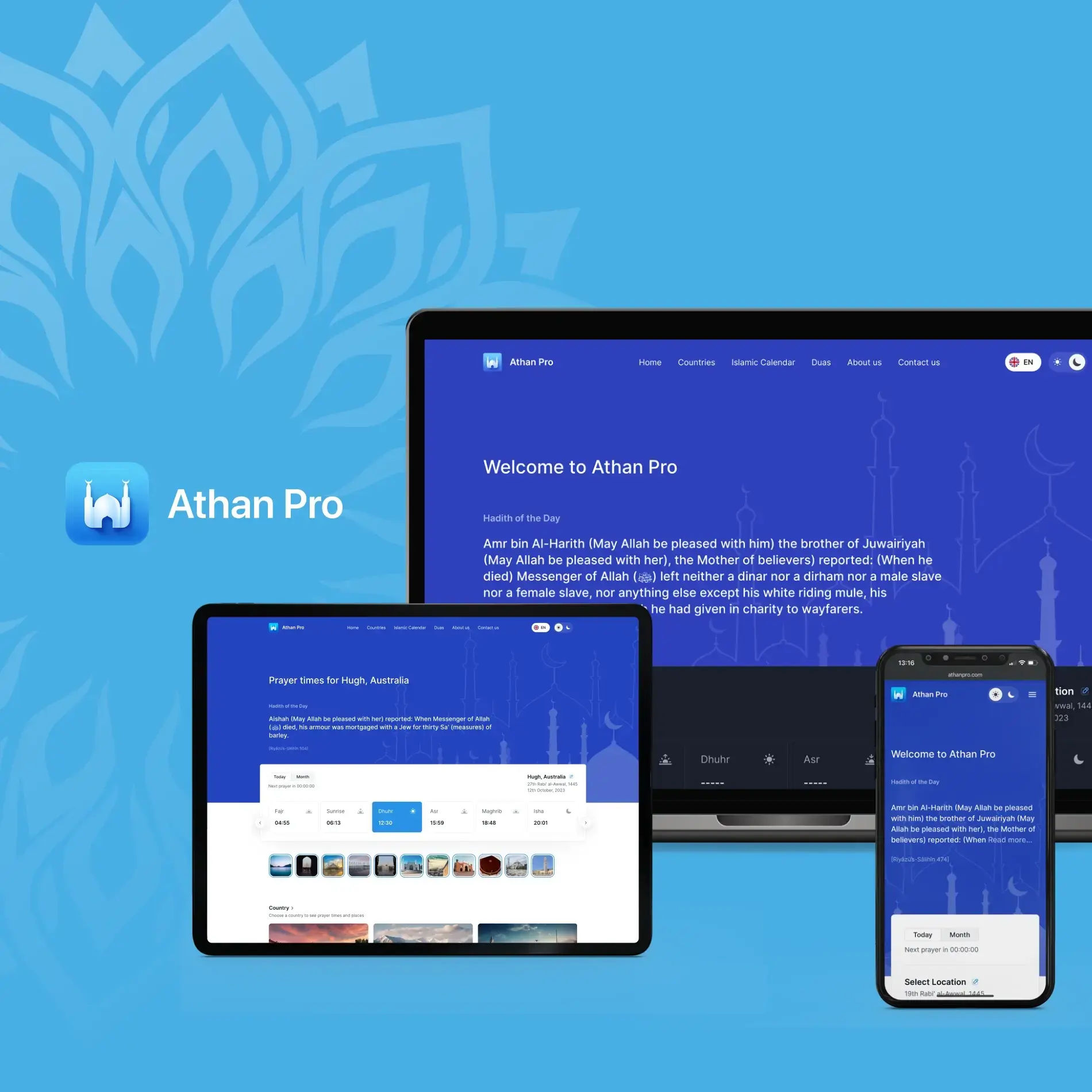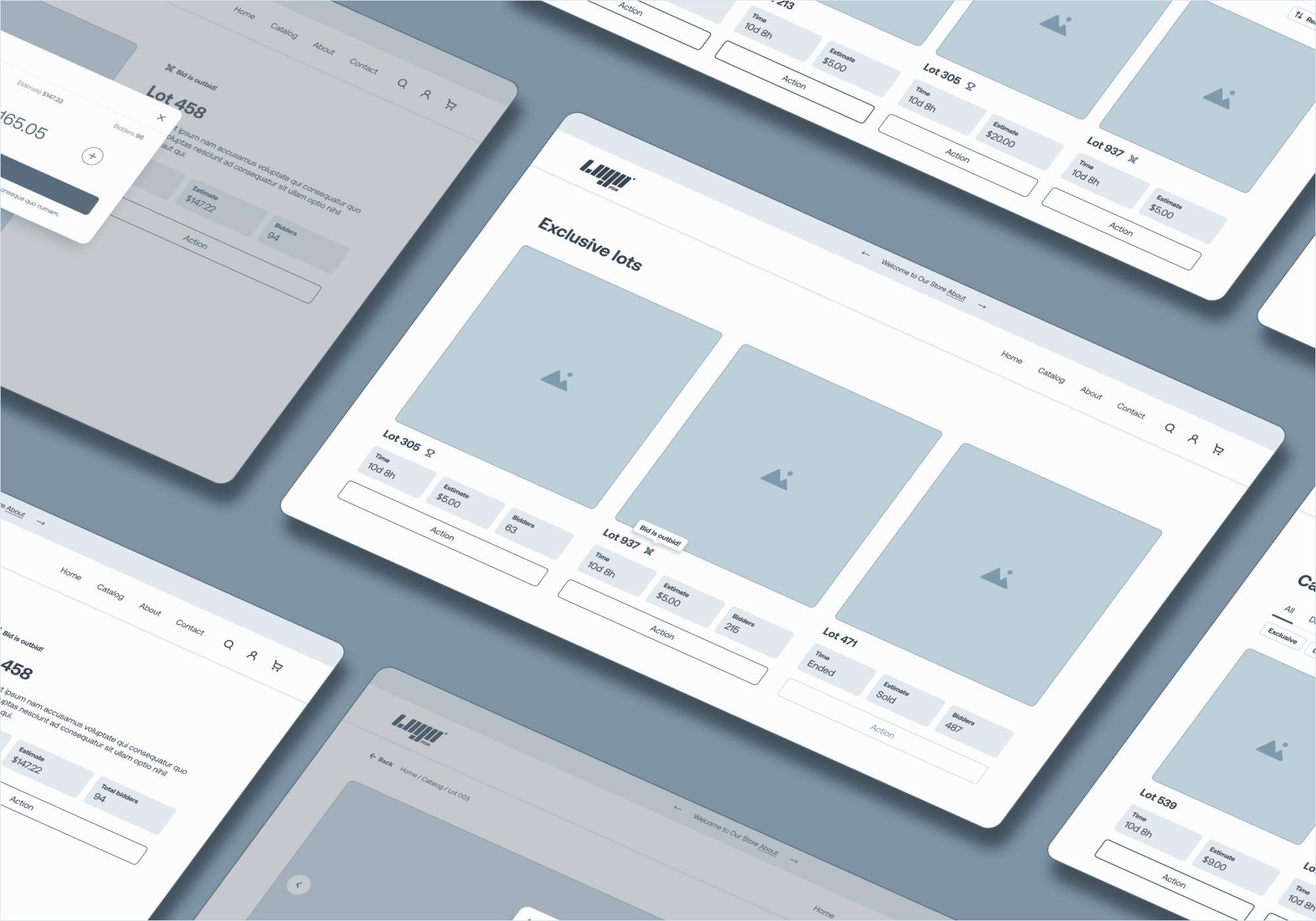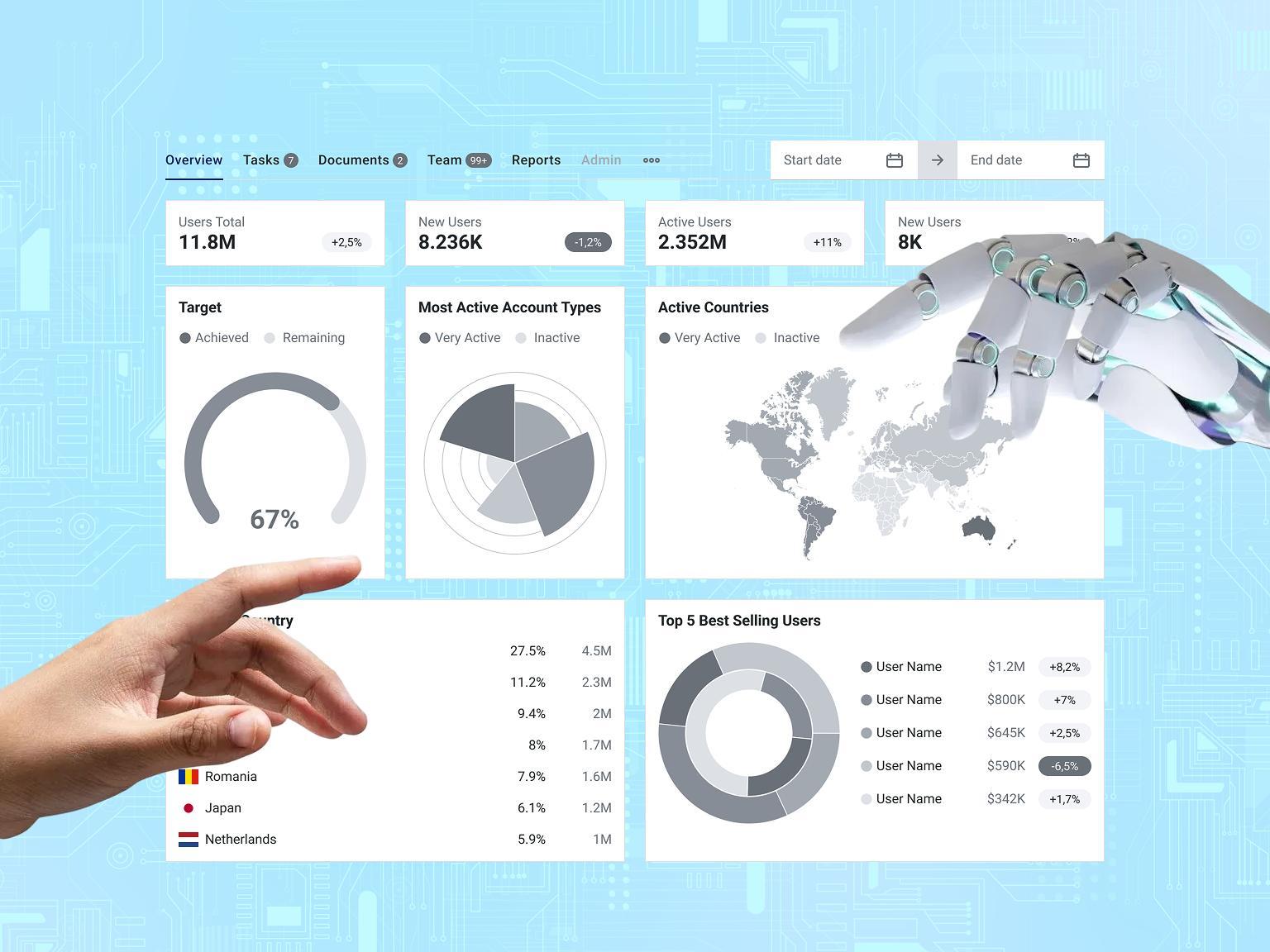Using the cloud model for applications is nothing new. Cloud-based products have been taking over the industry for a while now. However, the time has come for a new chapter, one where companies develop cloud native applications, evolving their use of cloud technology. JetBase is no stranger to cloud-native development, and today, we will share what we know with you.
From the definition of cloud-native apps to essential development steps, we will take you through this approach and show its strengths. We hope to highlight the reason this approach to developing applications has been gaining steam and why we think it’s here to stay. Let’s begin.
Understanding Cloud-Native Applications: Definition and Core Principles

So, what is a cloud-native app? It’s a piece of software made specifically for the cloud, be that AWS, Azure, or any other platform you prefer. It presents several opportunities as building cloud native applications means prioritizing flexibility and efficient resource use.
Thanks to being developed for the cloud, as opposed to simply being adapted for it, cloud-native solutions can utilize 100% of a platform’s potential. It also means they often use a microservice architecture instead of a monolithic one. As a result, different parts of the application work independently of each other and can thus be changed and updated without disrupting the rest.
The Anatomy of Cloud-Native Application Architecture
Aside from being built for the cloud, cloud-native solutions are also distinguished by their architecture. We’ll go in-depth about it later. But for now, we simply want to describe it to give you a clear picture of their make-up.
Immutable Infrastructure
This core component of going cloud-native means you don’t change the server environment after deploying the app. If you end up needing more resources, you simply select a whole new server and move over to it. This makes updating easier without worrying if it might disrupt the server.
Microservices
An ideal foundation for a cloud-native approach, microservices keep the product running with all elements functioning independently. As a result, each service has its calls and works with its data. Simply put, the entire app runs faster as each module works on its own.
Service Mesh
Closely tied to microservices, the service mesh is a software shell in the cloud. Its main function is connecting all the microservices. However, it also expands the app’s functionality without actually adding code.
Essential Features and Advantages of Cloud-Native Applications
What do the components above achieve when put together? In this section, we’ll spotlight the benefits of cloud-native apps. This way, you will not only know what they consist of but what those building blocks help achieve. 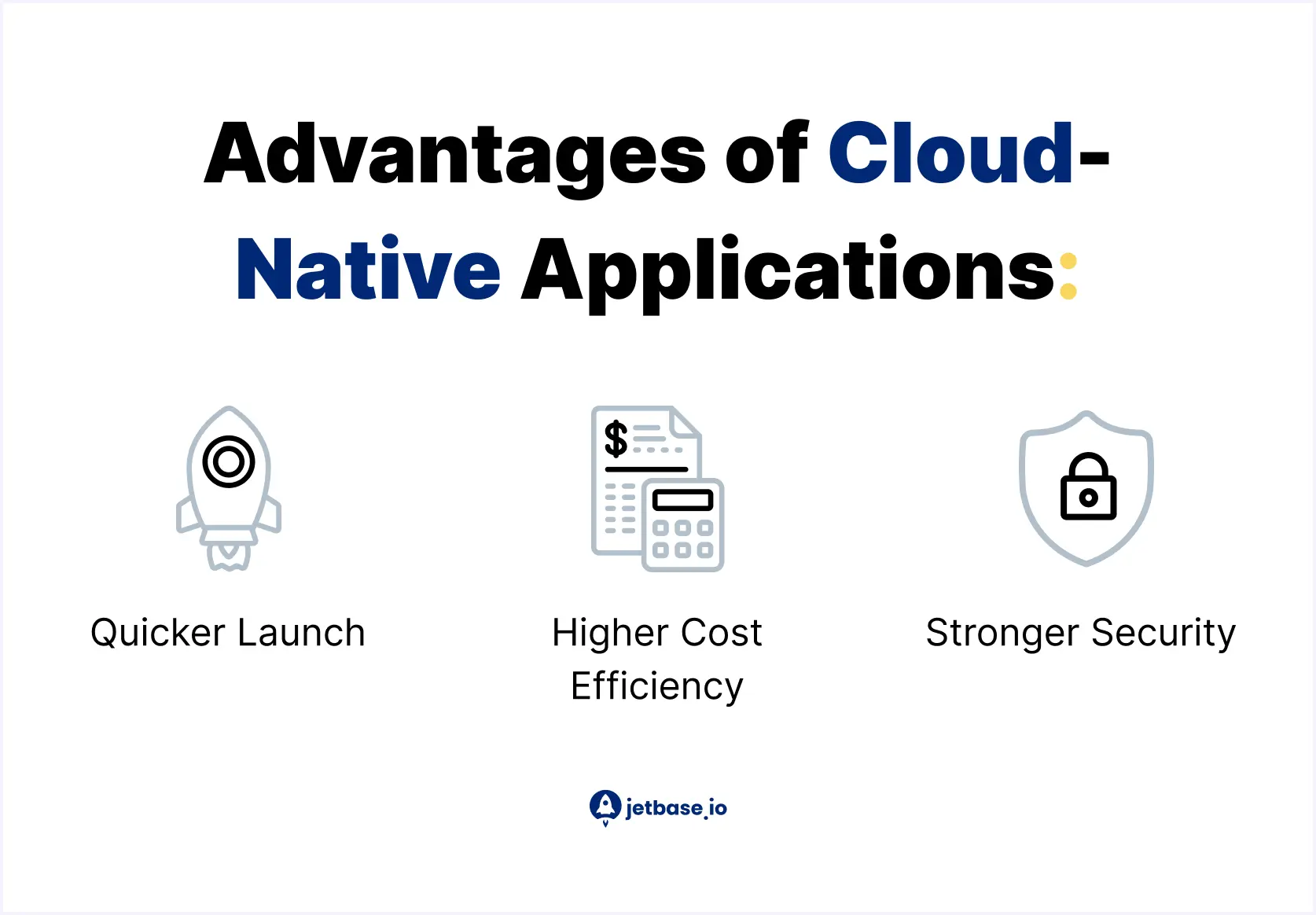
Quicker Launch
If you stick to the DevOps approach, commonly used for cloud-native development, the time-to-market of your app is already cut down substantially. Couple that with the automation of processes such as deployment, and you’ll be able to build cloud native applications way faster than with a traditional approach.
Higher Cost Efficiency
There are a few ways in which cloud-native saves money for a company. For one, you’ll eliminate traditional server costs and pay less for using your cloud platform. The reason is the automatic scaling of resource usage. Plus, you can cut spending by carefully choosing your cloud provider, as your app will work on any of them, and you can afford to be picky.
Stronger Security
In addition to having your platform’s security practices backing you up, you can reinforce cloud-native apps much more than regular ones. This is all thanks to microservices, as each can function as an independent safe, securing its data. That sort of division means a single component can be compromised without your whole app being endangered.
Cloud-Native vs. Cloud-Based
When it comes to choosing between apps made for the cloud versus ones adapted for it, it’s important to look at the final product. As cloud-based apps aren’t made specifically for the cloud, they won’t use resources as efficiently. They don’t run as fast, can’t scale as easily as native solutions, and don’t support easy updates or deployment.
Our team’s experience of building cloud native applications has clearly shown the advantages of microservice architecture. This approach offers faster processing, higher security, and its containerized nature makes maintenance a cakewalk.
![Cloud Software Development [AWS].webp](/static/Cloud_Software_Development_AWS_a351611d38.webp)
When Should You Choose Cloud-Native Over Cloud-Based?
he selection between cloud-native and cloud-based depends on certain conditions.
You should choose cloud-native under these circumstances:
- Your user base needs to grow at an unexpected rapid pace.
- The solution requires you to achieve continuous delivery and fast updates while making frequent deployments.
- Your application contains various services which need to develop separately from one another.
- The requirement exists for high availability alongside fault tolerance and worldwide access features.
- Your team demonstrates both DevOps practice and automation as their primary working methods.
A cloud-based or hybrid system will suffice for straightforward products that do not need future expansion or maintain legacy infrastructure.
Building Blocks of Cloud-Native Applications
To learn how to build cloud native application solutions, you need to understand what they consist of. Now is the time to cover the core building blocks of a cloud-native app and explain why they matter. 
Containerization
A container in a native app is exactly what it sounds like. Basically, a box that isolates a service, certain dependencies, and the config into one unified element. This is how microservices remain independent from each other and don’t depend on physical servers.
Serverless Computing
Going serverless means you delegate the task of server management to your cloud provider. In the meantime, your team focuses on the actual development. One major advantage of serverless is that it offers automatic resource scaling, guaranteeing stability for your app.
Infrastructure as Code (IaC)
The core selling point of cloud-native apps is speed and flexibility, and IaC helps achieve just that. Using declarative scripting, developers can automate provisioning and deployment. Or, in simpler terms, updates, fixes, and maintenance can be handled much faster and with less effort on the devs’ part.
Cloud-Native App Development Tools
Another essential step in learning how to build cloud native application is mastering the tools used for that. Without going too deep into the numerous instruments at your disposal, we will highlight a few key ones to show their diversity. 
Kubernetes
We’ve already stressed the importance of containers for cloud-native apps. That means Kubernetes, a Linux tool for container management, is a crucial part of developing anything cloud-native. It gives your dev team a full vision of each container and its intended path and operations.
Docker
This open-source tool helps manage containers, just like Kubernetes does, with one key distinction. Unlike the former tool, this one runs on various operating systems. It has robust version tracking and provides plentiful information for iterating your product.
Terraform
This is an absolutely essential tool, used to introduce IaC to your project. It “terraforms” resources to define them as code. Thanks to this and plentiful data on versions, you can always track any changes in the project. This lets the team know who committed what and how it impacted the overall results.
Best Practices for Designing and Developing Cloud-Native Applications
No two applications are the same. Yet, there are certain methods and tricks that all developers should follow. We want to highlight the optimal practices to use when you develop cloud native applications.
Keep Changes Incremental
By taking development step by step, you can track what works and what doesn’t much easier. Keeping any new addition reversible lets you test out various options and find the best one. Thanks to IaC, you can also monitor what changes have been made and how they affected the app.
CI/CD are Your Best Friends
Continuous integration and delivery will automate your pipeline, making life easier for the entire dev team. Releases and testing will be automated, resulting in faster time-to-market and less time spent on repeated tasks.
Ensure Full Transparency
It’s important to let everyone in the dev team see the whole process of building cloud native applications. For one, it keeps the team members in the loop and lets them jump on potential issues before they impact the project. In addition, it opens up the solution for everyone to observe and make suggestions. If your team is as good as JetBase’s, it will likely help you find new ways to improve the product.
How Can JetBase Help You with Building Cloud-Native Applications?
With more than a decade of experience, JetBase has worked on plenty of technologies. However, cloud-native applications have been some of our favorite cases, and we’re always open to a new project in that niche. We’ll list a few of our previous cases to show our expertise.
Let’s start with Energex, an AI-powered cloud solution regulating energy consumption. JetBase used the cloud approach both to support the heavy resource requirements and to make maintenance easier. As a result, the client received a solution that more than halved energy expenses.
Then, we want to highlight our telemedicine app. Just like Energex, it uses AWS to provide a resilient platform that could support thousands of patient-doctor interactions. Our team implemented a multi-tenant structure to guarantee that doctors could access patient data without compromising its security.
These are just two cases from our constantly expanding portfolio, but they’re great examples of the cloud-native approach. Focused on scalability and ease of updates, this methodology guarantees your solution will withstand anything.
The Future Landscape of Cloud-Native Applications
Based on our experience, JetBase expects cloud-native apps to edge out cloud-based ones, while carving out a bigger market share from non-cloud solutions. It’s simply too difficult for older approaches to compete with cloud-native.
The flexibility, scalability, and cost efficiency that it offers are lucrative for developers. Meanwhile, their unparalleled stability and the fact that you can access them from anywhere make them appealing to users. As a result, cloud-native matches everyone’s needs, and we think it’s here to stay.
So if you want to be ahead of the pack and work a cloud-native app into your company’s offerings, we’re all for it. You can get in touch with JetBase for a consultation on building cloud native applications. Or, if you already know exactly what you want, we can take your cloud-native project on and deliver a high-quality cloud-native solution.