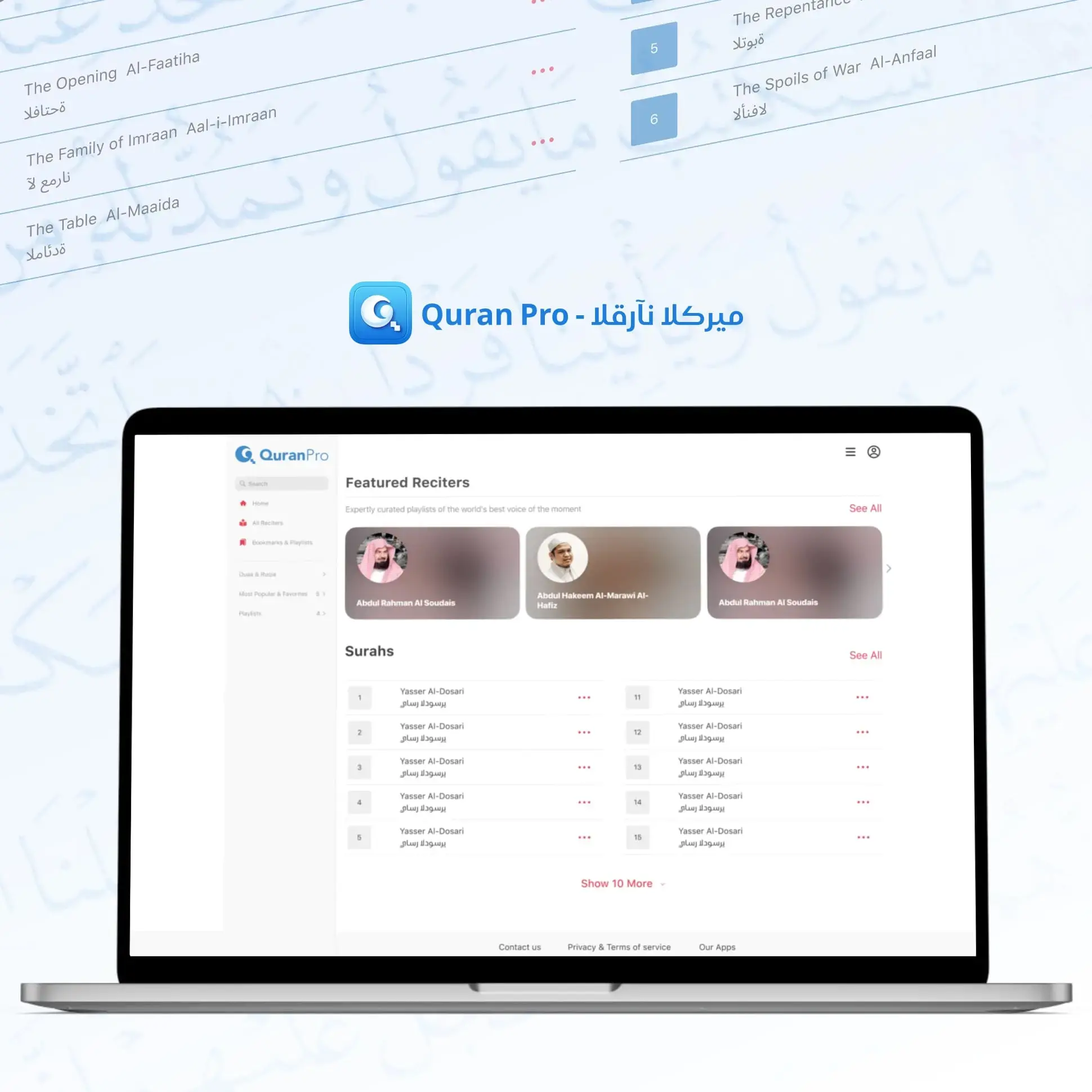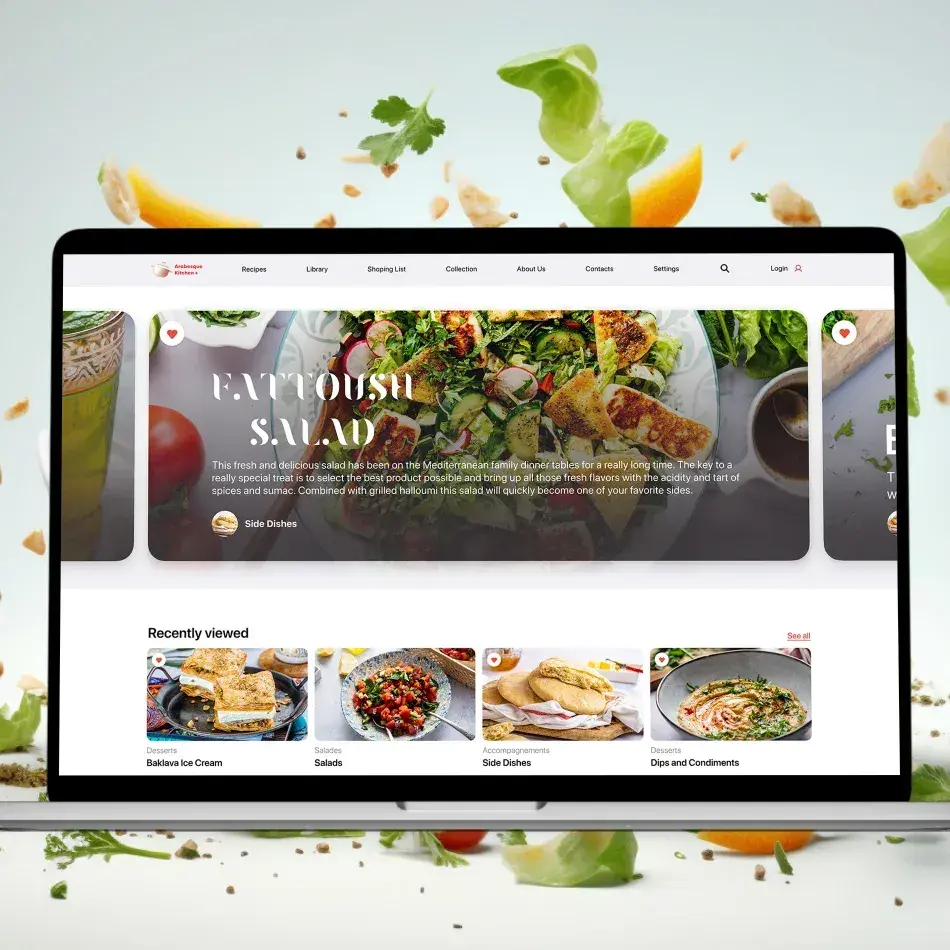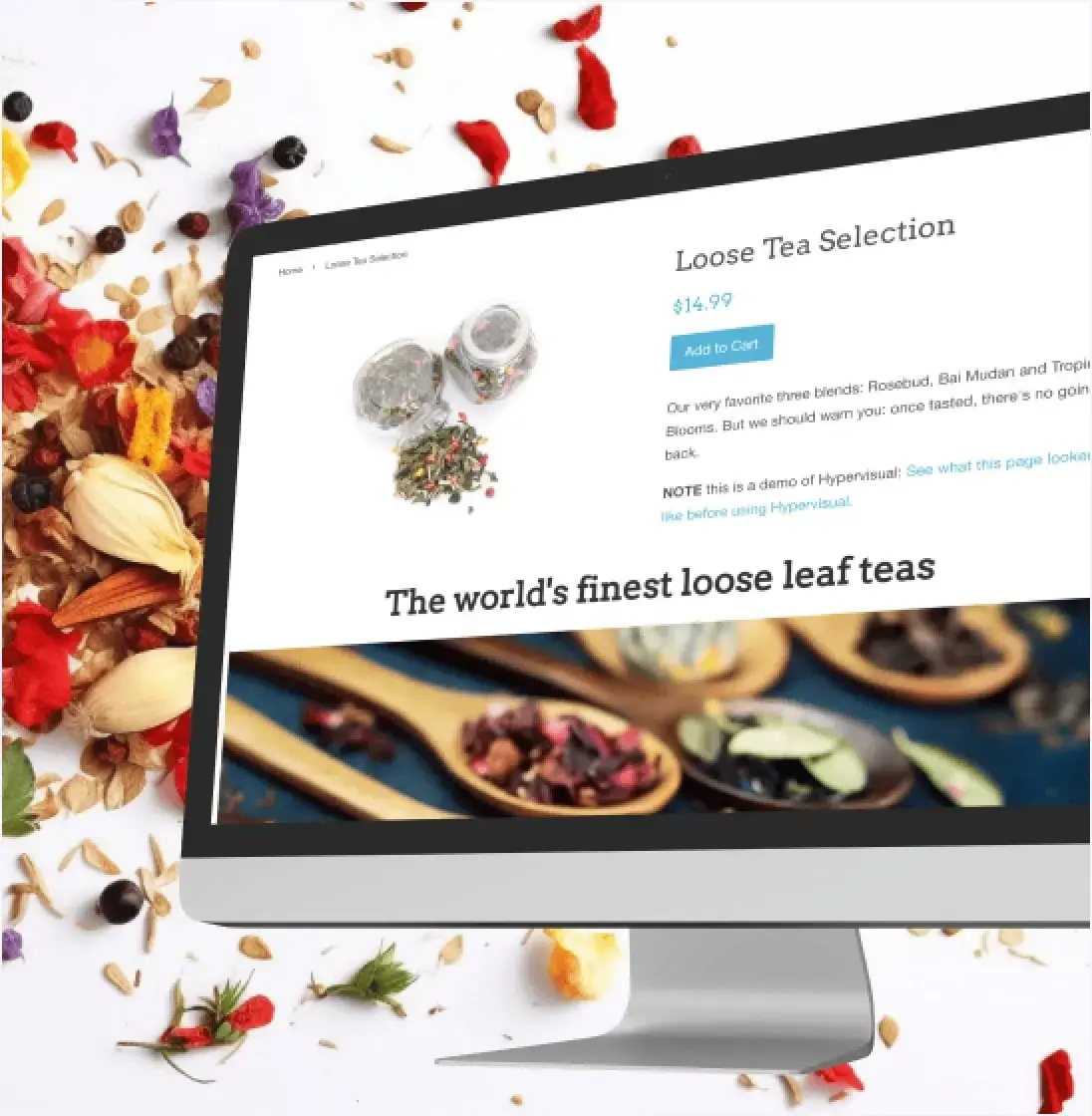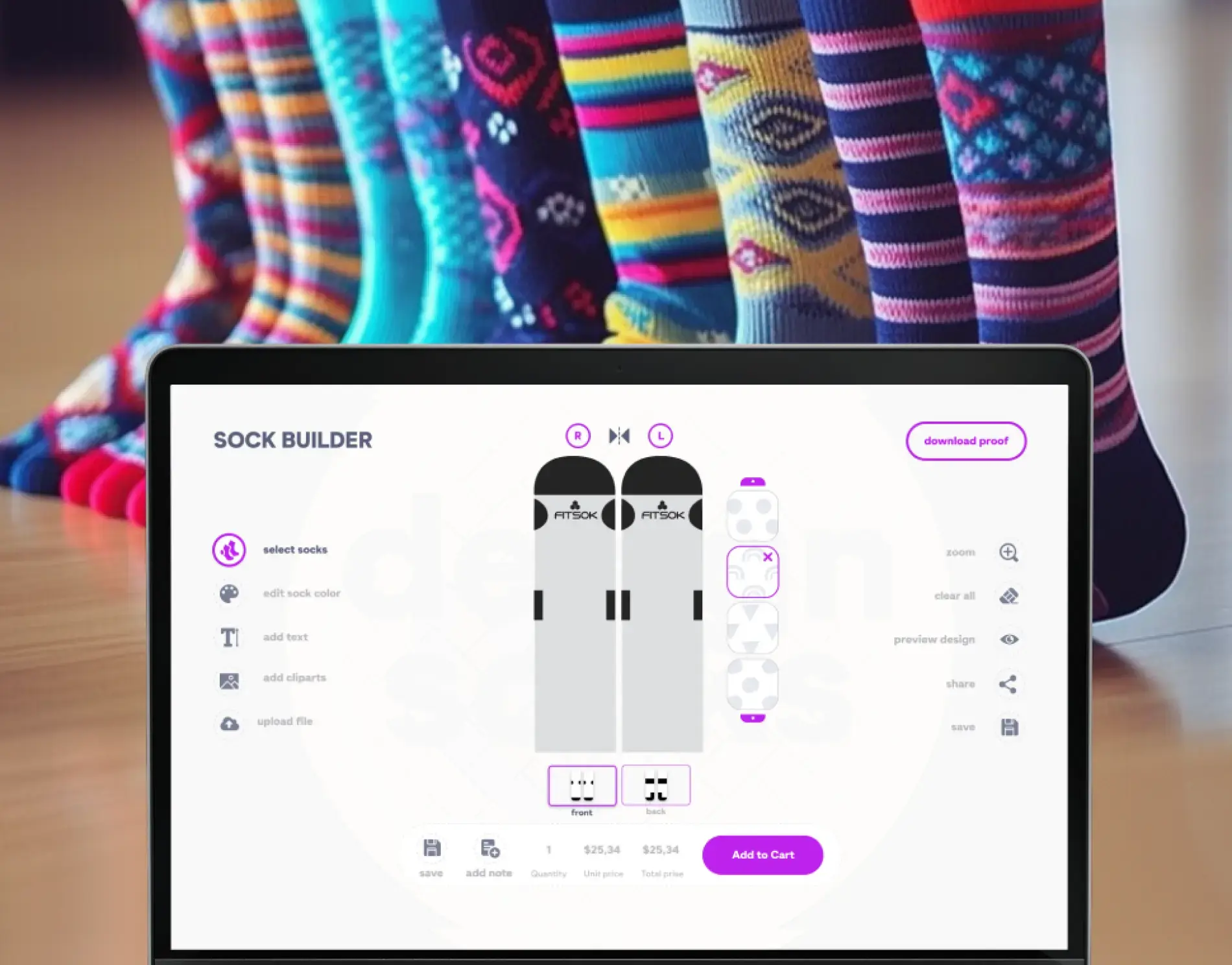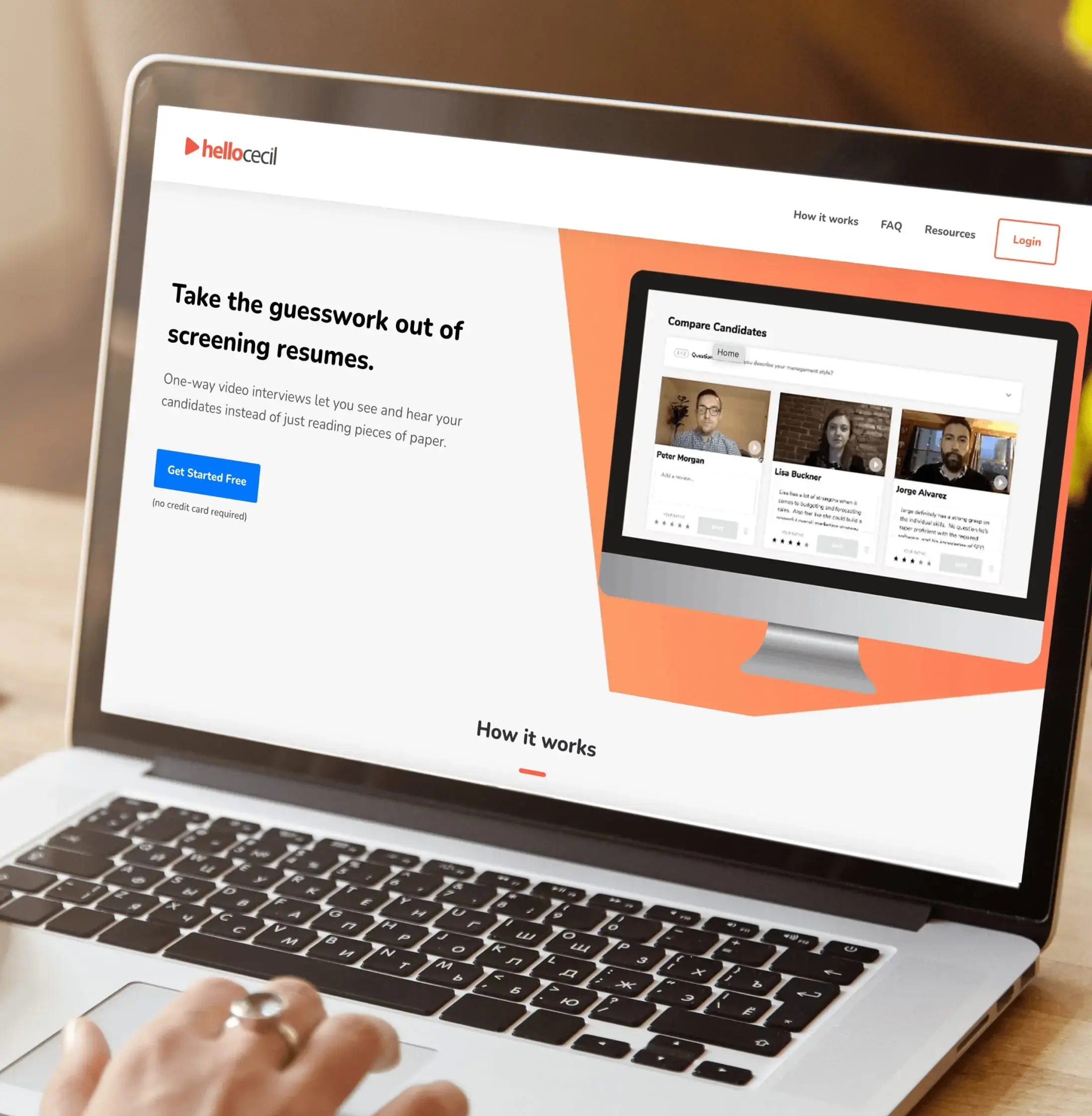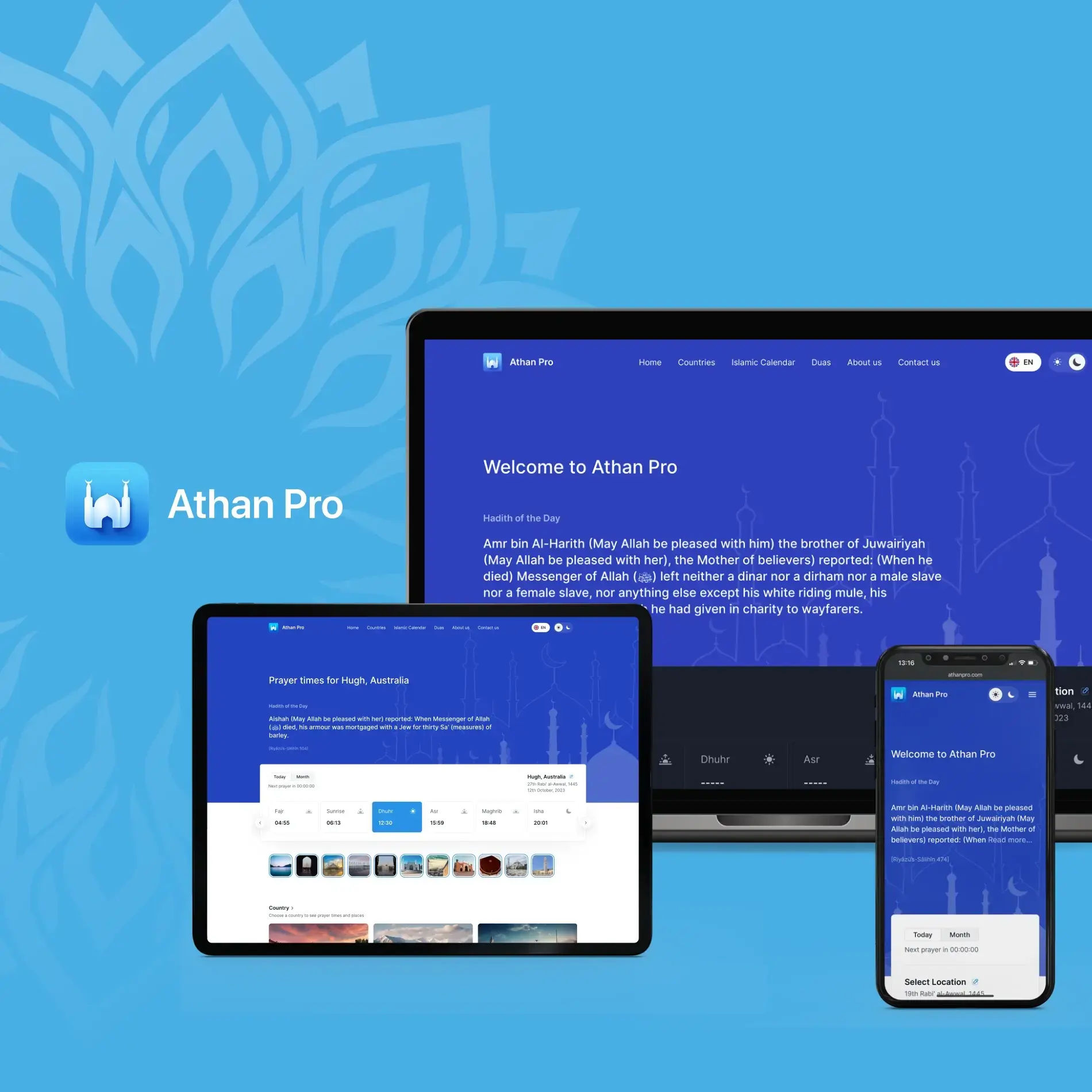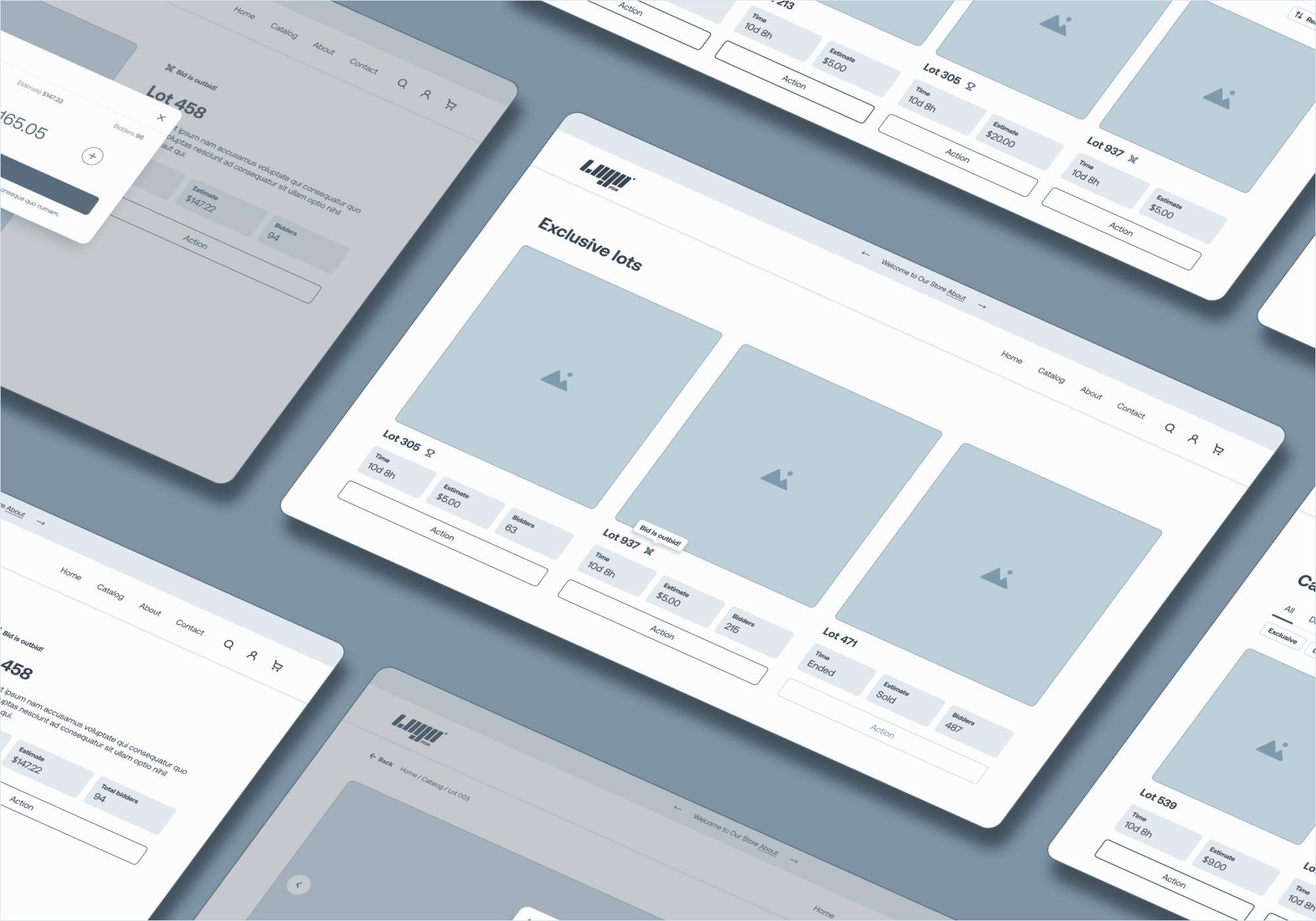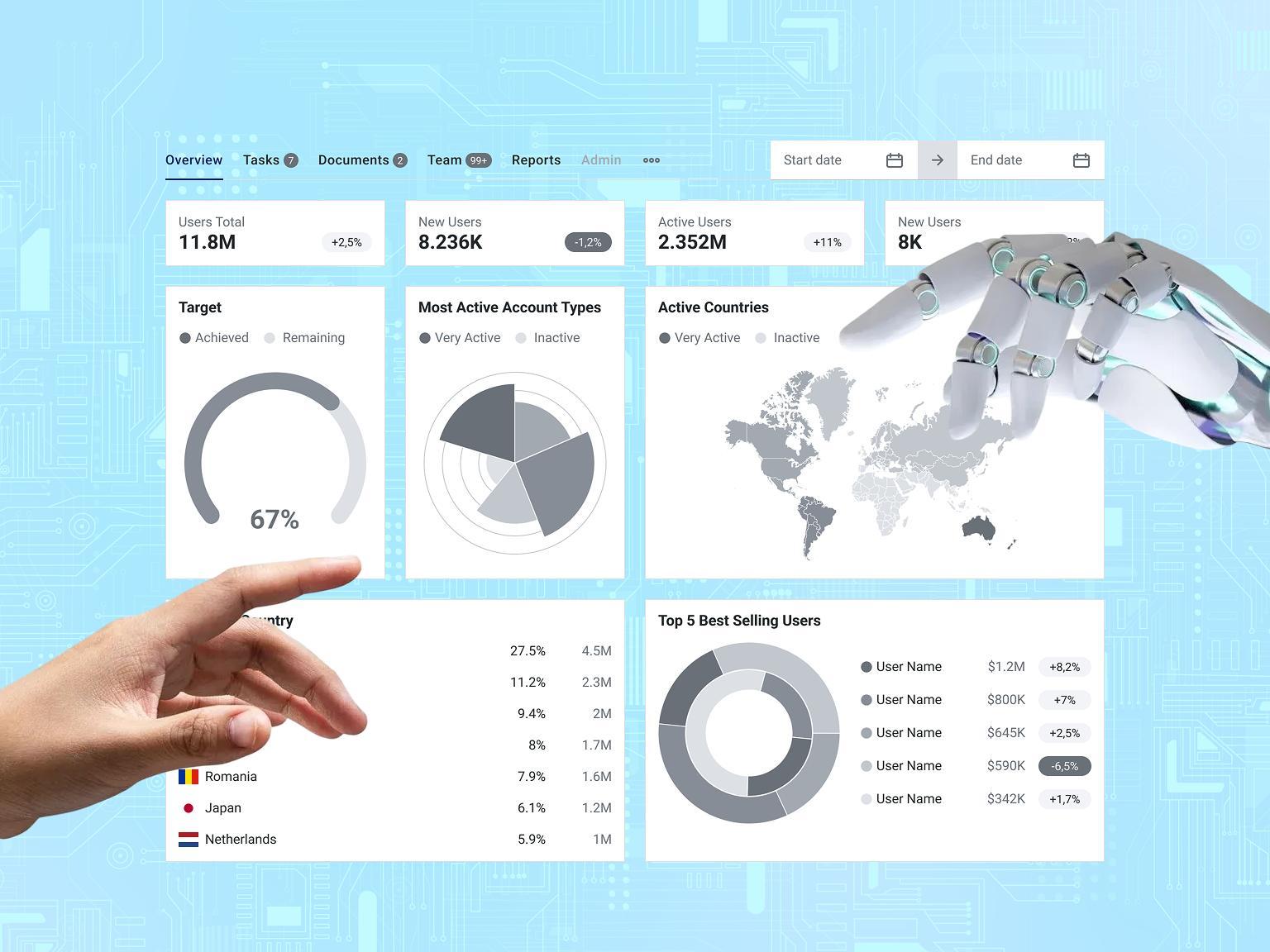In this article, we will explore AWS CloudWatch—a versatile monitoring and management tool that we highly recommend for healthcare development projects. CloudWatch offers real-time visibility into infrastructure and applications, enabling timely actions to maintain performance and reliability. This is particularly crucial in healthcare systems, which handle sensitive patient data, provide continuous monitoring, and run critical applications where even minor disruptions can have life-threatening consequences. Early detection of anomalies, quick response times, and minimal downtime are essential to ensure seamless operations, safeguard patient safety, and ultimately save lives.
The Importance of Monitoring and Alerts in Healthcare
Healthcare systems operate 24/7, providing uninterrupted care and access to critical services. System failures can delay emergency interventions, disrupt ICU monitoring, and hinder access to vital medical records—all of which put lives at risk. Robust monitoring ensures:
- Reliability in Continuous Care: Timely alerts help prevent disruptions that could affect patient outcomes.
- Support for Disaster Recovery and Telemedicine: Monitoring enables effective emergency responses and uninterrupted care delivery.
- Compliance with Healthcare Regulations: Real-time logging and alerting ensure adherence to laws such as HIPAA, safeguarding sensitive patient data and preventing breaches.
CloudWatch consolidates monitoring across multiple AWS services into a single, unified view, simplifying oversight and enabling quick issue resolution.
Enhancing Patient Safety with AWS CloudWatch
Monitoring systems integrated into healthcare platforms can significantly improve patient outcomes by reducing medical errors and ensuring consistent care. For example:
- Electronic Health Records (EHRs)
CloudWatch provides real-time visibility into system performance, ensuring reliable access to patient data.
- Clinical Decision Support Systems (CDSS)
Timely alerts for critical lab results or drug interactions help healthcare providers respond quickly and accurately, preventing adverse events.
- Remote Patient Monitoring (RPM)
Real-time metrics from IoT devices ensure that patient vitals are continuously tracked, and anomalies are promptly reported.
Cost Optimization and Efficiency with AWS CloudWatch
Effective monitoring enables healthcare organizations to identify inefficiencies and reduce unnecessary expenses. By analyzing usage patterns and performance trends, CloudWatch helps:
- Optimize Resource Utilization
Eliminate underutilized services and avoid unnecessary costs.
- Streamline Operations
Identify bottlenecks or redundancies in processes, enabling targeted improvements.
For example, we discovered that certain AWS Lambda functions in one of our healthcare projects were consuming up to $300 per month. By analyzing CloudWatch metrics, we optimized the functions and reduced costs to just $20–30—resulting in savings of nearly $1,000.
What is AWS CloudWatch?
Amazon CloudWatch is a real-time monitoring and observability service designed for DevOps teams, developers, and IT managers. It aggregates logs, metrics, and events from AWS services, offering a centralized view to monitor infrastructure and applications effectively.
Key Features of CloudWatch for Healthcare
1. Log and Metric Collection
CloudWatch consolidates logs and metrics from multiple sources, such as web applications, databases, and IoT devices, into a single dashboard.
2. Real-Time Monitoring Dashboards
CloudWatch provides customizable dashboards for real-time visibility into critical metrics, helping teams make informed decisions quickly.
3. Automated Alerts and Notifications
CloudWatch triggers alerts when predefined thresholds are breached, ensuring prompt action to prevent service disruptions or data breaches.
4. Integration with AWS Lambda
Seamlessly integrates with AWS Lambda to enable automated responses, such as restarting instances or scaling resources when issues arise.
5. AI-Driven Anomaly Detection
Advanced anomaly detection identifies unusual patterns in healthcare data, providing early warnings of potential failures or breaches.
How AWS CloudWatch Works
Below is a breakdown of how AWS CloudWatch operates, visualized as a circular flow:
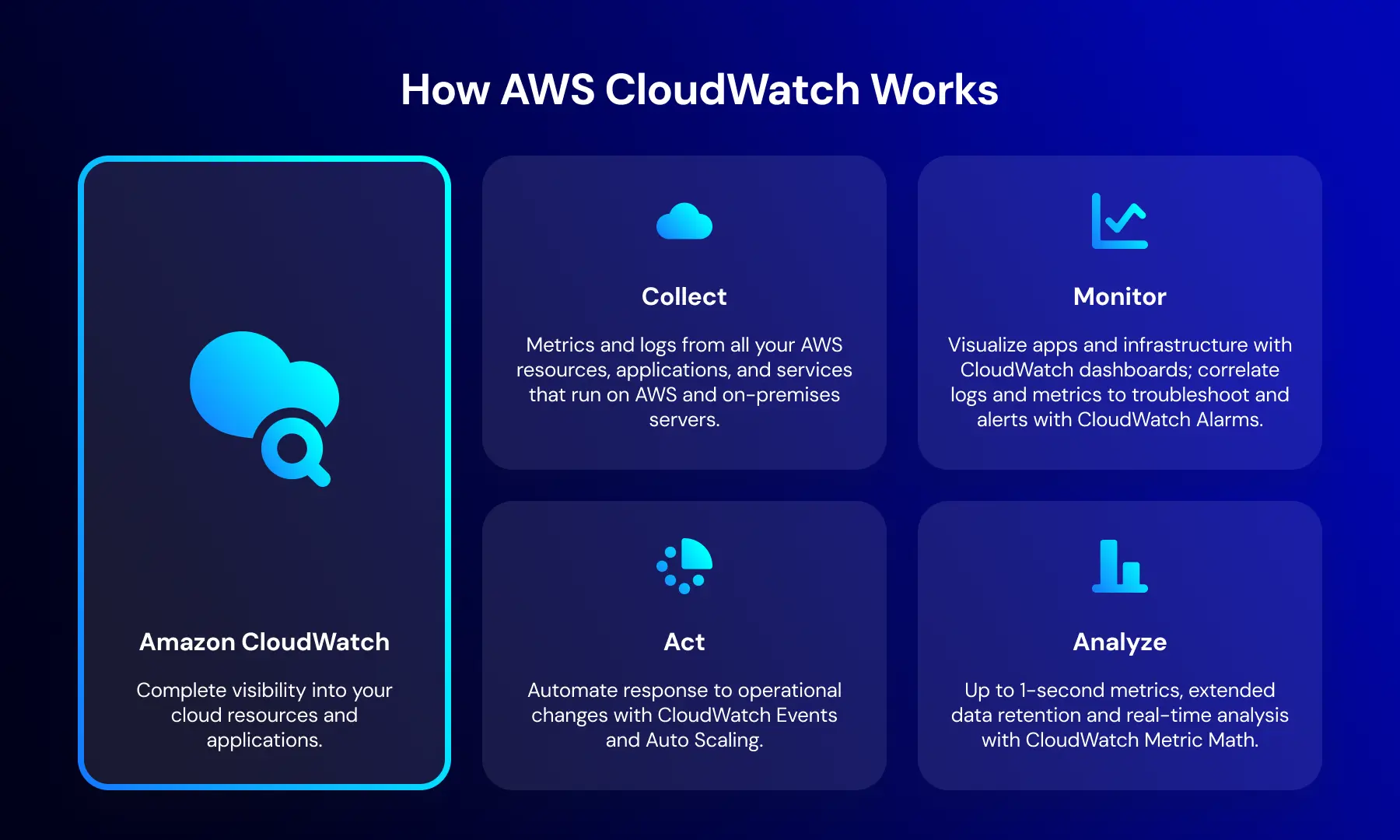
Case Study: AWS CloudWatch in a Healthcare Setting
Let’s examine how AWS CloudWatch was implemented in one of our healthcare projects—a remote patient monitoring platform used by clinics and patients.
Project Context
- Built on AWS infrastructure.
- More than 500 AWS Lambda functions.
- 2 platforms: Web (for practitioners) and mobile (for patients).
- 20,000+ users across platforms.
- 500+ log groups and 1,400+ metrics monitored.
Data Collection and Visualization
We collect vast amounts of logs, metrics, and events from web applications, mobile devices, servers, and IoT devices. CloudWatch consolidates this data into a central dashboard, which highlights errors and critical processes while indicating the source of any issues for swift troubleshooting.
Alert Configuration, Metrics, and Events
- Alerts: Threshold-based alarms are configured for metrics such as latency, memory usage, and unauthorized access attempts. These alerts can be set in code or directly within CloudWatch.
- Metrics and Events: Tracking specific metrics enables features such as automatically adding more instances to existing infrastructure or triggering notifications.
Examples of CloudWatch Usage in Our Healthcare Project
Let’s take a closer look at how CloudWatch functions within the healthcare project we introduced earlier.
CloudWatch Logs Dashboard
This is a Logs dashboard screen, showing Log Groups. Each log group consolidates and organizes logs from different AWS services and resources.
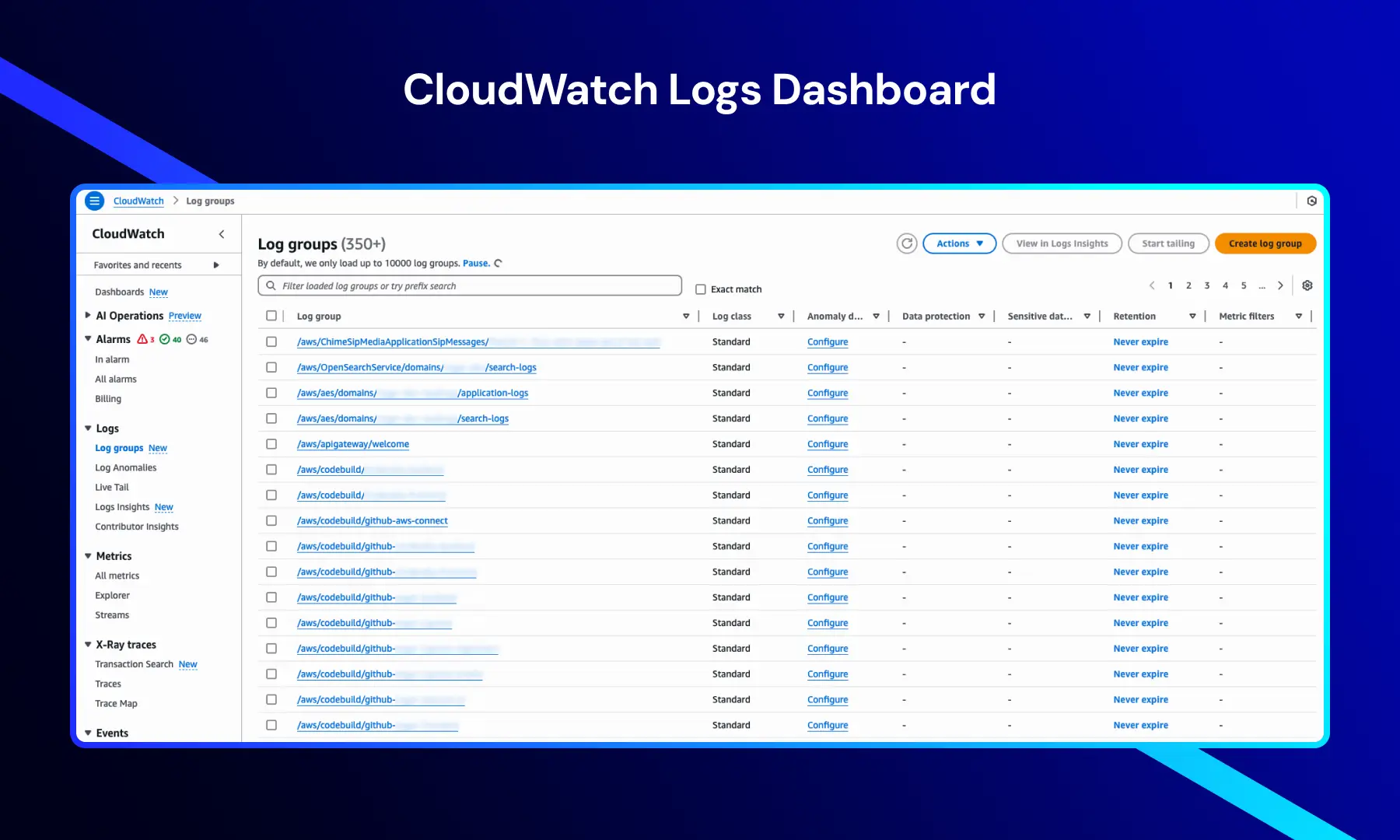
The screen provides the following key information:
- Log Group Names: Displays individual log group entries, such as ChimeSipMediaApplication, OpenSearchService, and various codebuild and apigateway logs. These entries represent logs generated by applications, infrastructure, or services within AWS.
- Log Class: Identifies logs as Standard, indicating default log settings.
- Retention: Specifies the log retention policy, with most logs set to "Never expire" for indefinite data availability.
- Actions: Options like Configure allow users to adjust settings, such as enabling anomaly detection.
- Anomaly Detection: A link to "Configure" anomaly detection highlights CloudWatch’s ability to identify unusual log patterns.
On the left sidebar, navigation options include Alarms, Metrics, X-Ray traces, and Events, showcasing CloudWatch’s full suite of monitoring and analysis tools.
This screen is essential for managing and visualizing logs from AWS environments, ensuring centralized monitoring and facilitating efficient troubleshooting across services.
CloudWatch Metrics
This dashboard screen displays performance and operational metrics for AWS Lambda functions. It shows real-time insights into function invocations, execution durations, errors, throttles, and other key indicators.
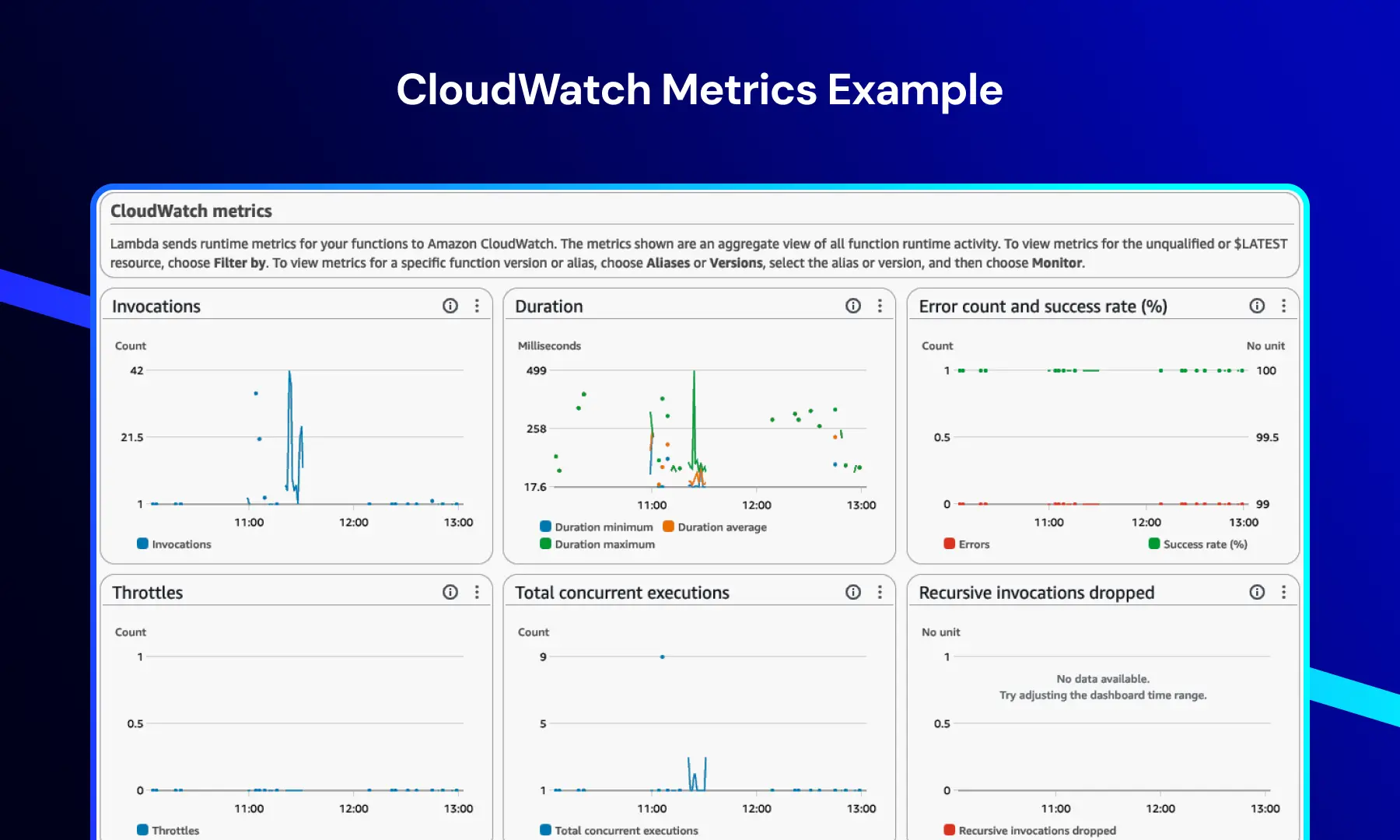
This dashboard is critical for monitoring AWS Lambda performance and ensuring smooth operations. It provides visibility into key metrics, such as latency, errors, and throttles, enabling teams to troubleshoot performance bottlenecks, improve response times, and maintain high availability of applications.
Lambda Function Metrics
This dashboard displays Lambda function metrics related to recent invocations and the most expensive invocations.
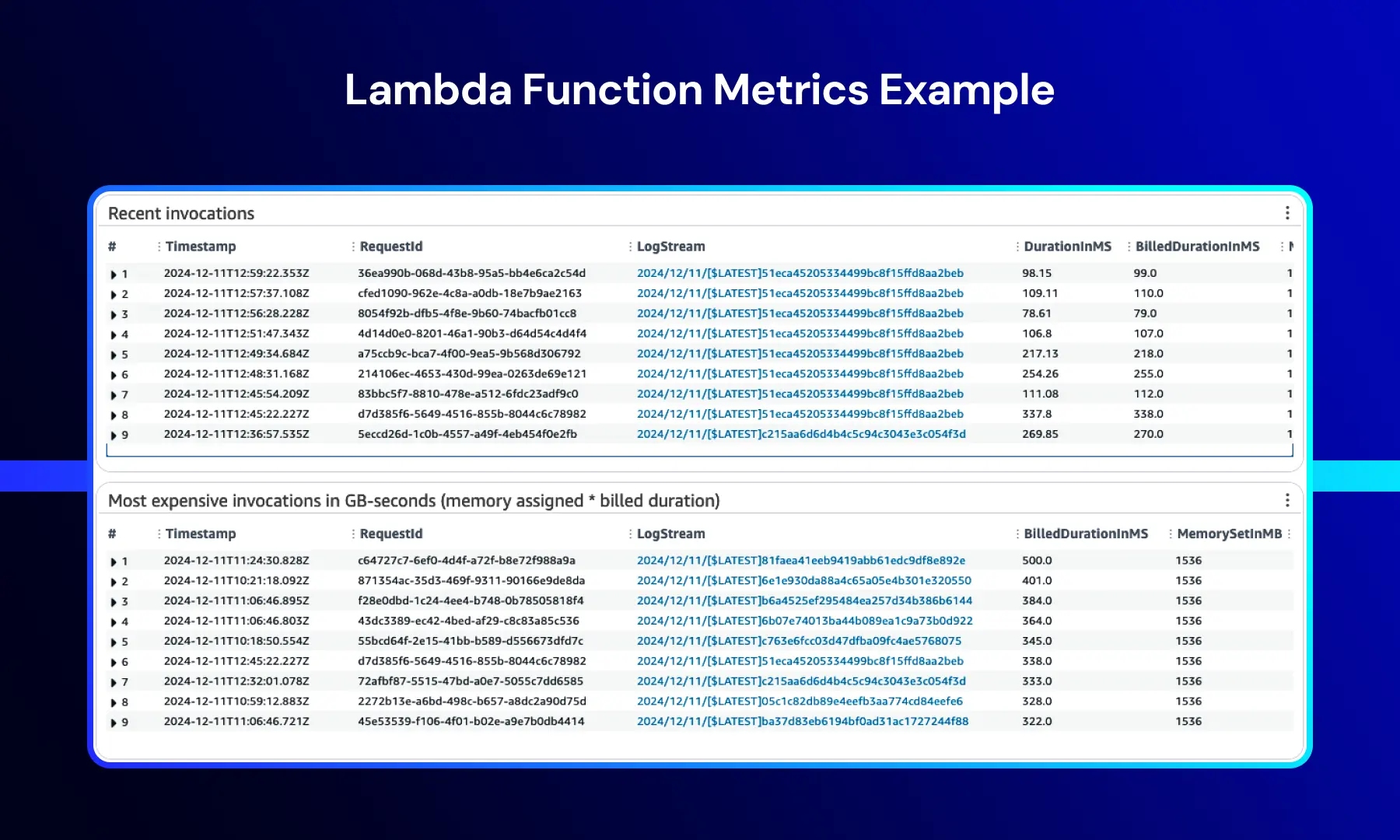
- The "Most Expensive Invocations" list helps identify Lambda executions with high resource consumption and costs.
- Duration and Billed Duration often vary due to AWS Lambda billing rules, which round up execution times to the nearest 1ms.
- CloudWatch LogStreams provide easy access to detailed logs for debugging or performance optimization.
This dashboard is useful for monitoring Lambda performance, optimizing costs, and diagnosing performance bottlenecks.
![Cloud Software Development [AWS].webp](/static/Cloud_Software_Development_AWS_a351611d38.webp)
Benefits of AWS CloudWatch for Healthcare
These are the key benefits we’ve observed as healthcare development and AWS experts when using CloudWatch in a medical IT environment:
1. Downtime Reduction
Immediate alerts and real-time monitoring improve response times, minimizing system outages that could impact critical healthcare operations.
2. Cost Optimization
CloudWatch provides insights into resource usage, enabling teams to eliminate inefficiencies and reduce operational costs.
3. Enhanced Compliance
CloudWatch maintains detailed logs and metrics, supporting HIPAA compliance requirements and enabling audit readiness.
4. Improved Patient Satisfaction
Reliable and responsive systems ensure seamless user experiences, which is critical in healthcare settings where lives depend on system availability.
5. Scalability
CloudWatch scales with your infrastructure, providing unlimited monitoring capabilities as your healthcare applications grow.
Is It Possible to Not Use CloudWatch?
Yes, alternatives to CloudWatch exist, such as:
- Datadog: Offers advanced monitoring, dashboards, and anomaly detection.
- New Relic: Provides log management and observability tailored to serverless applications.
- Prometheus and Grafana: Open-source solutions for custom metrics and visualizations.
- Elastic Stack (ELK): Enables centralized log management and search capabilities
While these alternatives are viable, CloudWatch remains the most seamless and cost-effective choice due to its deep integration with AWS services and ease of use.
Implementation Steps for AWS CloudWatch
1. Set Up Monitoring
- Enable CloudWatch for AWS services.
- Install CloudWatch Agents for custom servers and define key metrics.
2. Configure Dashboards and Alarms
- Build dashboards to visualize critical healthcare metrics.
- Set alarms for issues such as latency, error rates, and unauthorized access.
3. Test and Optimize Alerts
- Verify alarm triggering and notification delivery.
- Perform system tests and document configurations for continuous improvement.
Conclusion
AWS CloudWatch is an indispensable tool for healthcare development projects, enabling real-time monitoring, anomaly detection, and automated actions. By leveraging CloudWatch, healthcare organizations can reduce downtime, optimize costs, maintain compliance, and improve patient satisfaction. Its seamless integration with AWS services and scalability makes it a reliable choice for ensuring healthcare systems remain operational, efficient, and secure—ultimately saving lives and protecting sensitive data.
We've shared our experience of using CloudWatch and hope it was helpful. Please don’t hesitate to contact us if you still have questions about this topic or need a free consultation regarding your specific project and needs. We at JetBase are here to share our expertise!