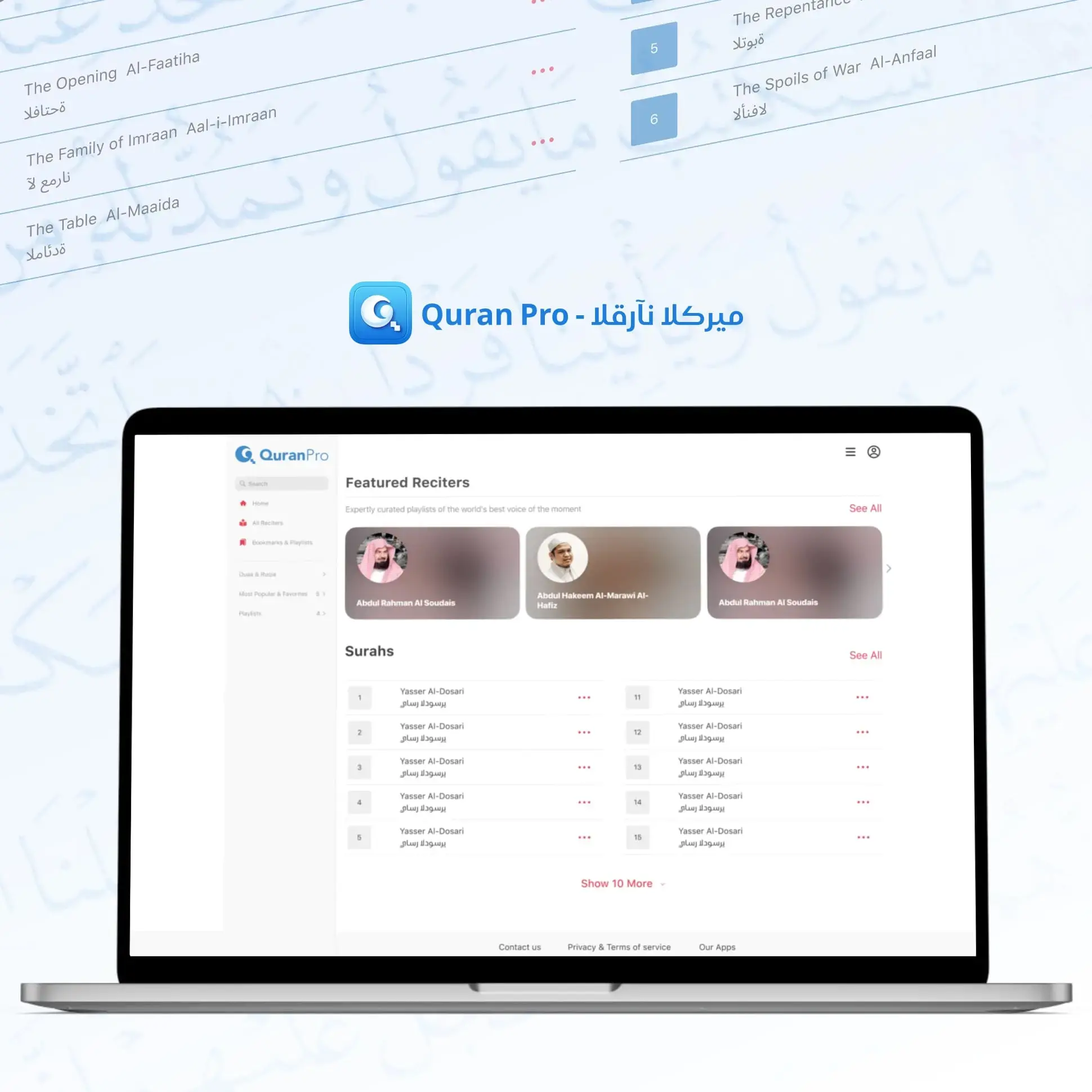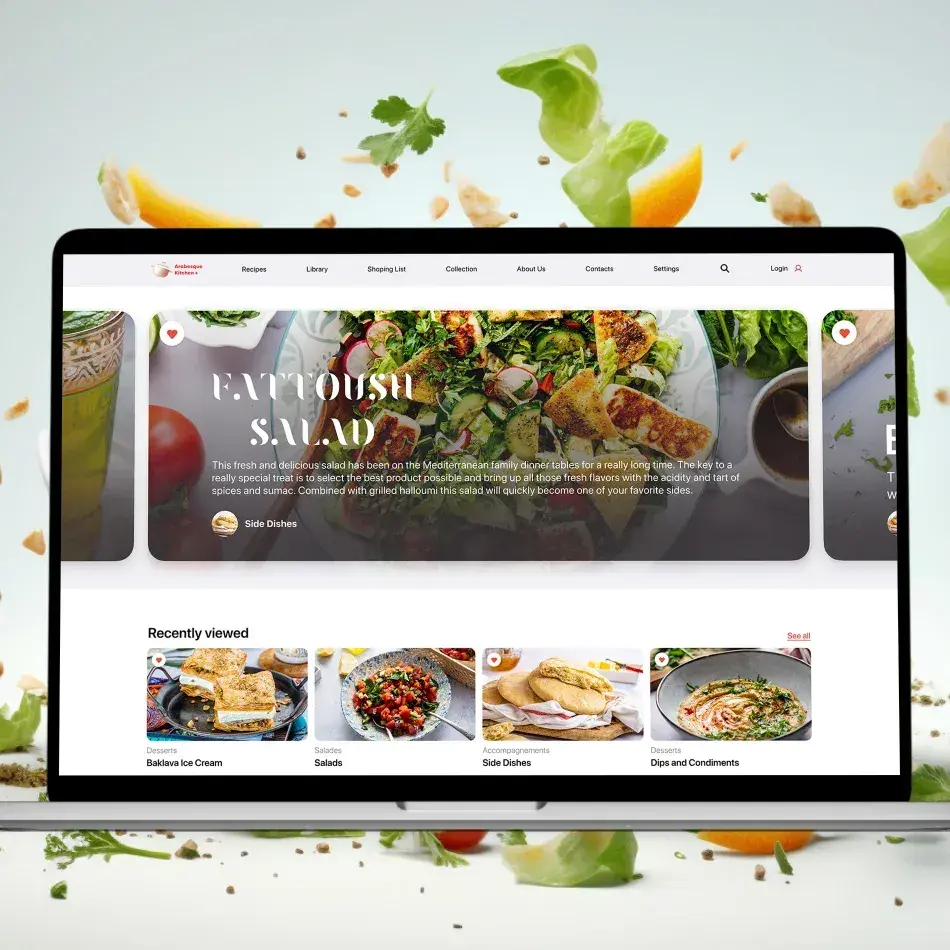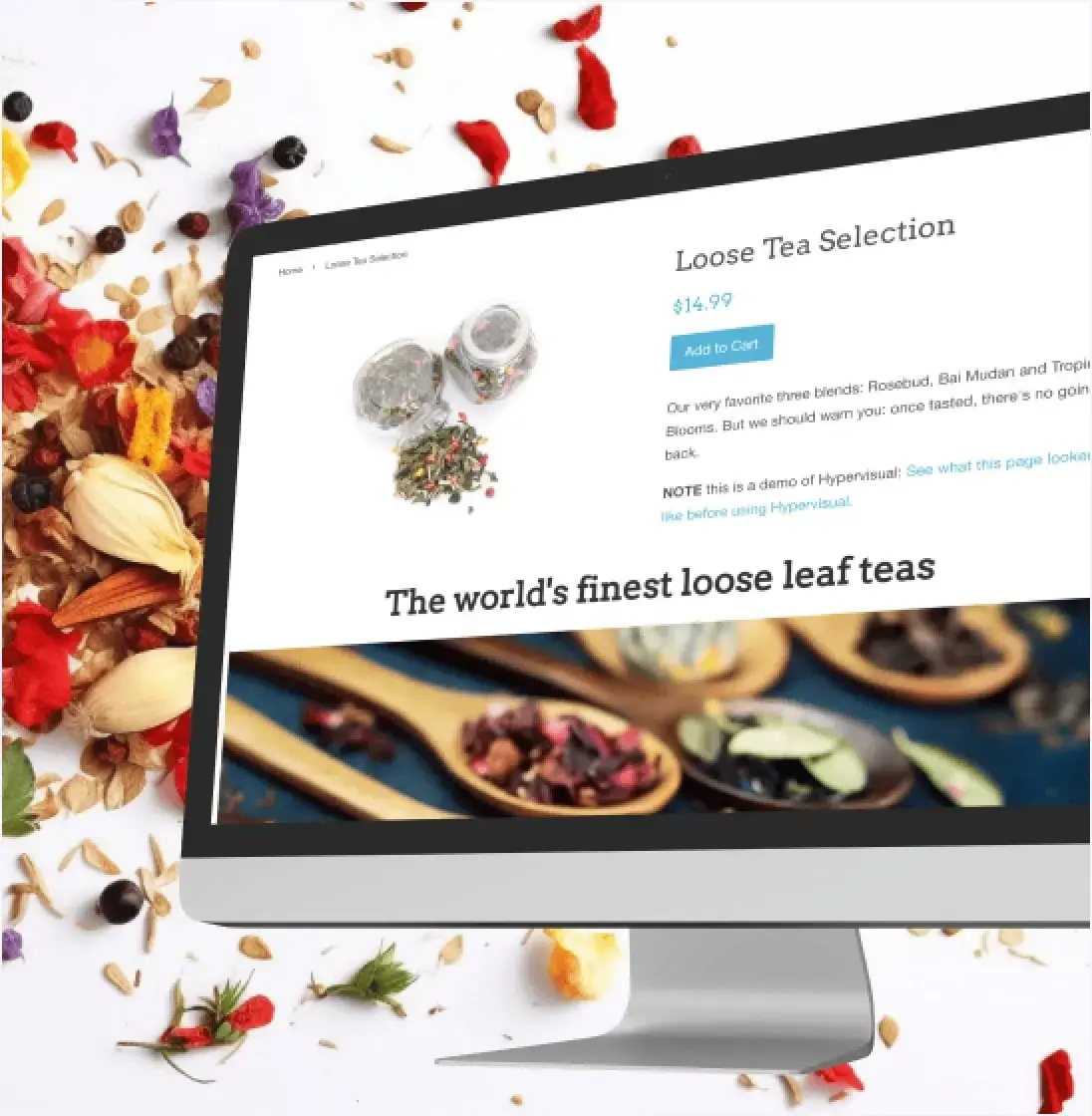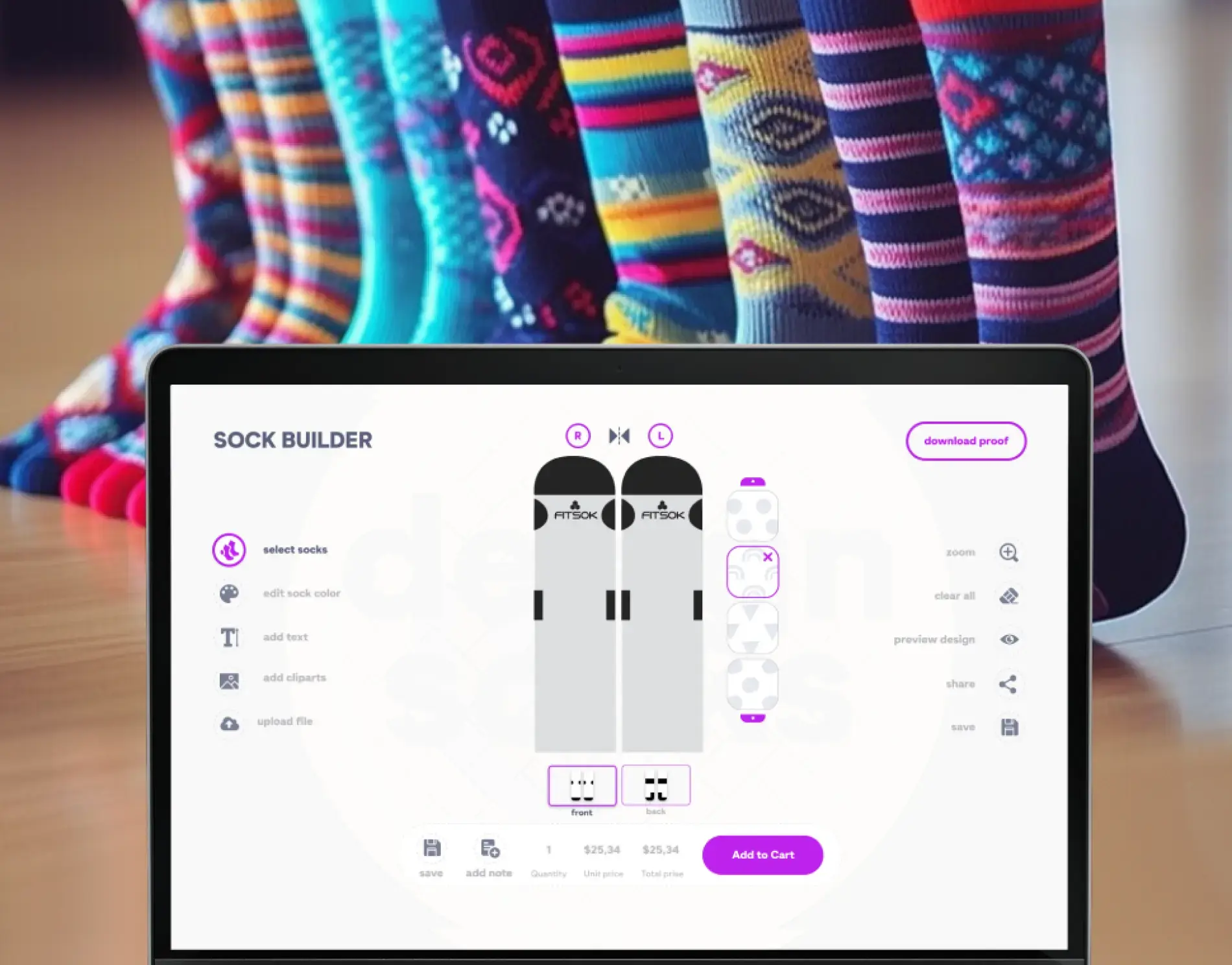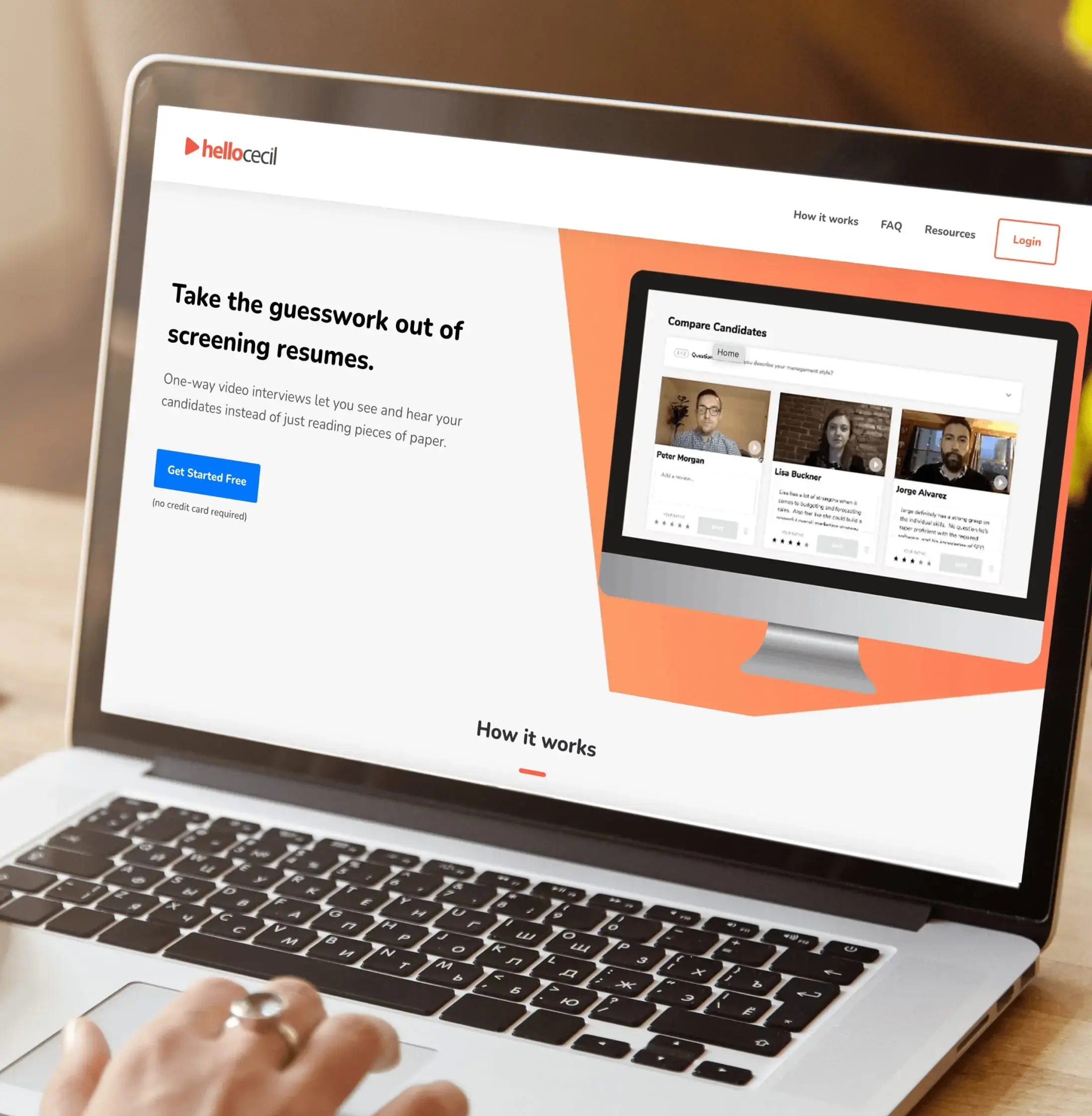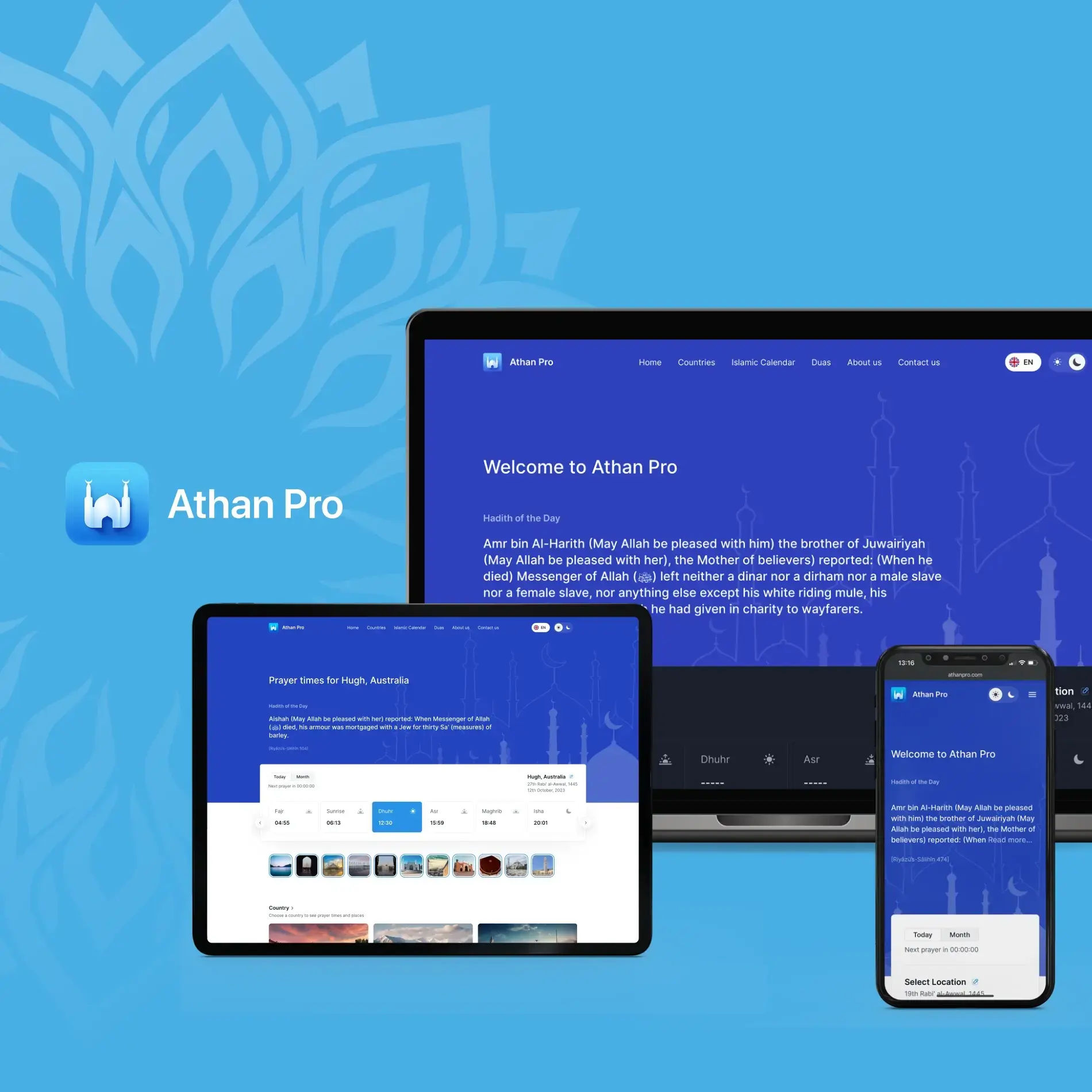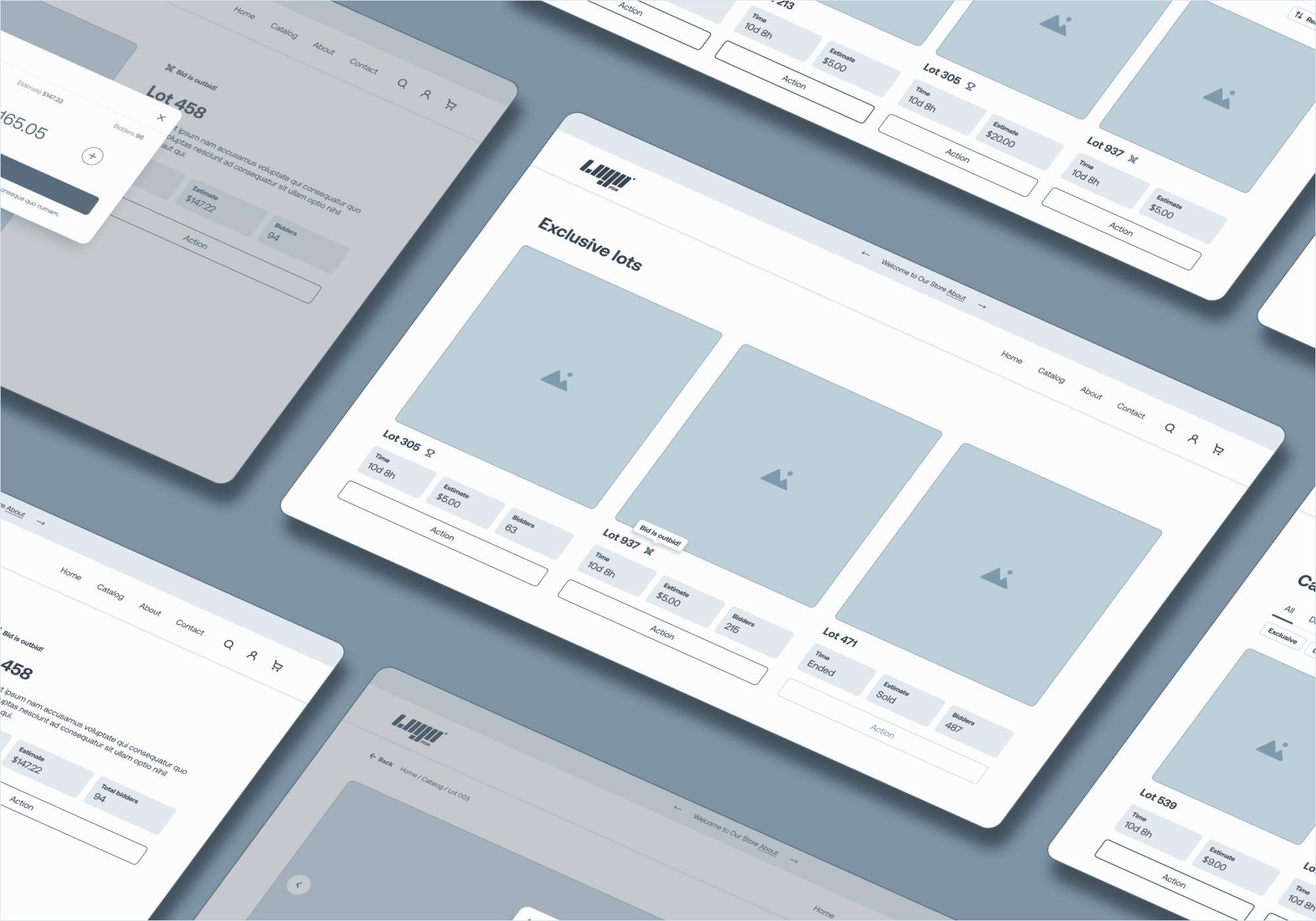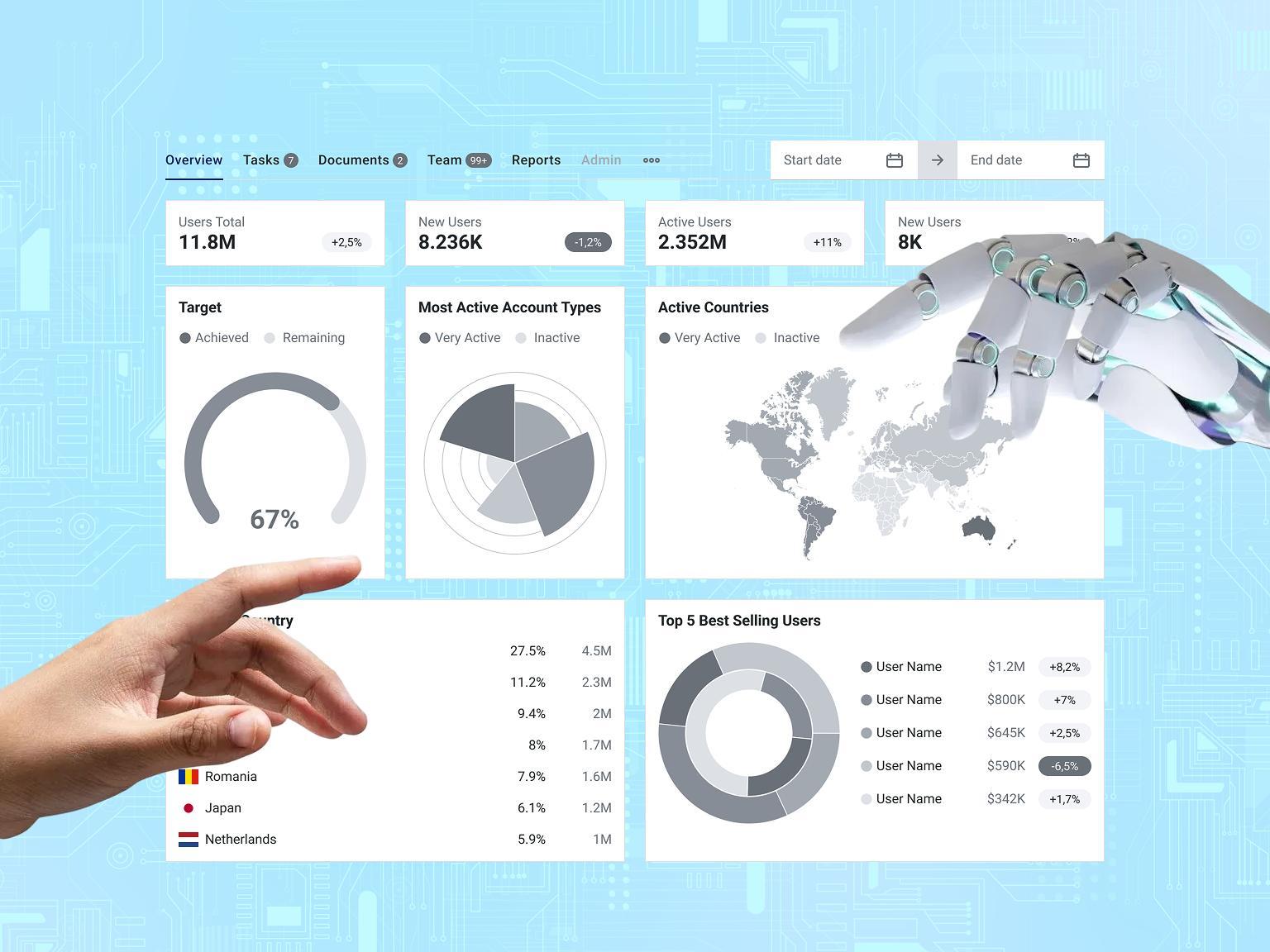Cloud electronic medical records are becoming increasingly common in the healthcare industry. Currently, around 90% of all healthcare facilities in the United States have adopted EHRs, and more and more facilities switch to cloud-based EHR solutions. This change is motivated by the requirement for immediate data availability, improved communication between systems, and the decreasing expenses on IT infrastructure on-site.
However, like any other thing, cloud-based EHRs also have their disadvantages that must be known. Obviously, cloud solutions help optimize business processes, however, issues with data protection are still essential.
According to the information gathered from a The Cyber Risk Landscape of the U.S. Healthcare Industry report, about half of the healthcare organisations have suffered data breach that is related to cloud in the last two years. Moreover, the strict regulation such as HIPAA and GDPR demand strong encryption, frequent audit, and proper management of vendor.
Awareness of such benefits and risks is critical when the healthcare organization aspires to achieve the best results of digital transformation. In the present guide, we will discuss the advantages and disadvantages of cloud-based EHR systems and use case studies to support the information provided by professionals.
Today, we’ll help you understand what makes cloud-based EHR a powerful tool. We’ll also highlight some potential risks associated with it. In the end, you’ll have a clear picture of EHR and can decide for yourself whether you want to switch to it.
What is an Electronic Health Record?
EHR software is a system that stores patients’ health data from a variety of sources, all gathered in one easily accessible form of storage. It collects information on diseases, assigned treatments, vaccinations, and more.
EHR is often confused with simple cloud electronic medical records, which aren’t the same thing. The difference is that EMRs are data from just one hospital or institution, while EHRs are libraries of many different EMRs.
What Is a Cloud-based Electronic Health Record?
Cloud-based EHR software stores all data in the cloud, which results in numerous differences from a standard system. Traditional systems are tied to one place, even though they aggregate data from various hospitals. This leaves the cost of setup and maintenance high. Expanding such a system comes with a hefty price tag, too.
It doesn’t mean the traditional approach is bad, but cloud-based is certainly the future. It has numerous advantages over the classic model, which makes it the best pick. We’ll expand on this in our next section.
Cloud-Based EHR Architecture: What It Looks Like
Cloud-based EHRs are built with several interconnected modules. Healthcare providers and patients access the frontend through web browsers or mobile apps. Data is securely stored in the cloud using platforms like AWS, Azure, or Google Cloud.
The EHR database organizes digital health records according to FHIR and HL7 standards. APIs and integrations allow seamless connectivity with labs, pharmacies, insurance platforms, or IoT devices.
A dedicated security and compliance layer ensures data protection through encryption, role-based access, activity logging, and strict access control.
Since healthcare organizations can manage features, users, and add-ons independently, the entire system does not need to be overhauled during updates. To guarantee high performance and resilience, JetBase relies on microservices architecture and containerization with Docker and Kubernetes.
Advantages of Cloud-based Electronic Health Record
As we said, cloud-based EHR differs significantly from a regular EHR or EMR setup. We’ll showcase these differences to give you an idea of why upgrading to the cloud makes sense.

Lower Cost
Let’s start with the big plus of the cloud option: it’s much cheaper. Each hospital doesn’t need to build its own infrastructure to work with cloud-based EHR. The infrastructure is the same for everyone, handled by the cloud provider. All that’s required is access to the management software, as well as covering the price of actual storage
Better Availability
Cloud-based EHR software also allows many different institutions, spread all over the country or the world, to access data instantly and sync up their findings. There is no need to share specific files or request them manually. Proper cloud-based EHR systems handle permission levels automatically and allow doctors to read patient data based on a series of identity checks.
Stability
Cloud electronic health records are also more reliable, as you can have backups in place for all data. As a large cloud provider usually handles storage, there’s no need to worry about stability and uptime. Therefore, data will always be available and securely stored with easy ways to access the cloud-based EHR system.
Disadvantages of Cloud-based Electronic Health Record
Even though we consider cloud-based EHR the new standard for patient data storage, it does have some shortcomings. These have the potential to be a challenge, but, with the right team, you can address them efficiently and without running into real trouble.

Less Control Over Data
Relying on a third-party cloud provider means putting some degree of trust in them. It may lead to tension, as you’re working with sensitive information. It also means that your cloud-based electronic medical records are partly the provider’s responsibility.
In the unlikely event of a failure, it’s up to them to quickly restore a backup and get the system running again. The solution here is simple: pick a trustworthy and well-established provider to handle your cloud-based EHR system.
Difficulty Transforming
Switching from a traditional storage model to a cloud-based EHR can create difficulties. Sometimes, that means trouble reformatting files to fit the new system and establishing new protocols for handling data. Other times, it’s as simple as employees needing more training with the new system than you anticipated.
Whatever the reason, taking your time when pushing a digital transformation is vital. Your transfer to a cloud-based EHR will simply cost more if you try to rush things. Instead, extensive education for staff and a systematic approach to data conversion will save money in the long run.
Compatibility Issues
Since a lot of patient data comes straight from medical devices, your EHR system must work with them. This is where integration may cause a setback or two, as connecting proprietary software to intricate equipment isn’t easy.
That issue becomes more relevant as you expand your network and cover more institutions, each with its own equipment. However, a skilled development team should help tackle this challenge. In the end, pretty much any device can be compatible with your system if capable developers make it.
EHR Security And Privacy Requirements
Working with cloud electronic health records and storing them requires several layers of security. It goes beyond regulations such as HIPAA, which dictate how to handle patient data. There’s also the matter of patient privacy, as any sort of leak of medical records could be incredibly damaging. According to the HIPAA Journal, healthcare data breaches exposed over 50 million records in 2022 alone, highlighting the pressing need for robust security measures.
That’s why companies that use cloud-based EHR software must follow certain rules for electronic protected health information (ePHI). These include moderating access with identity-based security, a standard practice for any institution. There’s also the matter of patients’ consent, which is easy enough to get from new patients, as it can be in your ToS.
A key requirement is implementing role-based access control (RBAC) to ensure that only authorized personnel can view or edit sensitive data. Studies show that 80% of data breaches in healthcare are due to employee negligence or misuse of credentials (Ponemon Institute, 2023).
Additionally, encryption of data both at rest and in transit is essential, as it can prevent unauthorized access even if the data is intercepted.
Finally, compliance with industry standards like the NIST Cybersecurity Framework helps healthcare organizations proactively address vulnerabilities. Investing in advanced security technologies and strategies not only ensures regulatory compliance but also builds patient trust in digital health systems.
We suggest going beyond this, though, and making sure your cloud-based electronic health records are well-encrypted. That is, add both at-rest and in-transit encryption and whatever standard measures your cloud provider offers.
How EHR Modernization Can Help Businesses?
Data shows that 81% of healthcare businesses have switched to the cloud in most or all parts, including cloud-based electronic health records. Moreover, research suggests that EHR is often seen by healthcare professionals as a good way to prevent medical errors. Patients get better care with more accurate assessments and, thus, trust in medical institutions increases.
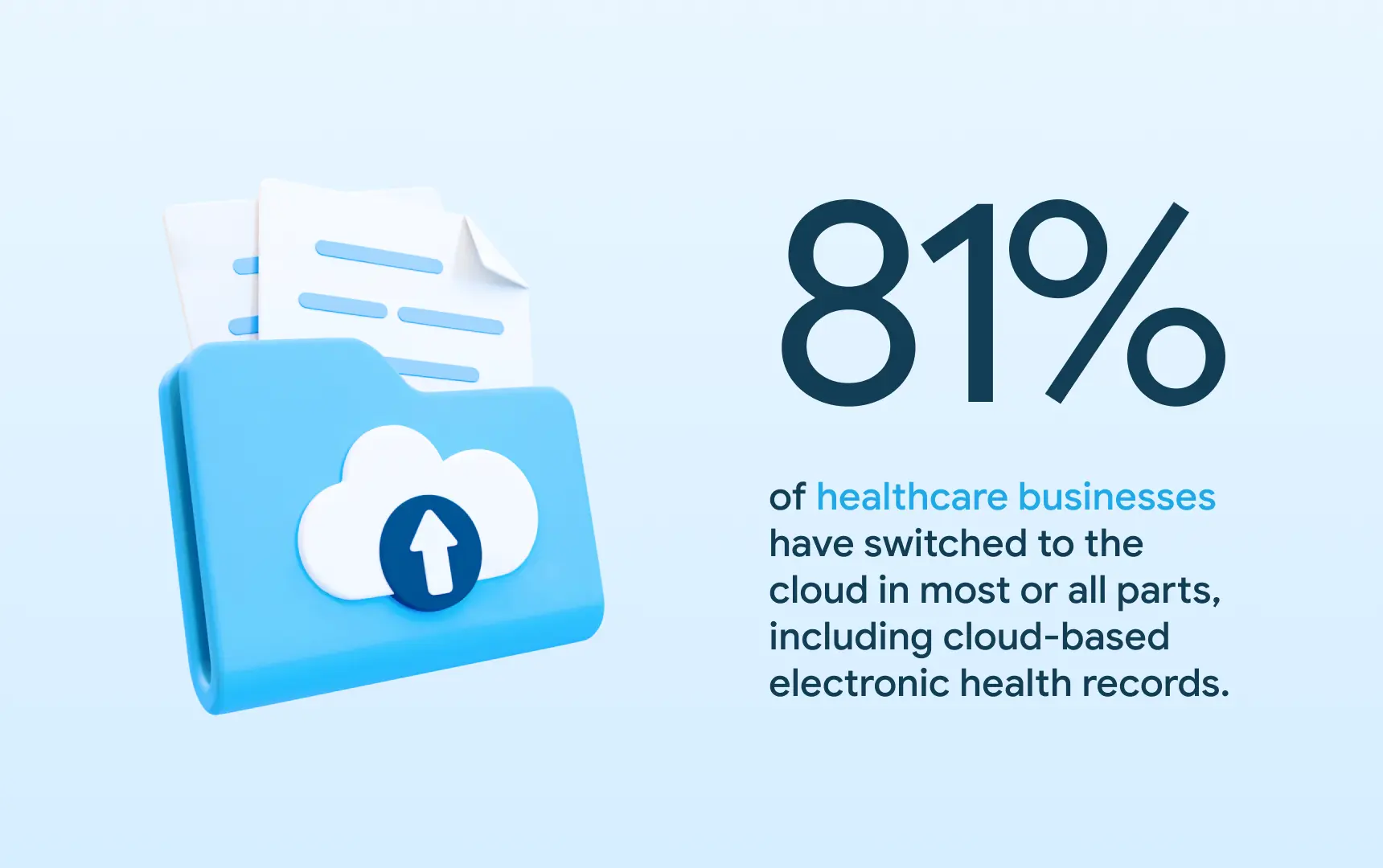
This is all solely due to the work of cloud-based EHR. Couple that with the advantages we mentioned and you have a really powerful and flexible system. There’s also the scalability aspect, as more and more businesses can join your network. The number of patients scales easily as well, so you service a wider pool of people without paying an exponential cost.
![Cloud Software Development [AWS].webp](/static/Cloud_Software_Development_AWS_a351611d38.webp)
Things to Consider Before Switching to Cloud-Based EHR
Here are some practical ideas to make your switch to cloud-based electronic medical records go smoother
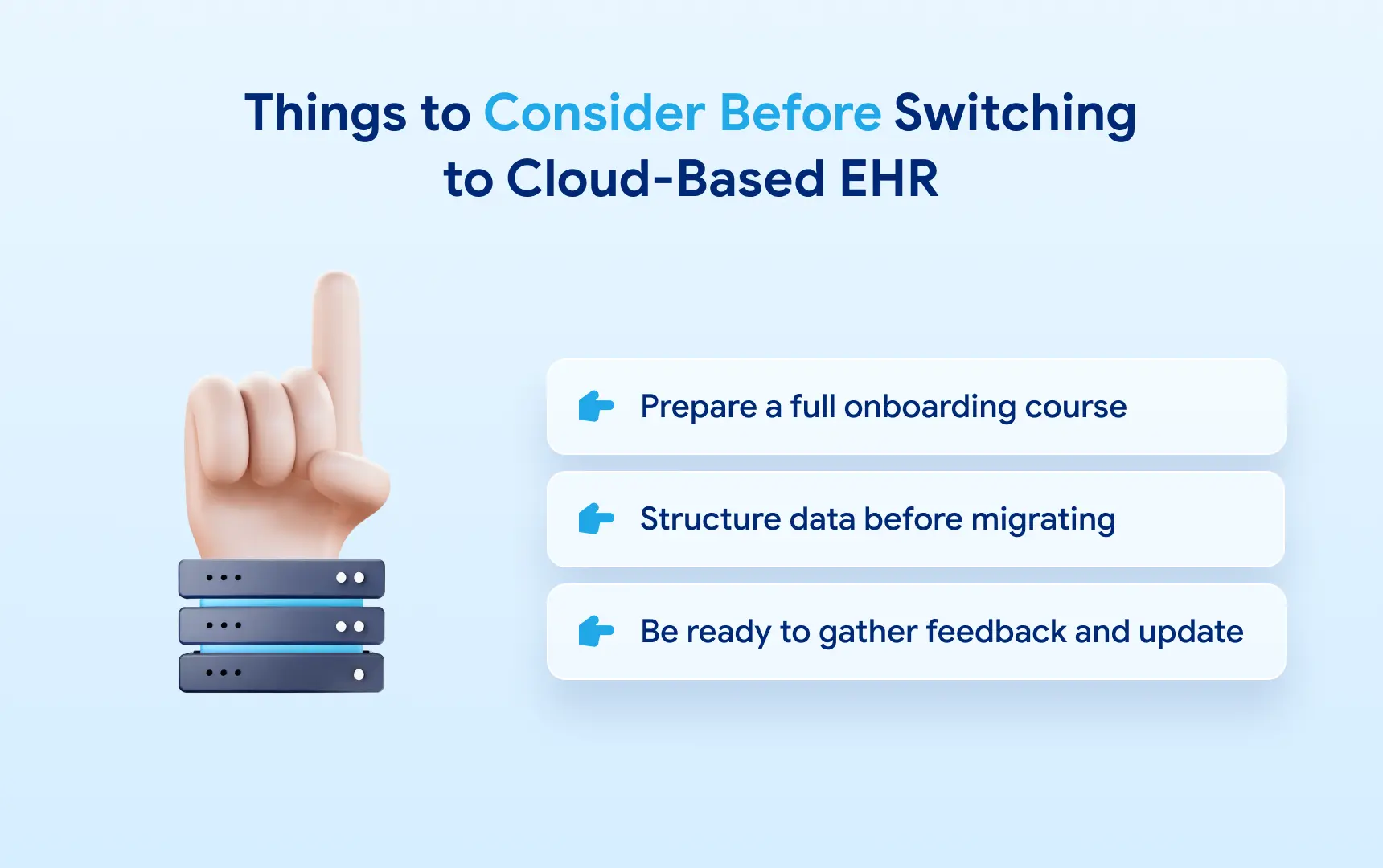
Prepare a Full Onboarding Course
We suggest having both theoretical and practical training prepared, where you’ll take staff through the use of cloud-based electronic medical records. Giving them a sandbox environment is ideal, as they can use the system in practice without risks to patient data. Besides, preparing this full onboarding means your staff also act as testers. They can help spot errors before you launch the EHR system.
Structure Data Before Migrating
Sorting and reformatting patient information can be a big help in your transition to cloud-based electronic medical records. Adapting your old files to a new data structure can be time-consuming, but it reduces the chance of errors or data misinput. It’s still best to go over the files manually once you migrate, but this will reduce the workload.
Working with cloud-based electronic medical records will be easier if you create specific templates that staff can auto-fill, anyway. Thus, you speed up patient processing and make it easier to spot abnormal patterns.
Be Ready to Gather Feedback and Update
Once you launch your cloud-based EHR, you will need to assess how it’s working for you, specifically. Get feedback from both staff and patients, check if the latter note an improvement in your services. It’s possible you’ll need to add some new features or change the look of the software to accommodate people’s preferences.
Those are the basics you need to know to make an informed choice about cloud-based electronic medical records. We believe the cloud model is the way to go and hope you see its advantages, too.
How Can Jetbase Help You?
As you can see, cloud-based EHR software has the power to streamline work with patient data and reduce operational costs. However, its intricacies are best to deal with when you have a professional team on your side. For any of your EHR system development needs, shoot us a message.
JetBase has spent more than a decade developing custom solutions, including cases in the healthcare industry. Our team knows how to handle sensitive data, establish airtight security protocols, and deliver a product you can rely on. So, if you want a high-quality cloud-based EHR, contact us today.