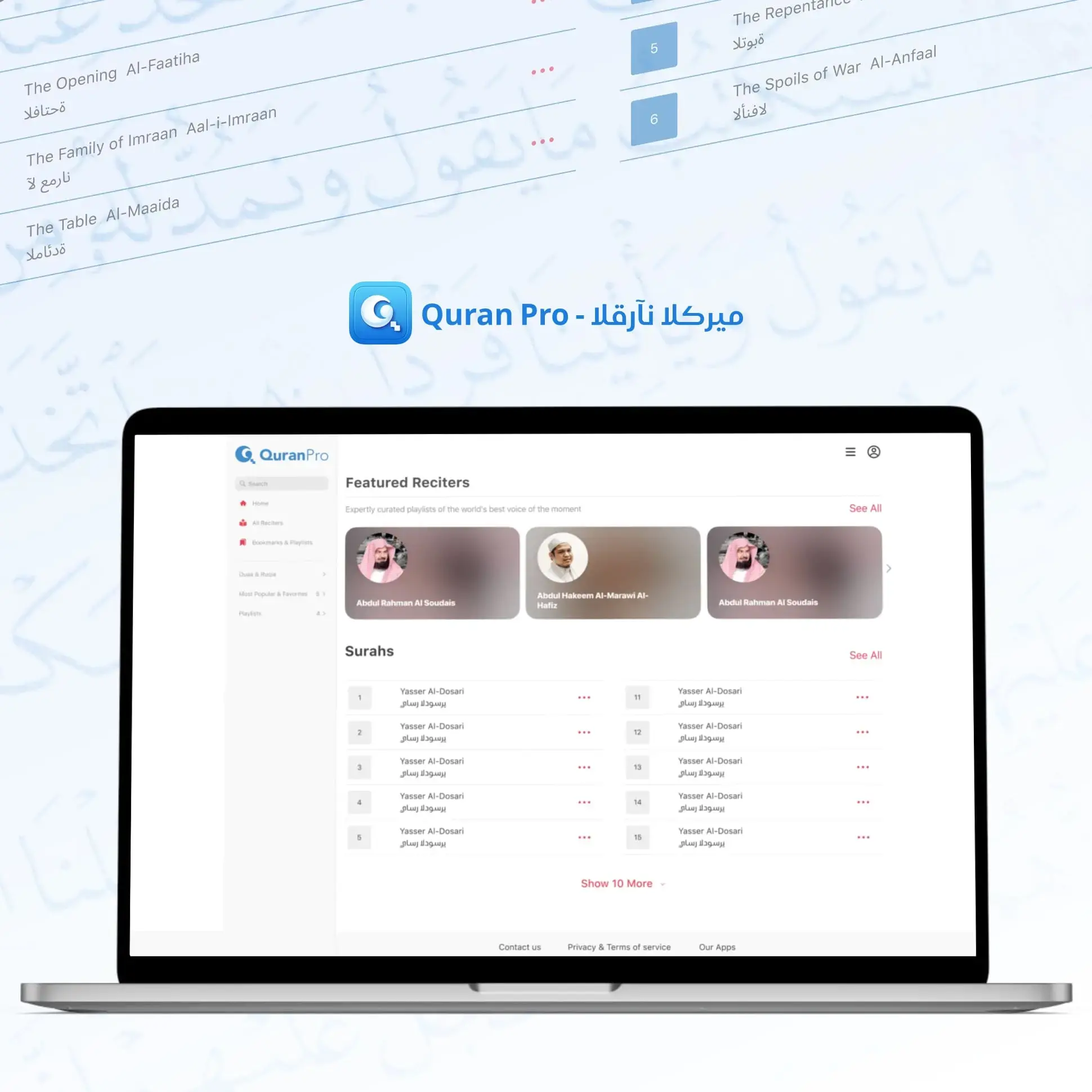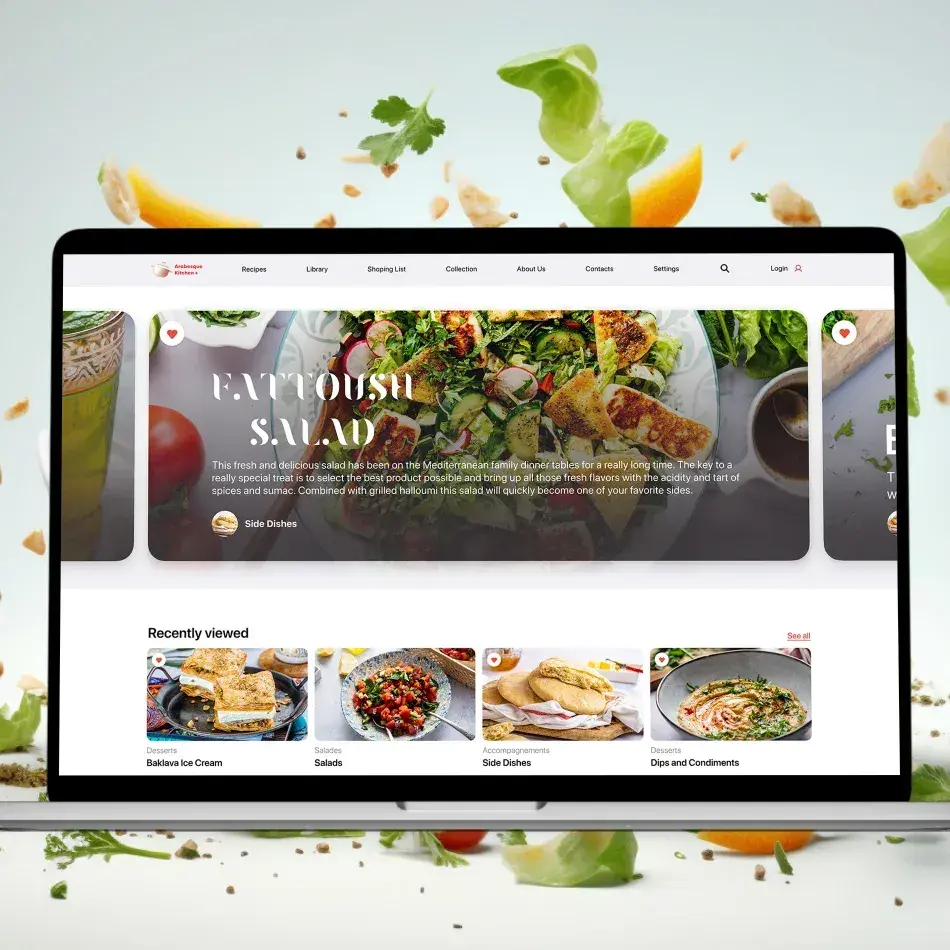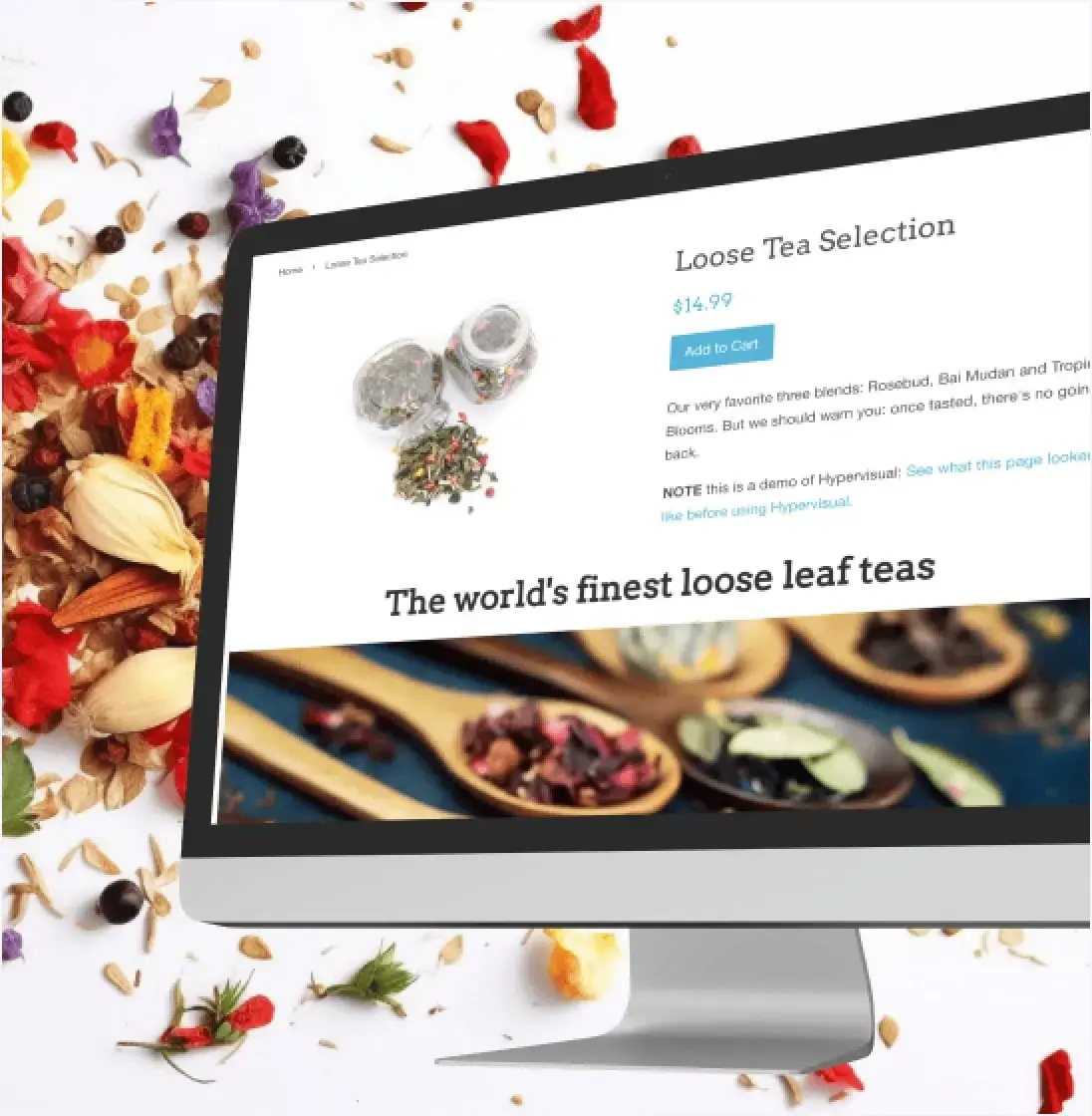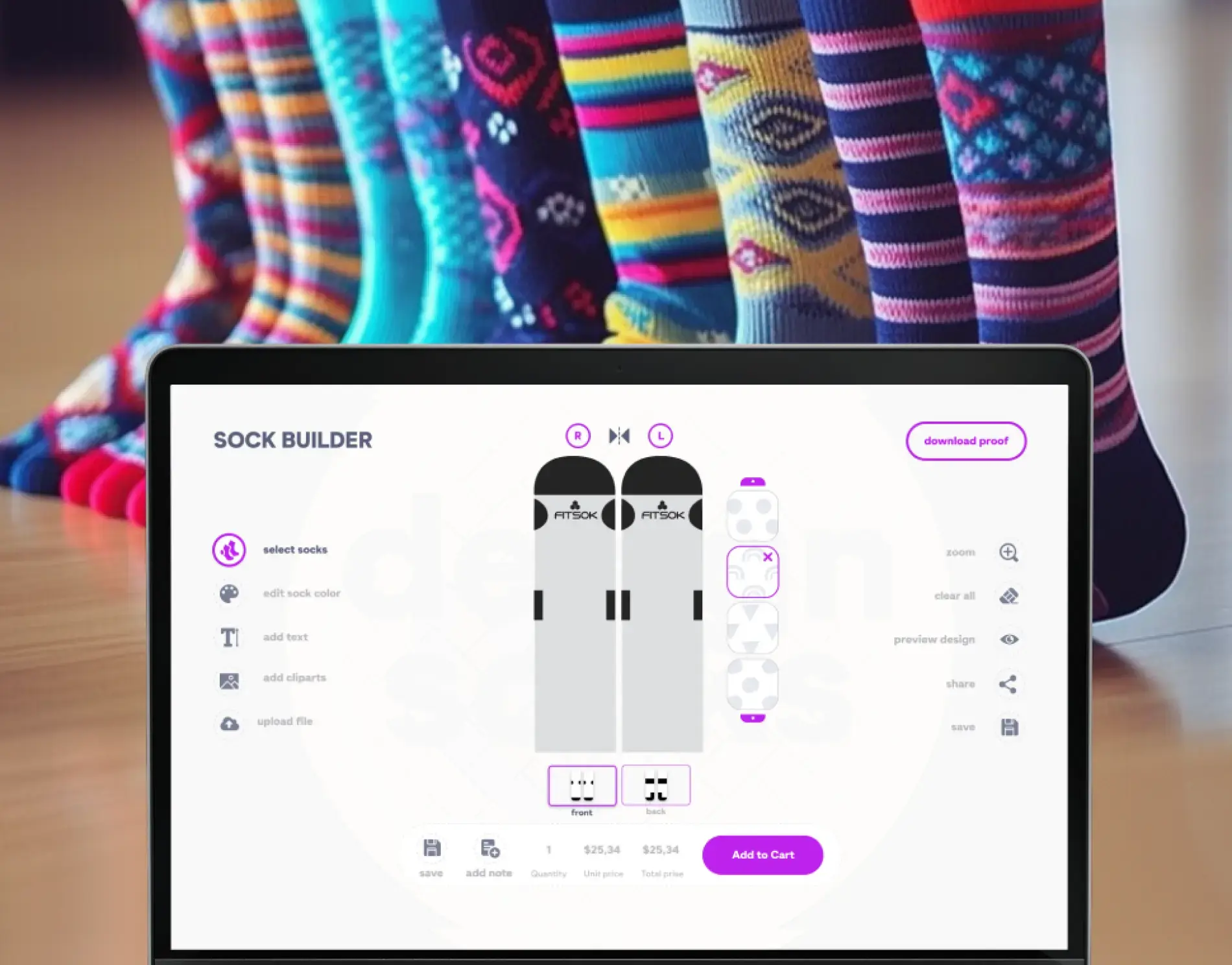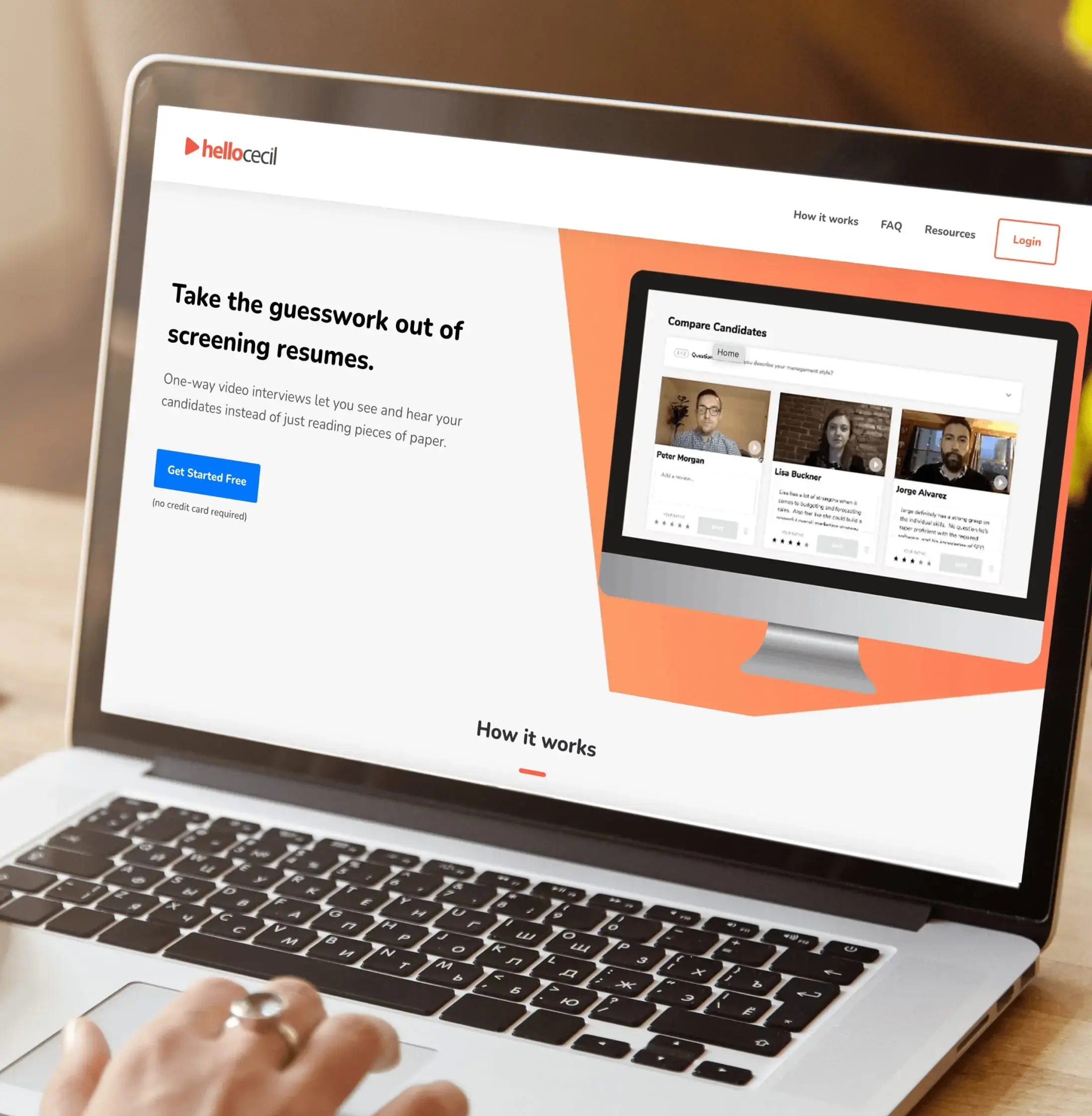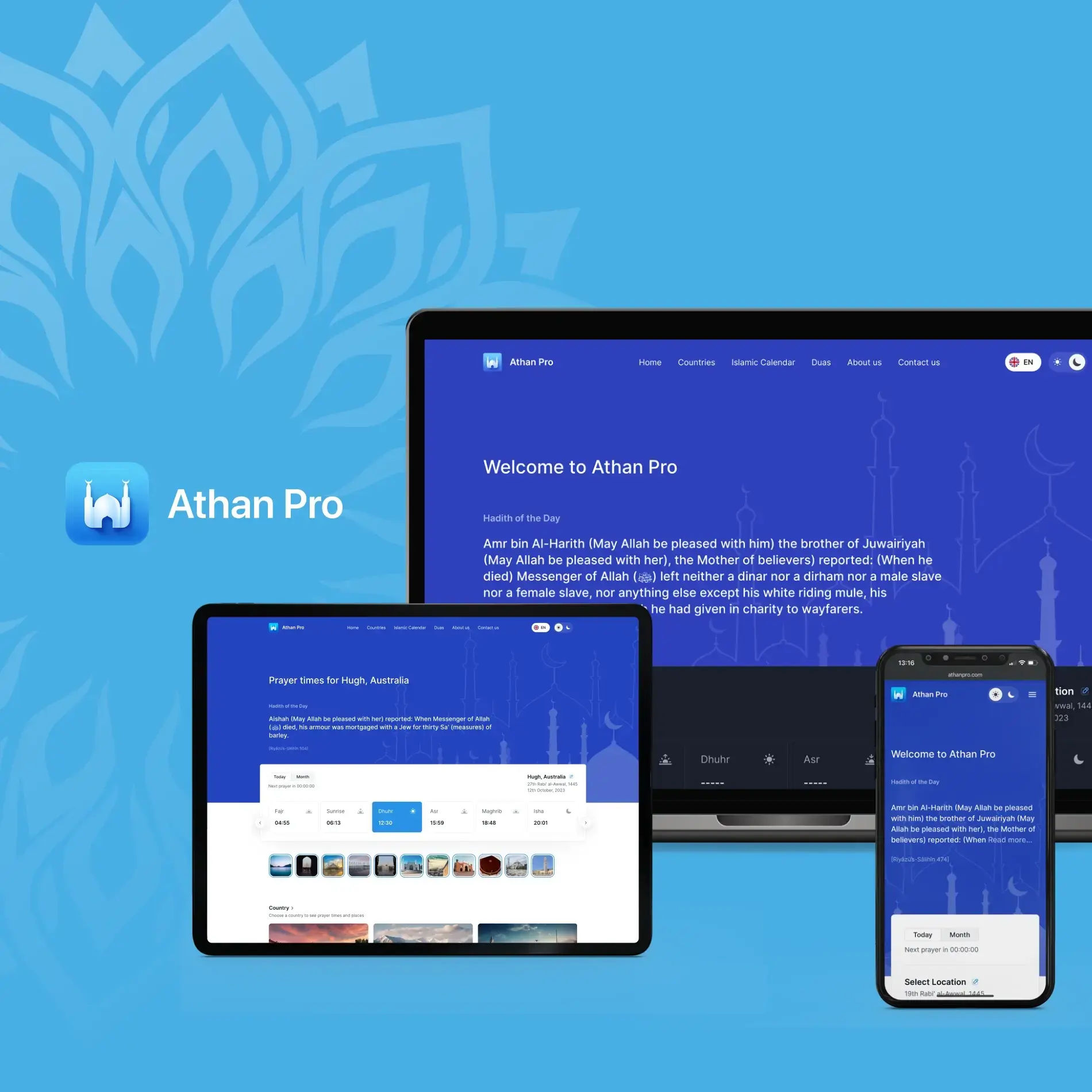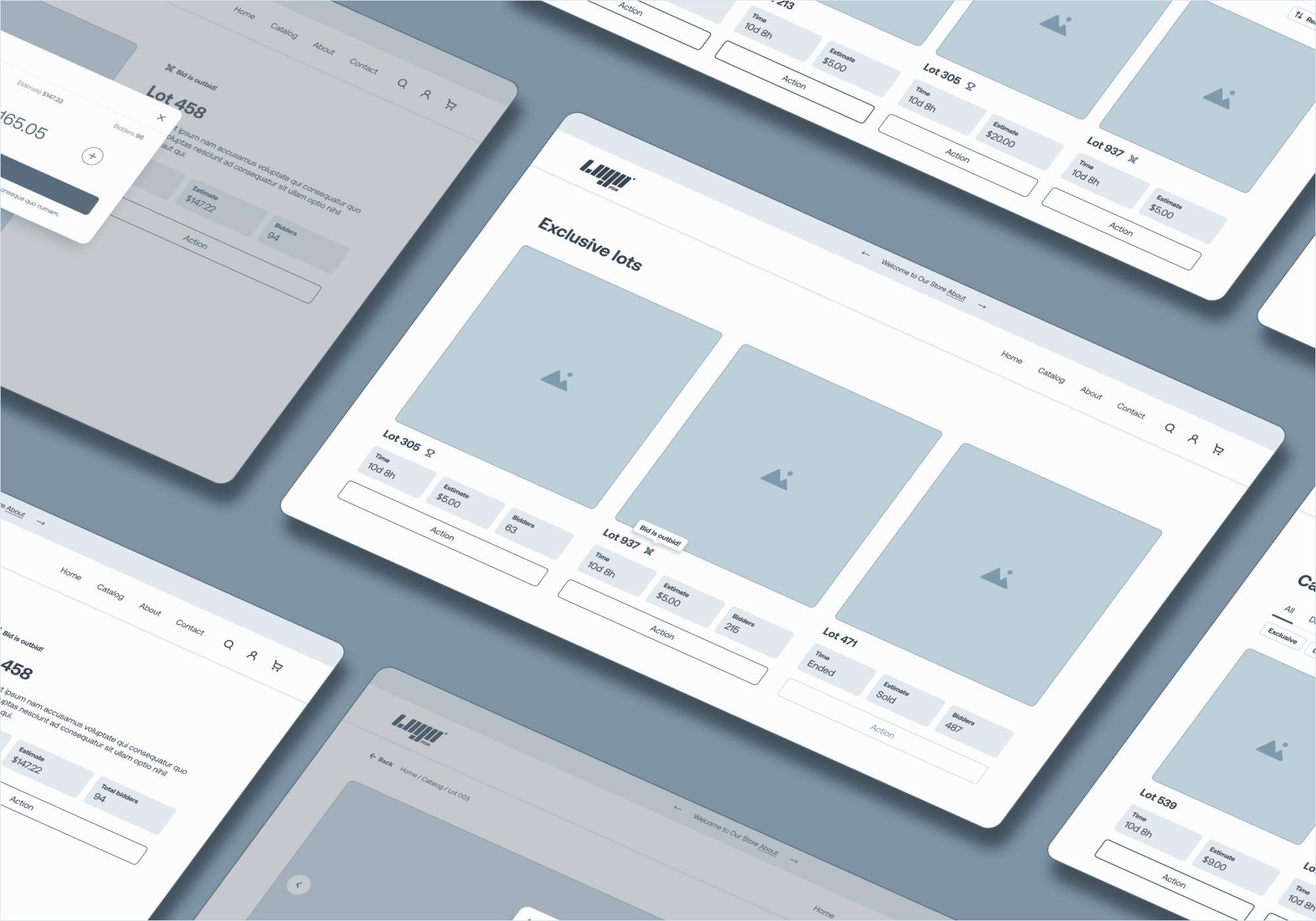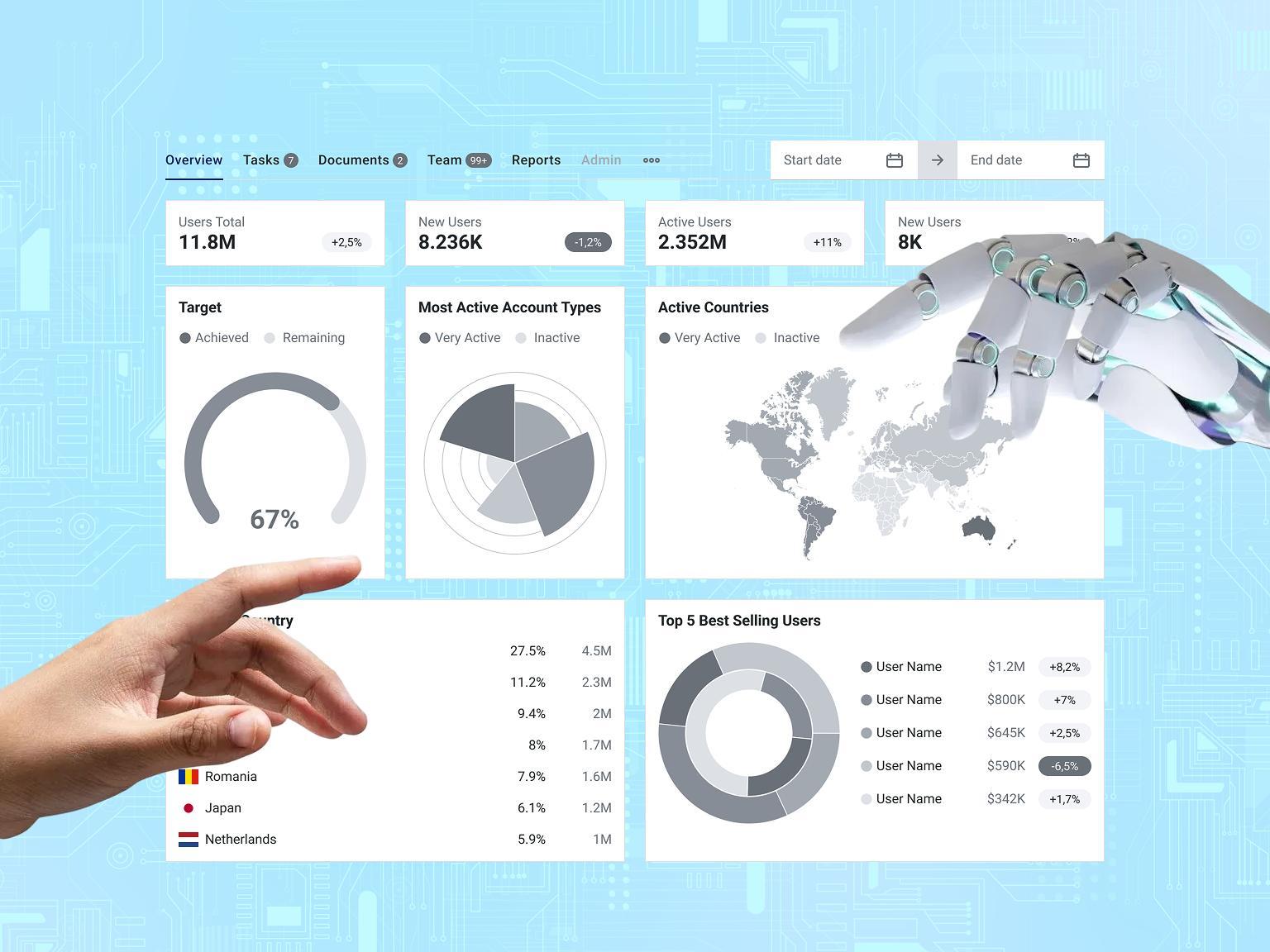While cloud solutions are transforming the medical industry, they bring new challenges. Chief among them is cloud security in healthcare. Hospitals deal with extremely sensitive data and copious regulations, making it a pressing concern. Thankfully, cloud computing offers plenty of ways to secure your environment.
Today, we will closely examine all the optimal ways to protect your information from prying eyes. Our guide will also address compliance, as well as help you find the best team for the job.
What is Cloud Security in Healthcare?
It’s a selection of processes and practices that a business must establish to protect its cloud storage and internal information. This array will vary for each institution, based on their own needs and existing infrastructure. However, what all healthcare cloud security has in common is its goal and some of the traditional ways to reach it.
While we’ll cover them in more detail below, it’s safe to say that things like encryption, access management, and security audits are essential. They unify cloud security in healthcare across the board and the specific issues it tackles.
Common Security Risks in Healthcare Cloud Computing
Healthcare cloud security risks are common across regions and institutions. There are four core points that everyone seeks to address, namely:
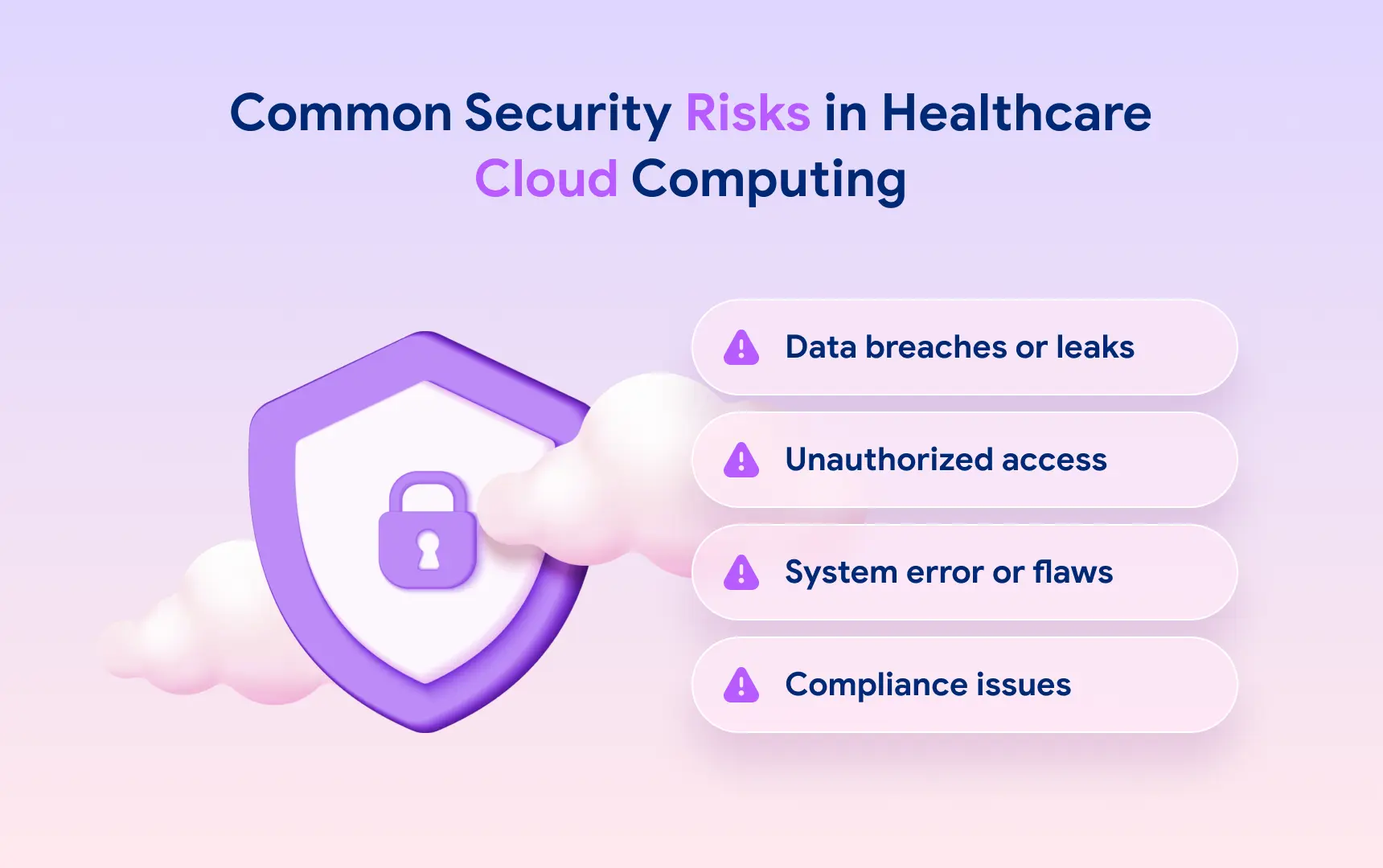
- Data breaches or leaks;
- Unauthorized access;
- System error or flaws;
- Compliance issues.
While they can have many variances and hospital-specific vectors, security practices tackle these specifically. They are the main pressing challenges to address, as an institution risks fines, privacy damage, and potential closure otherwise.
Data Breaches
Regardless of industry, it’s hard to understate how devastating a data breach can be. But it’s especially dangerous for a healthcare business. Millions of people are affected by just one, and such breaches are sadly all too common. This is why it’s vital to take cloud security in healthcare seriously, lest you want to risk huge fines and abusing the trust of millions of patients.
To be precise, breaches are only counted as such when they result from external attackers hacking your systems. They aren’t an outcome of the carelessness of dishonest employees but rather a consequence of poor protective measures. Thankfully, you can prevent them with a diligent approach to healthcare cloud security.
Unauthorized Access
Even without the threat of external attackers, protecting your systems from the inside is vital. Gating access to patient data, inventory information, and doctor management tools is paramount. It allows you to protect sensitive data, prevent embezzlement and fraud, and avoid any confusion.
Not all unauthorized access cases stem from malicious intent. Some doctors, especially ones unfamiliar with the tech, can accidentally gain entry into databases and panels not meant for them. Preventing this is a matter of tightening cloud security in healthcare and educating staff. It’s also important to do extensive QA on your systems to ensure unpredictable user behavior doesn’t lead to unauthorized access.
System Misconfiguration
Another aspect that highlights the importance of QA in cloud security in healthcare is the problems that a single error can cause. If you misconfigure your system, you risk disrupting schedules, losing access to vital info, or misassigning diagnoses. This is why working with a professional team on your cloud setup is critical.
Not verifying all of your setup is correct or leaving data without a backup is a dire mistake. It’s also one that is easy enough to remedy. By outsourcing the technical work and architecture to a reliable partner, you can get the system 100% right with NDAs protecting any confidential information.
Compliance and Regulatory Issues
The healthcare industry is subject to numerous regulations, changing based on region and the subfield. As is often the case, navigating these bureaucratic matters can be tricky, especially when technology comes into play. It’s sometimes best to request a legal consultation to make sure your system is fully compliant with any relevant regulations.
Ideally, of course, your engineering team would handle a lot of this, as they will hopefully be fully familiar with the legal requirements. That’s where experience displays its real value, as a veteran team will know all the small things that matter for compliance. Not to mention, of course, the actual skill at crafting good solutions.
While data breaches, unauthorized access, system errors, and compliance are critical concerns, there are other risks that also demand attention.
Insecure APIs
Application Programming Interfaces (APIs) are used to connect different systems and applications, but insecure APIs can create vulnerabilities. Poorly designed or misconfigured APIs expose data, especially in cloud environments where multiple systems communicate.
In healthcare, where systems often exchange sensitive patient information, an insecure API could lead to unintended data exposure or malicious attacks.
Risk Mitigation Tip:
- Use API gateways and implement strict security protocols such as OAuth 2.0 to safeguard communication between cloud applications.
Lack of Data Governance
A lack of clear data governance policies can result in data being mismanaged or left unprotected in the cloud. In healthcare, this might mean patient records are not adequately categorized, stored, or managed, leaving gaps in security.
Without proper governance, it’s difficult to track who has access to what data and how that data is being used or shared.
Risk Mitigation Tip:
- Implement data classification and labeling policies, ensuring that sensitive healthcare information is properly identified and controlled within your cloud infrastructure.
Insider Threats
Insider threats, such as disgruntled employees or contractors, pose significant risks to cloud security. These individuals may have legitimate access to sensitive systems and data but can abuse that access to cause harm.
In healthcare, insider threats can lead to deliberate data tampering or theft, especially given the value of healthcare data on the black market.
Risk Mitigation Tip:
- Conduct regular user behavior monitoring and apply least-privilege access policies to limit the scope of internal threats.
Cloud Misconfiguration
Cloud misconfigurations, such as leaving cloud storage buckets publicly accessible or using weak security settings, are a common cause of security vulnerabilities in healthcare.
These errors can expose sensitive patient data or open the door to attackers who exploit weak configurations to access cloud systems.
Risk Mitigation Tip:
- Regularly audit cloud configurations using automated tools like AWS Config or Azure Security Center to ensure that all settings follow security best practices.
How to Get Started with Cloud Security in Healthcare
As a software development company that develops products for healthcare industry, we’ve seen how crucial it is to build a strong foundation in healthcare cloud security. The transition to cloud-based infrastructure offers unparalleled benefits, from scalability to cost efficiency, but it also presents significant risks if not managed properly. Here’s how to get started.

Step 1: Comprehend the Regulatory Landscape
Before diving into any technical implementations, you need to fully understand the regulatory requirements governing healthcare data. For example, HIPAA in the U.S. mandates stringent safeguards for the privacy and security of Protected Health Information (PHI).
In the EU, GDPR regulates how patient data is processed and shared. These regulations impact not only how your software is designed but also the cloud providers you choose. Opt for cloud services that are HIPAA-compliant and have BAA (Business Associate Agreements) in place. AWS, for instance, offers HIPAA-eligible services, ensuring you meet regulatory standards without additional development effort.
Benefits:
- Regulatory compliance reduces the risk of legal penalties.
- Improves patient trust as data is managed in a secure, compliant manner.
Tips:
- Consult legal experts who specialize in healthcare to fully understand compliance requirements for different regions.
- Choose cloud vendors with built-in compliance (e.g., AWS or Azure with HIPAA and GDPR compliance tools).
- Use templates and guides provided by cloud platforms to streamline your regulatory compliance process.
Step 2: Implement Data Encryption, Monitoring, and Backup Strategies
Encryption is the bedrock of healthcare cloud security. Many companies recommend using AES-256 encryption for data at rest and TLS (Transport Layer Security) for data in transit, which are both industry standards.
Monitoring tools like CloudTrail (AWS) or Azure Monitor can provide real-time tracking of data access and movement, alerting your team to any anomalies. Equally important is implementing robust backup strategies.
For example, in a healthcare organization we worked with, we used AWS S3 with versioning and cross-region replication to ensure data backups were always available, even in the event of a local system failure.
Benefits:
- Encryption minimizes the risk of data breaches.
- Real-time monitoring enables faster detection of unauthorized access.
- Backups ensure data recovery in case of system failure or disaster.
Tips:
- Automate encryption to make sure that all new data is encrypted by default.
- Set alerts for any abnormal data access patterns using tools like AWS CloudTrail or Azure Monitor.
- Test your backups regularly to ensure that your recovery process works in real scenarios.
- Use cross-region backups to ensure data redundancy, especially in case of natural disasters.
Step 3: Develop a Comprehensive Identity and Access Management (IAM) Strategy
IAM is critical for managing who has access to what. We advise using role-based access controls (RBAC) to limit the scope of access for each employee.
For example, a radiologist might need access to patient imaging but not billing information. IAM tools like AWS IAM or Azure AD can help you set up fine-grained permissions, and features like multi-factor authentication (MFA) provide an extra layer of security.
Additionally, you can automate workflows to revoke access automatically when an employee leaves or changes roles, minimizing potential security gaps.
Benefits:
- Reduces the risk of unauthorized access to sensitive data.
- Role-based access ensures that employees can only access the information they need, improving efficiency and security.
Tips:
- Enforce Multi-Factor Authentication (MFA) for all user logins to enhance security.
- Create granular roles—doctors, nurses, and administrative staff should all have different levels of access.
- Set session timeouts to prevent unauthorized users from taking over active sessions when staff leave their workstations.
- Audit user permissions regularly to make sure no employee has more access than they need.
Step 4: Utilize Regular Audits
Auditing is often overlooked, but it’s a critical step in healthcare cloud security. Regular audits—both internal and external—can help you catch vulnerabilities early.
For example, you can use services like AWS Inspector or Azure Security Center to automate vulnerability scans. We’ve worked with healthcare organizations that schedule external penetration tests every six months to stress-test their systems.
Imagine that the system missed a misconfigured S3 bucket, which could have led to a data breach. Identifying this early may save the company from a potential disaster.
Benefits:
- Audits identify security gaps before they become breaches.
- External audits offer an objective perspective, often spotting issues that internal teams may miss.
Tips:
- Schedule automated vulnerability scans using AWS Inspector, Azure Security Center, or similar tools.
- Plan for both internal and external audits to cover different aspects of your system. Internal audits check if policies are followed, while external audits test the overall security.
- Conduct surprise audits to simulate real-world attacks and spot areas for improvement.
- Include compliance checks during audits to ensure that your system always meets regulatory standards.
Step 5: Conduct Continuous Staff Training
Human error is one of the biggest security risks in any system. Regular training ensures that your staff understands and adheres to security protocols.
For example, phishing attacks are common in healthcare, and a single click on a malicious email can compromise an entire system. Training should also cover how to securely access patient data remotely, especially in the era of telemedicine.
Benefits:
- Reduces the likelihood of human error leading to a security breach.
- Ensures staff are updated on the latest security threats and best practices.
Tips:
- Include role-specific training so that each team knows the unique security risks they face.
- Run phishing simulations to test employees' ability to recognize fraudulent emails.
- Offer refresher courses every quarter or after major system updates to keep everyone up-to-date with new security features.
- Incorporate gamification to make security training more engaging and effective.
Step 6: Consider AI-Powered Threat Detection and Zero Trust Architecture
To enhance healthcare cloud security, consider incorporating AI-powered threat detection tools like AWS GuardDuty or Azure Security Center. These tools use machine learning to analyze data and detect patterns that could signal a security threat, such as unusual login attempts.
Additionally, a Zero Trust Architecture (ZTA) ensures that no entity (whether inside or outside the network) is trusted by default. Every request for access must be verified before it’s granted.
Benefits:
- AI reduces the time it takes to detect and respond to potential threats.
- Zero Trust ensures that even if a user has access to the network, each action is scrutinized, minimizing insider threats.
Tips:
- Leverage AI threat detection tools like AWS GuardDuty, which analyzes traffic patterns and flags suspicious activity in real time.
- Start small with Zero Trust Architecture, implementing it for the most critical data sets first.
- Integrate AI tools with your existing security infrastructure to improve efficiency without completely overhauling your system.
- Monitor and adjust the system continuously—AI-based systems get smarter over time but require human oversight to optimize results.
By following these steps, healthcare organizations can develop a robust cloud security strategy that protects sensitive data, complies with regulations, and minimizes the risks of cyberattacks.
![Cloud Software Development [AWS].webp](/static/Cloud_Software_Development_AWS_a351611d38.webp)
Advanced Security Technologies in Healthcare
Advanced security technologies are essential for safeguarding sensitive healthcare data and ensuring compliance with stringent regulations.
Among the most cutting-edge solutions is artificial intelligence (AI), which can analyze large datasets in real-time to detect and mitigate threats more quickly than traditional methods.
Blockchain technology is increasingly being used to create tamper-proof systems for sharing and storing medical records securely.
Encryption technologies have also evolved, now offering stronger algorithms and higher levels of protection for both data at rest and in transit.
Biometric authentication, such as fingerprint or facial recognition, provides an added layer of security for accessing sensitive healthcare systems.
Lastly, Secure Access Service Edge (SASE) frameworks are gaining popularity for consolidating security and networking into a single cloud-based service, making it easier to manage and protect complex healthcare infrastructures.
| Technology | Description | Benefits |
|---|---|---|
| AI-Powered Threat Detection | Uses machine learning algorithms to detect security breaches | Faster threat identification and mitigation |
| Blockchain | Creates a decentralized, tamper-proof ledger for data | Enhances data integrity and security for medical records |
| Advanced Encryption | Provides stronger algorithms for data protection | Improves security for data at rest and in transit |
| Biometric Authentication | Verifies identity using fingerprint, facial, or retinal data | Adds an extra layer of access control |
| SASE Framework | Combines network and security functions into a cloud-based service | Simplifies security management for healthcare infrastructures |
Factors Related to the Cost of Cloud Security in Healthcare
Planning security for a healthcare product in the cloud, cost is often a significant issue. Initially, setting up strong security may cost more, but not doing so can result in much greater dangers, such as breaches and penalties. Here are some tips for looking at the budget from a strategic standpoint.
Core Cost Components
Apart from cloud hosting, your security budget must include other areas. Key categories include:
- Using AWS, Azure, or GCP for HIPAA-eligible services can be more expensive, but they come with added security features
- Third-party tools — Encryption, scanners for vulnerabilities, and SIEM platforms such as Datadog or Splunk
- Following the rules and getting legal support — including GDPR and HIPAA experience, external audits, and the right tools for documentation
- Staffing — Educating staff or appointing dedicated security staff
Cost-Saving Strategies
There are ways to keep your company safe without hurting your budget.
- CloudTrail, IAM, and GuardDuty make it possible to manage security without having to add external tools.
- Adopt Infrastructure as code (IaC) and compliance-as-code to ensure security is configured reliably and to save money over time.
- Working with a trusted company can ensure your infrastructure is built correctly and follows HIPAA guidelines from day one.
Why It Pays Off
If you start using cloud security from the beginning, you can avoid:
- Expenses for data recovery can reach over $1 million in cases of healthcare breaches
- Regulatory penalties
- Loss of patient trust
We helped a clinic in Europe reduce their ongoing cloud security expenses by 27% by using automatic monitoring, free tools, and smart architecture.
Need Help with Cloud Security in Healthcare Products?
We’ve shown you the problems that exist in cloud security in healthcare and explained how to tackle them in a structured way. Following these should leave you with an airtight system that provides patients the best hospital management and care. However, building such a system is a technical challenge that requires years of experience.
Thankfully, you’re already here with JetBase, a company with more than a decade of technical know-how. We’ve made mobile apps with medical IoT integrations, telemedicine solutions, and specialized cybersecurity software. Our expertise in healthcare cloud security is unmatched, and you can verify that for yourself. Simply message us, and let’s start your project together.
Healthcare Cloud Security FAQs
Before we finish off, let’s address some common questions that people raise about cloud security in healthcare.