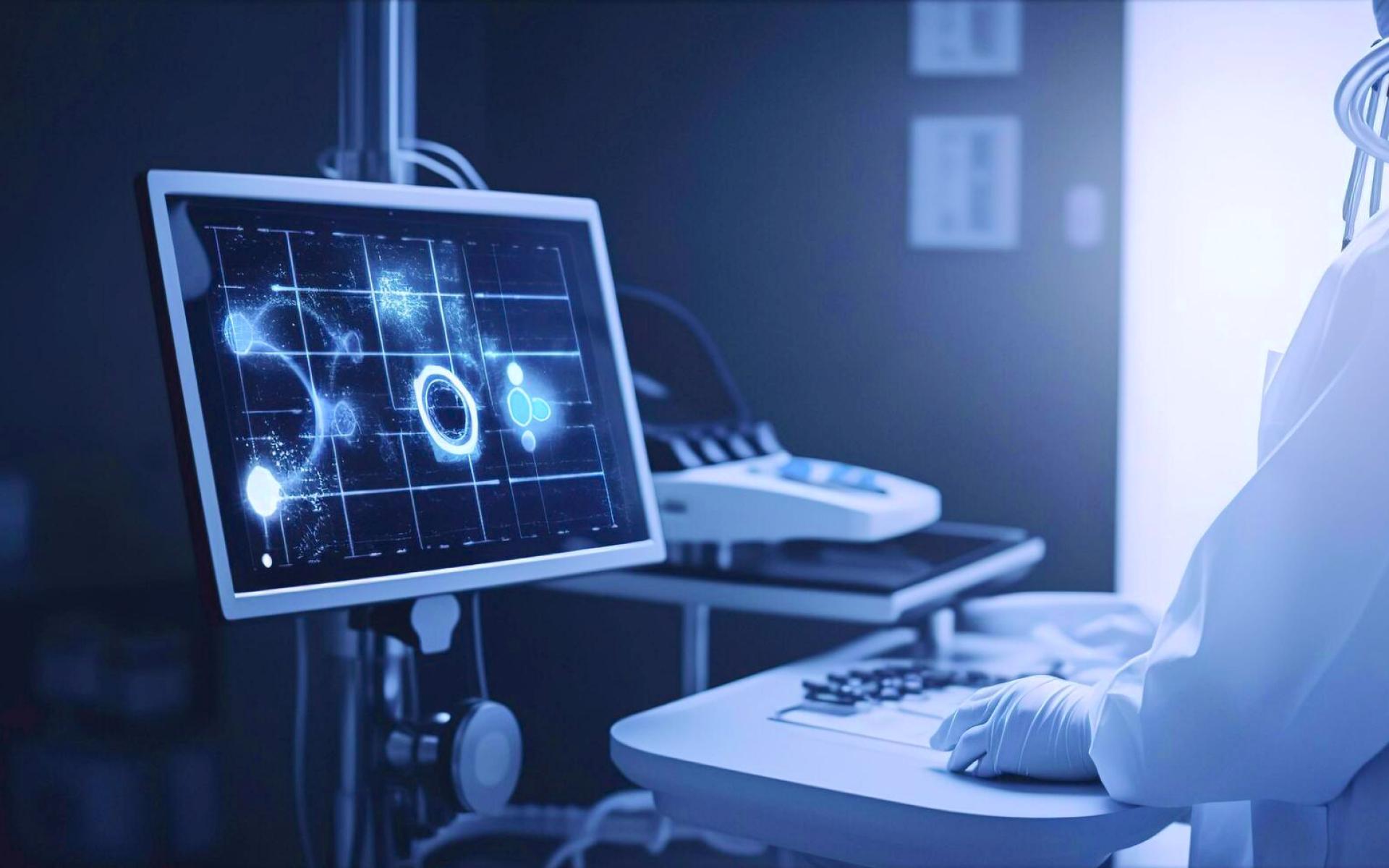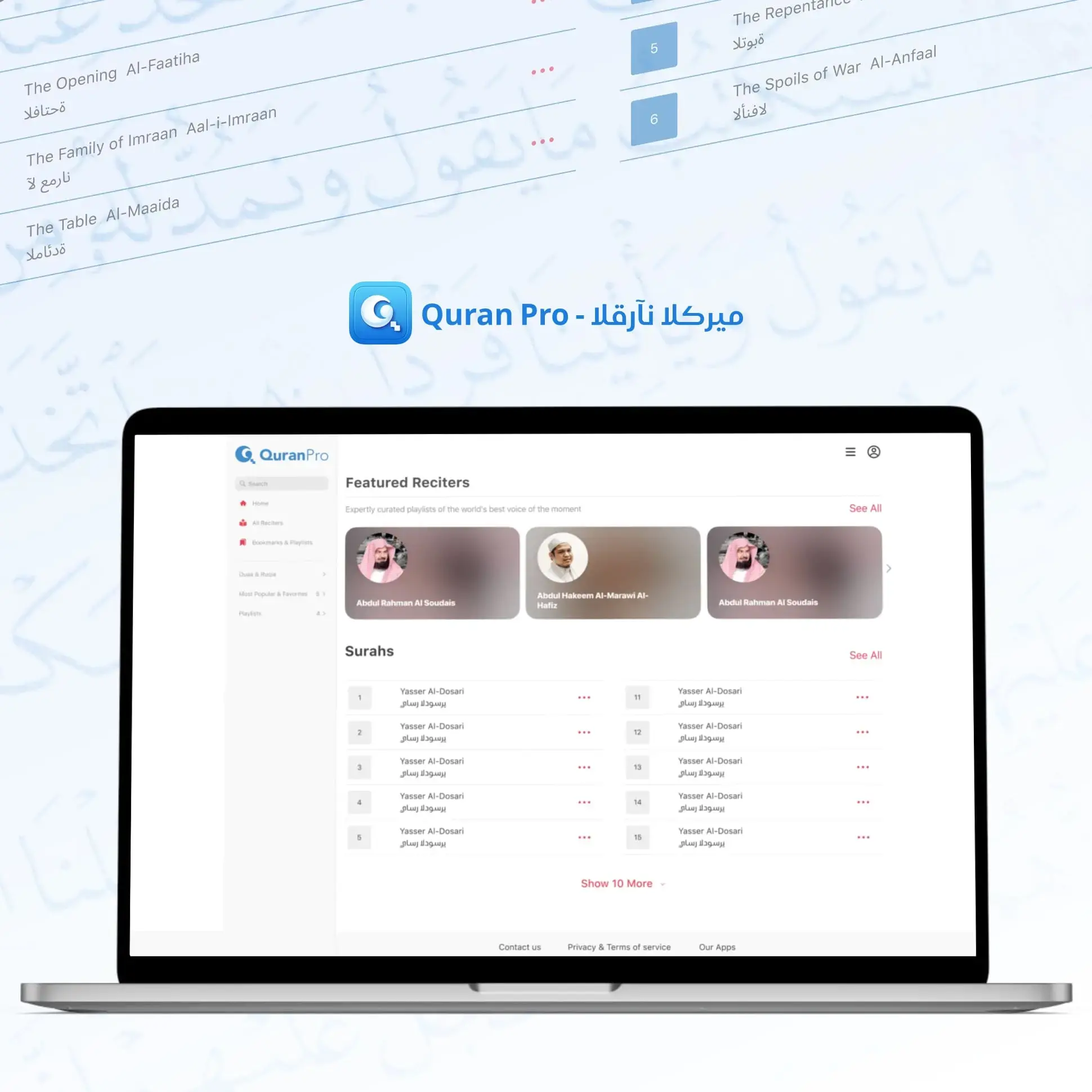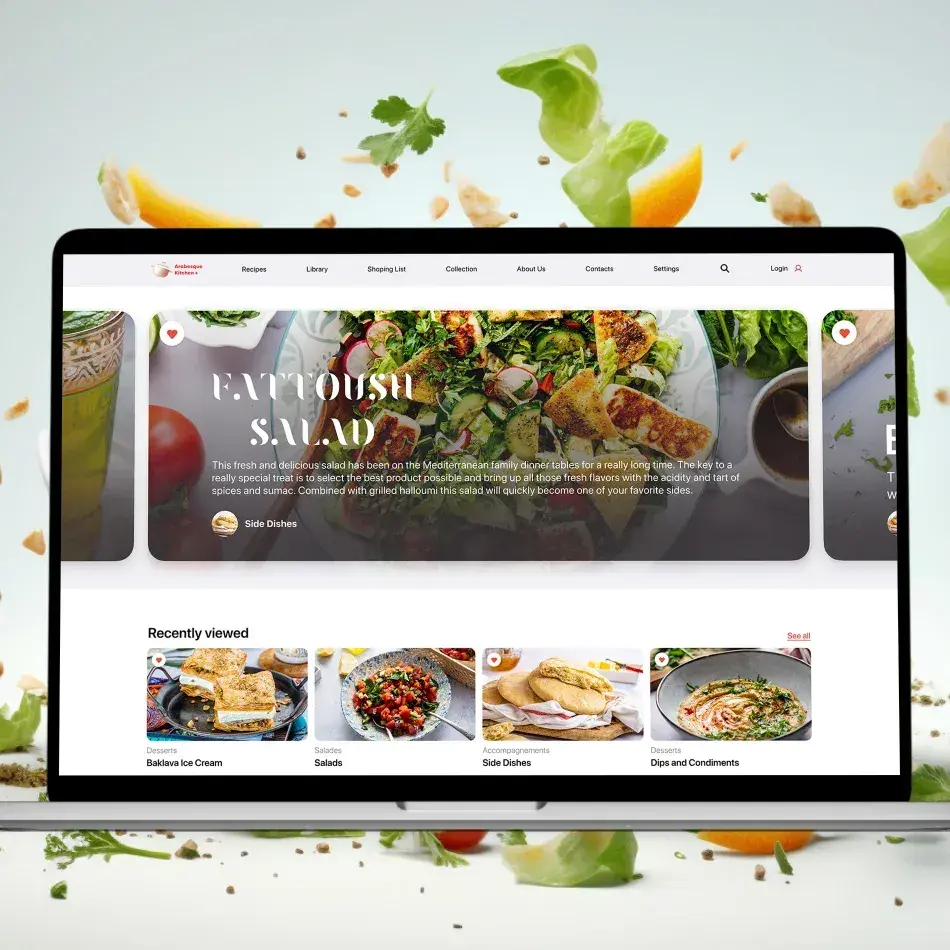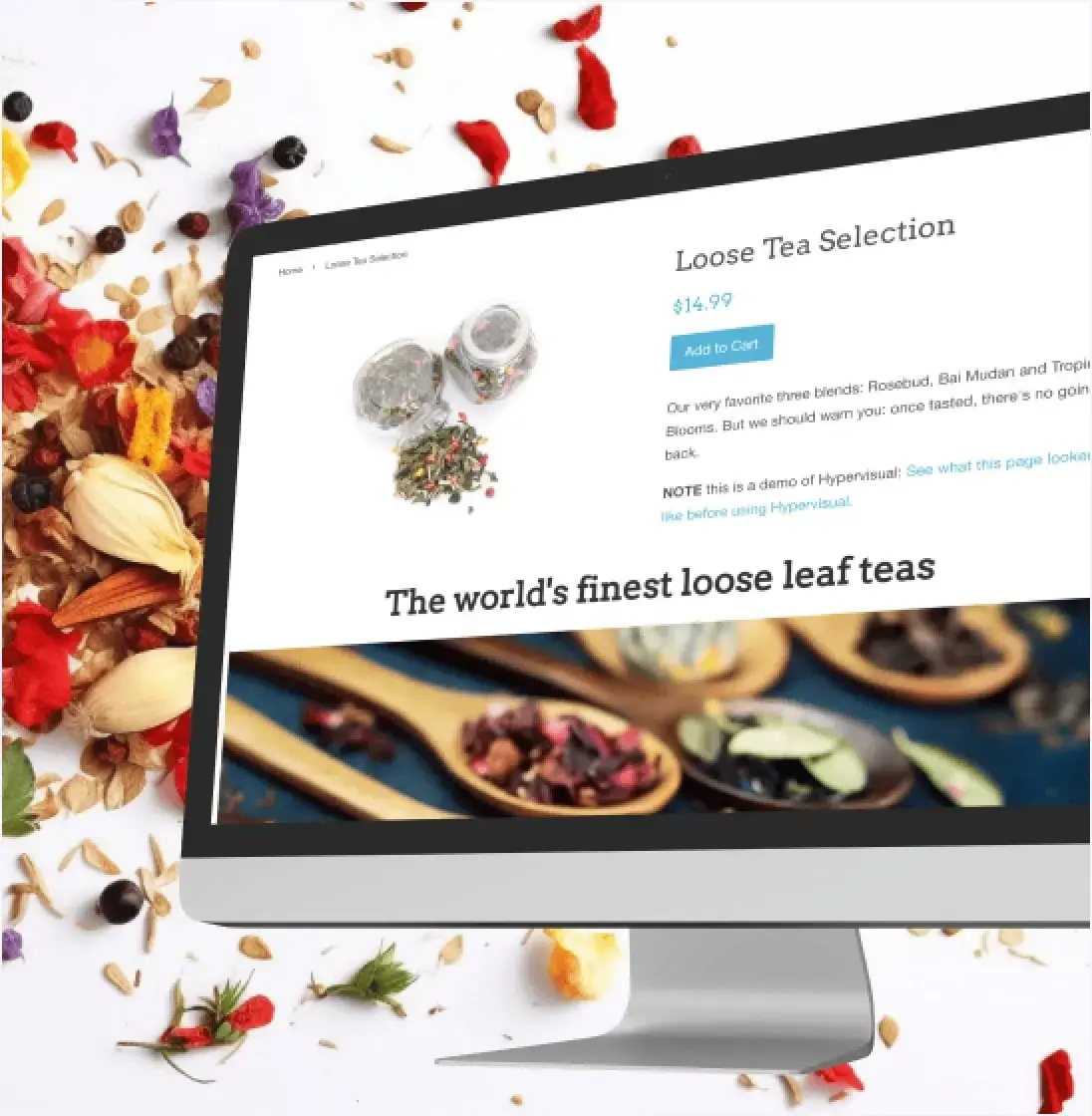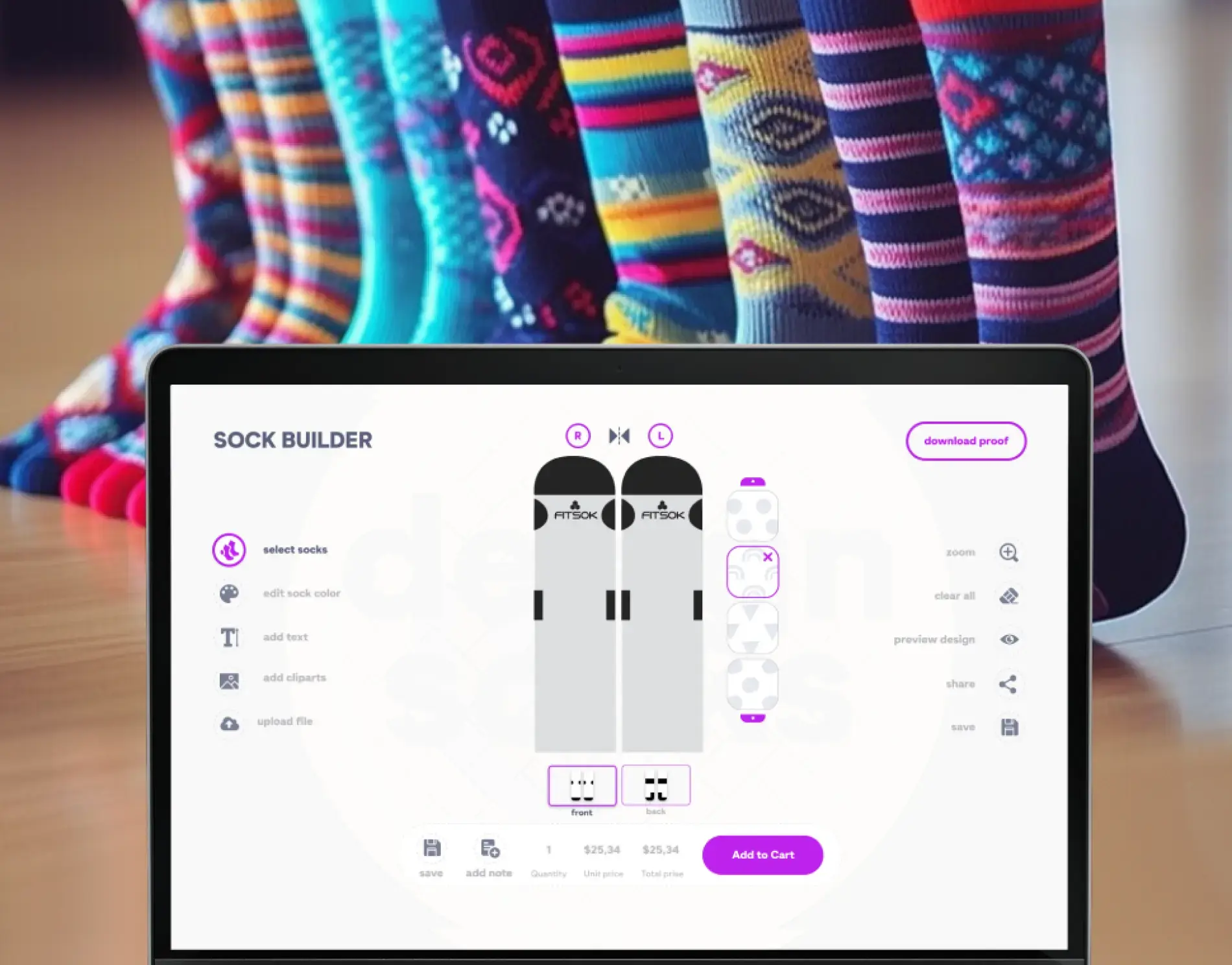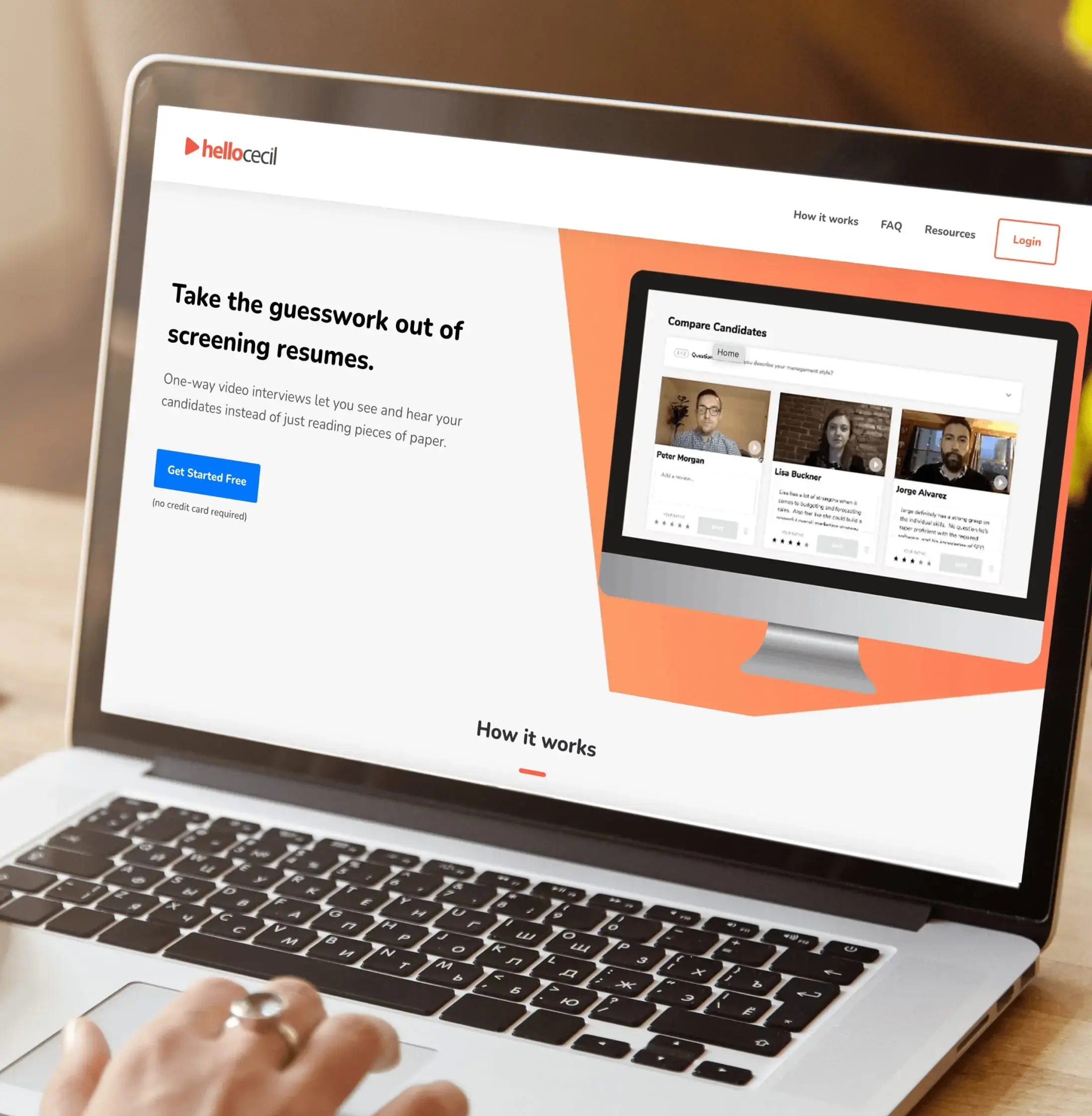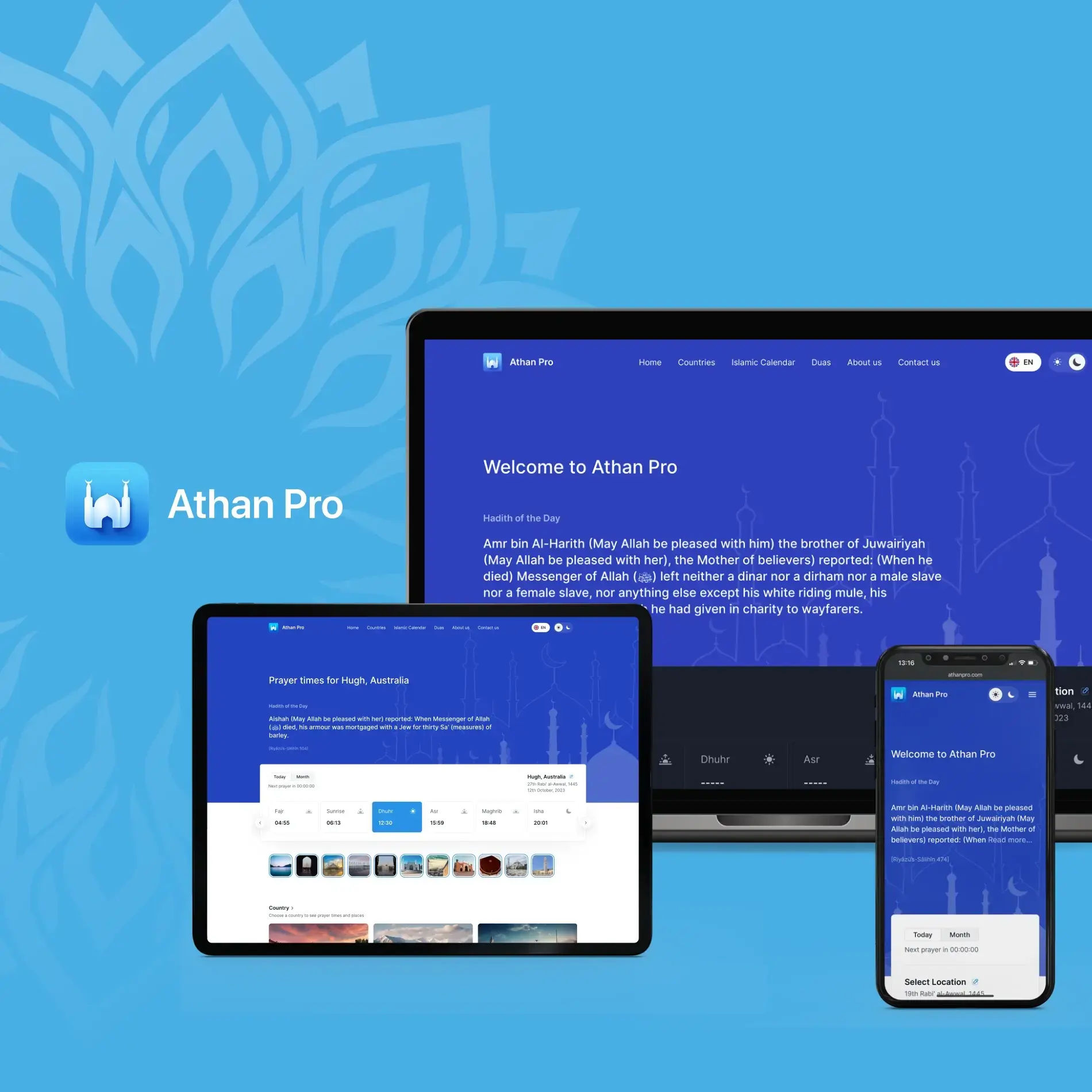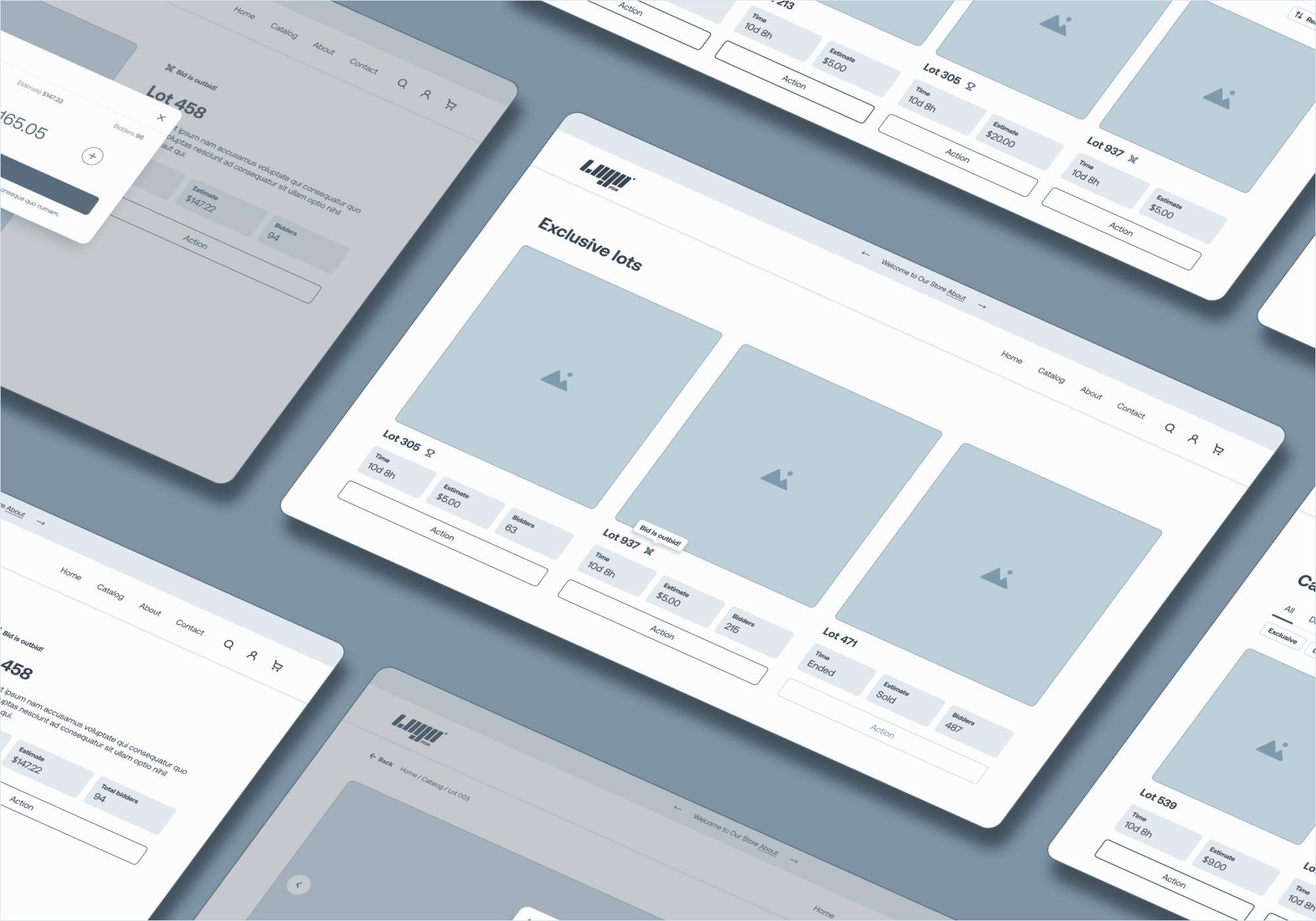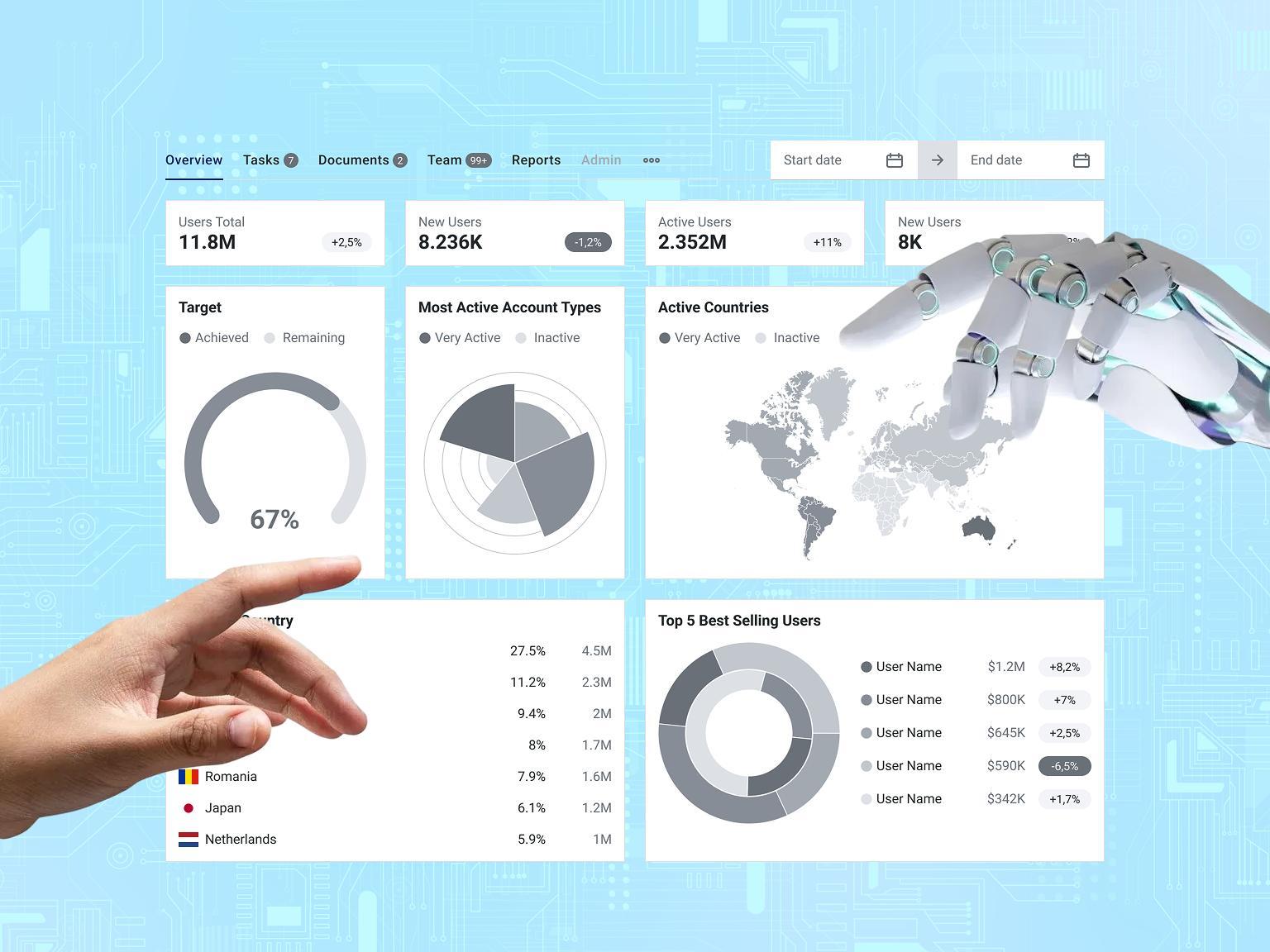The healthcare industry is constantly evolving, using new technologies to improve the quality of care and diversity of services. One such evolutionary step is the advent of medical imaging software, a tool that is now indispensable to modern hospitals. Though imaging is a practice with a long history, its software is still relatively fresh. Therefore, there’s a lot to explore in this regard.
In today’s in-depth guide, JetBase will guide you through the world of medical imaging software and its uses, benefits, and development. We’ll use our long-term experience in the medical industry to present an insider look at this software niche. By the end of this article, you will fully understand the utility of these solutions and their adoption process.
Without further ado, let’s dive in and learn all there is to know about medical imaging solutions.
What is Medical Imaging Software?
First, let’s clarify what medical imaging is. This procedure is the act of reproducing the inside of the human body for healthcare purposes. It can peer under one’s skin or inside bones and tissue, making it easier to spot internal patient issues. Imaging can rely on various technologies, such as fluoroscopy, X-rays, and ultrasound.
Meanwhile, medical imaging software is any solution that facilitates these processes. Though traditionally, people use the term to refer specifically to software that analyzes the resulting images, this niche also involves software that covers the following:
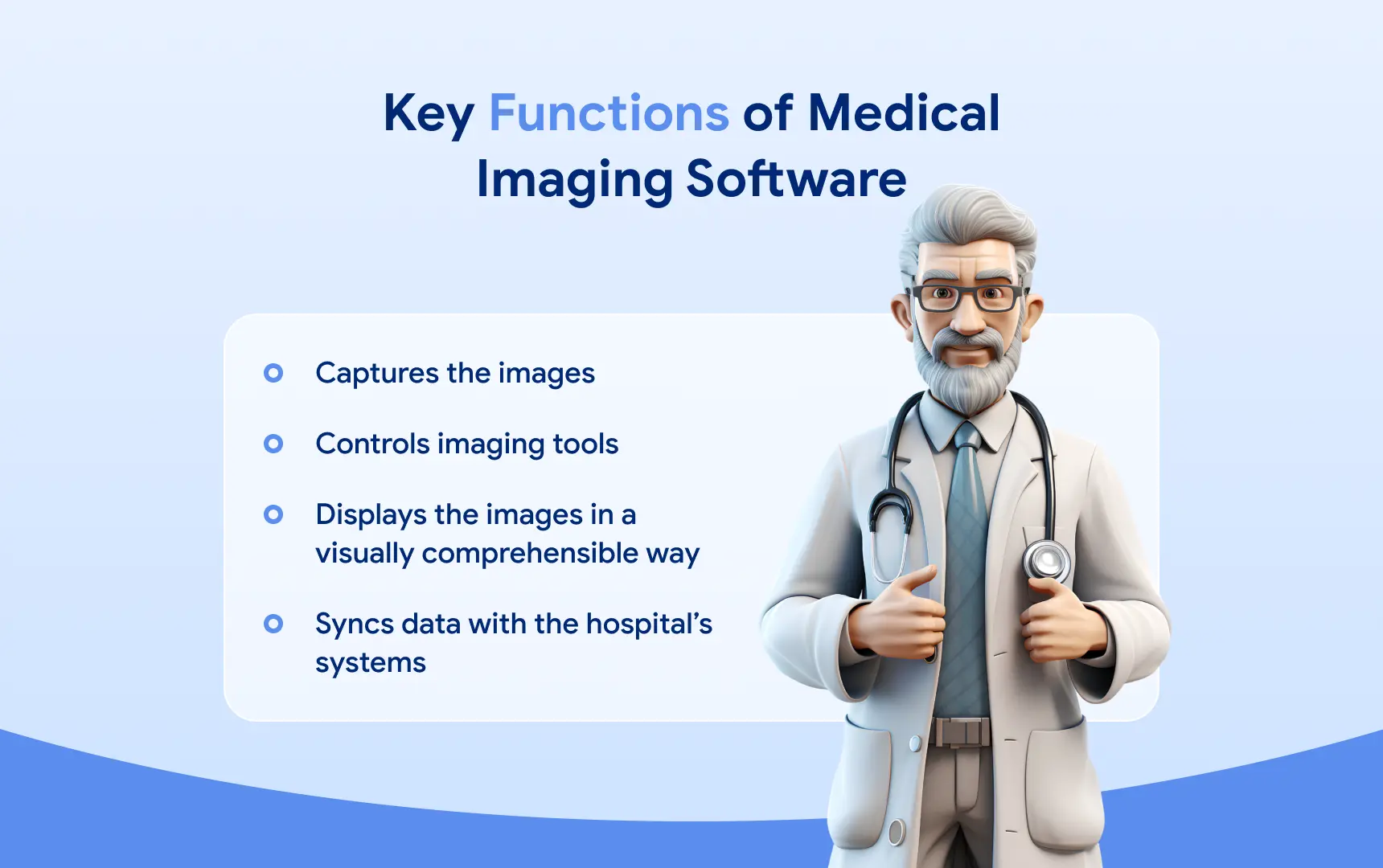
Still, the most common application for such software nowadays is the in-depth analysis of visual data and the delivery of conclusions based on that. In short, this software assists doctors in understanding what they’re seeing. That makes medical imaging software development vital, as these tools give more insight into the human body and its ailments.
How Medical Image Analysis Software Works
To a layperson, capturing an image inside the human body might also seem like magic. In reality, though, it’s a pretty straightforward process. First, the medical imaging software accesses the image from the tool that initially captured it. It connects to the X-ray machine or ultrasound device and instantly downloads the data.
It’s not an actual image, of course, but rather a stream of data the software converts into something accessible. That’s where the second step begins — the processing. The software creates an image, removing any artifacts and visual noise to clean the picture up.
Then comes the core feature — analysis. The medical imaging software reads the data and spots abnormalities, signs of illness, or specific indicators that signify complications. How complex that analysis is and what it uncovers depends entirely on the solution. Some clinics use artificial intelligence (AI) to enhance their analytics and get more out of an image.
Regardless of what the software finds in its analysis, the next step is to compile that information and present it, along with the image, to the user. That’s where the interface of the software matters a great deal, as it may need to present lots of information succinctly.
The resulting image and accompanying info are often pretty complex. In particular, it may include a 3D model of the body, raw data converted into a forecast, and a breakdown of factors influencing the illness. Therefore, investing in medical imaging software development is crucial for better results afterward.
The Potential Impact of Imaging Software on Healthcare
The description of imaging software’s inner workings must have given you a hint of its importance. However, just to provide a fuller perspective, let’s run down its most notable benefits:
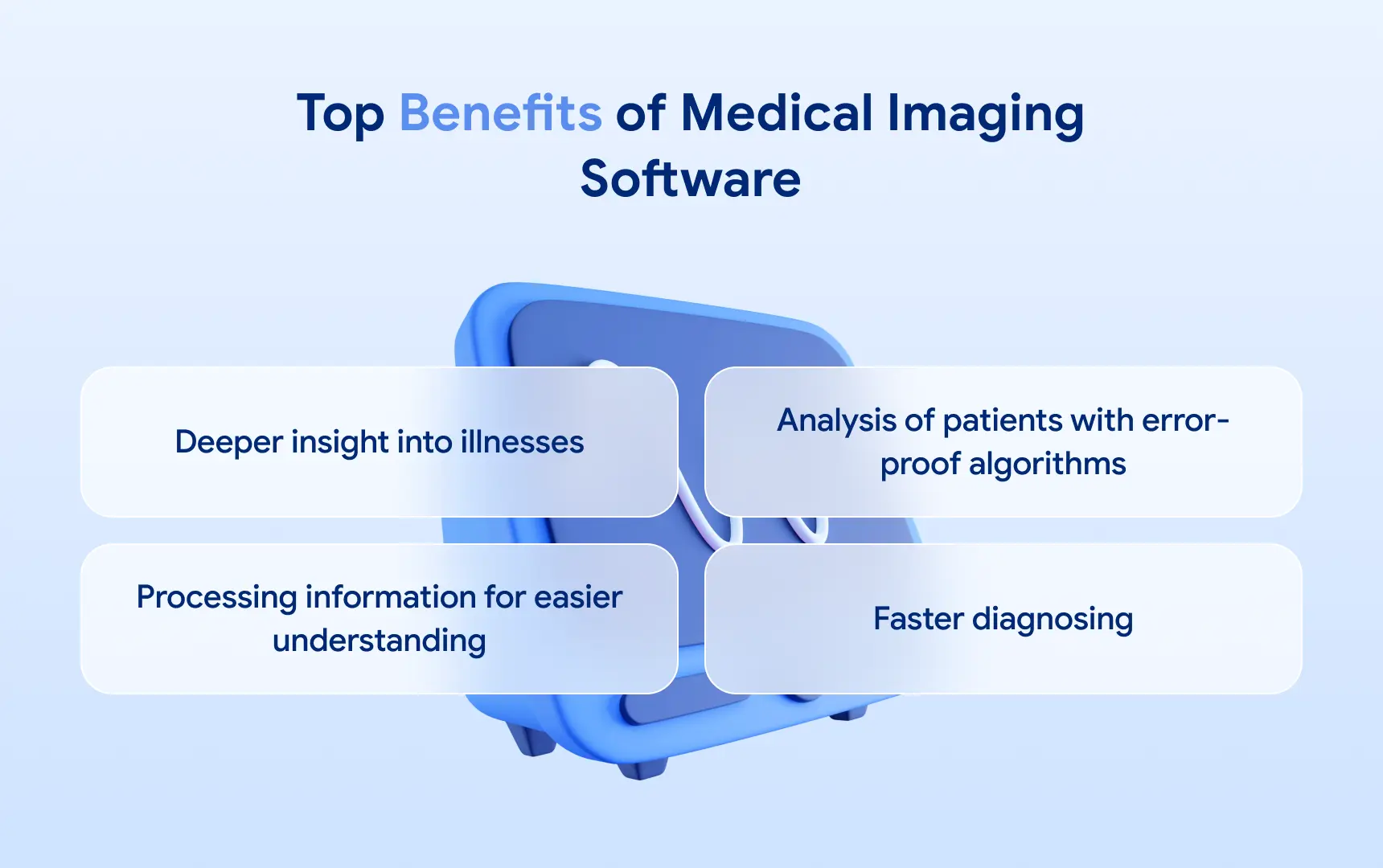
Medical institutions put their effort and money into medical imaging software development to research illnesses more efficiently and provide better quality patient care. Besides, it breaks down the complexities of a patient’s condition into simple data. This way, medical workers can explain the illness to the patient and support their efforts toward recovery and prevention of repeat cases.
In general, imaging software pushes healthcare forward, making it more productive and accessible when diagnosing even the most challenging cases. But that sort of evolution is only possible thanks to new technologies unlocking its potential. Let’s talk about them in greater detail.
Key Trends in Medical Image Analysis Software
As in any industry, medical imaging software development moves in tandem with other tech, adopting new ideas to improve software capabilities. Some trends are consistently driving these solutions forward. Here’s what they are and what difference they make.
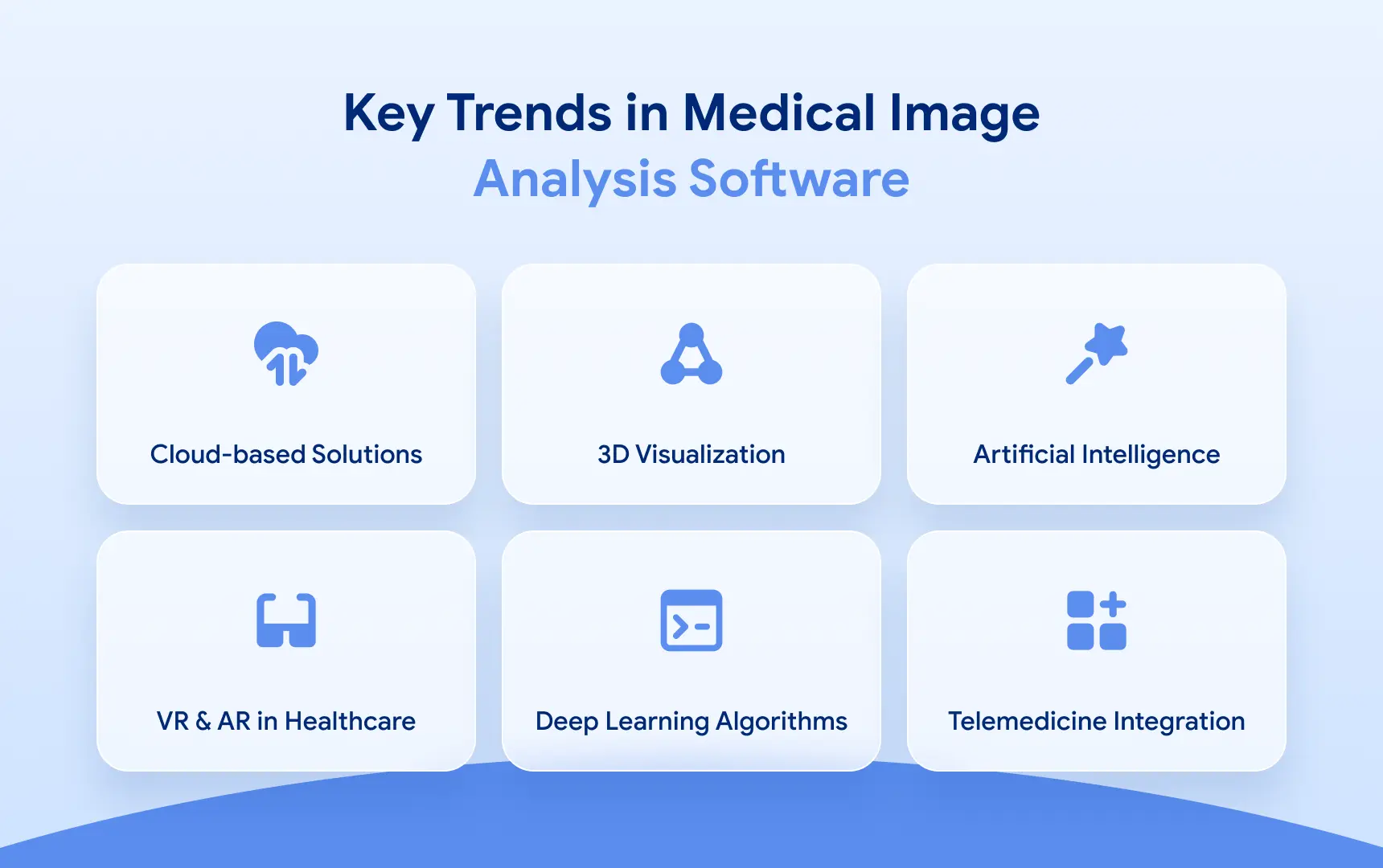
Cloud-based Solutions
When using the cloud, the software instantly syncs data and connects systems across multiple healthcare institutions. That’s a game changer for medical imaging software, as it gains access to a broader information pool and delivers analytics to doctors faster.
3D Visualization
With more refined visualizations, especially ones made on the 3D plane, doctors can better analyze the patient’s condition, spotting even smaller warning signs. By modeling the inside of the body in 3D, it’s also possible to assess the scale of the problem more accurately. That directly leads to more precise diagnoses.
Artificial Intelligence
Doctors use trained AI models to automate the detection of specific illnesses and conditions. Also, professionals rely on them to spot issues the human eye can’t see. Another benefit, specific to medical imaging software, is that AI cleans up more complex artifacts. It results in higher image quality, meaning doctors can spot issues earlier and prevent illnesses.
VR and AR in Healthcare
VR and AR tools let doctors immerse themselves in the imaging, modeling a space where they easily zoom in and look closer at any problematic spot. It also enables streamlined training for interns, where doctors use existing images to create virtual simulators. As a result, new medical staff practice on real cases risk-free.
Deep Learning Algorithms
These go hand in hand with other AI benefits, as deep learning boosts the efficiency of AI. It leads to better image analysis and more accurate diagnosing. Also, deep learning frees medical staff to focus on other tasks, making it a highly lucrative niche.
Telemedicine Integration
Sometimes, the needed specialist isn’t available at the local hospital or can’t interact directly with the patient due to the possibility of contagion. Integrating telemedicine into medical imaging software development is a massive advantage in such cases. Ideally, it can expand medical care to remote regions and make it more accessible.
Departments That Benefit from Medical Imaging Software
Thanks to its versatility, medical imaging software impacts nearly every aspect of a hospital’s work. To illustrate this point, let’s discuss the different departments and how they use these solutions.
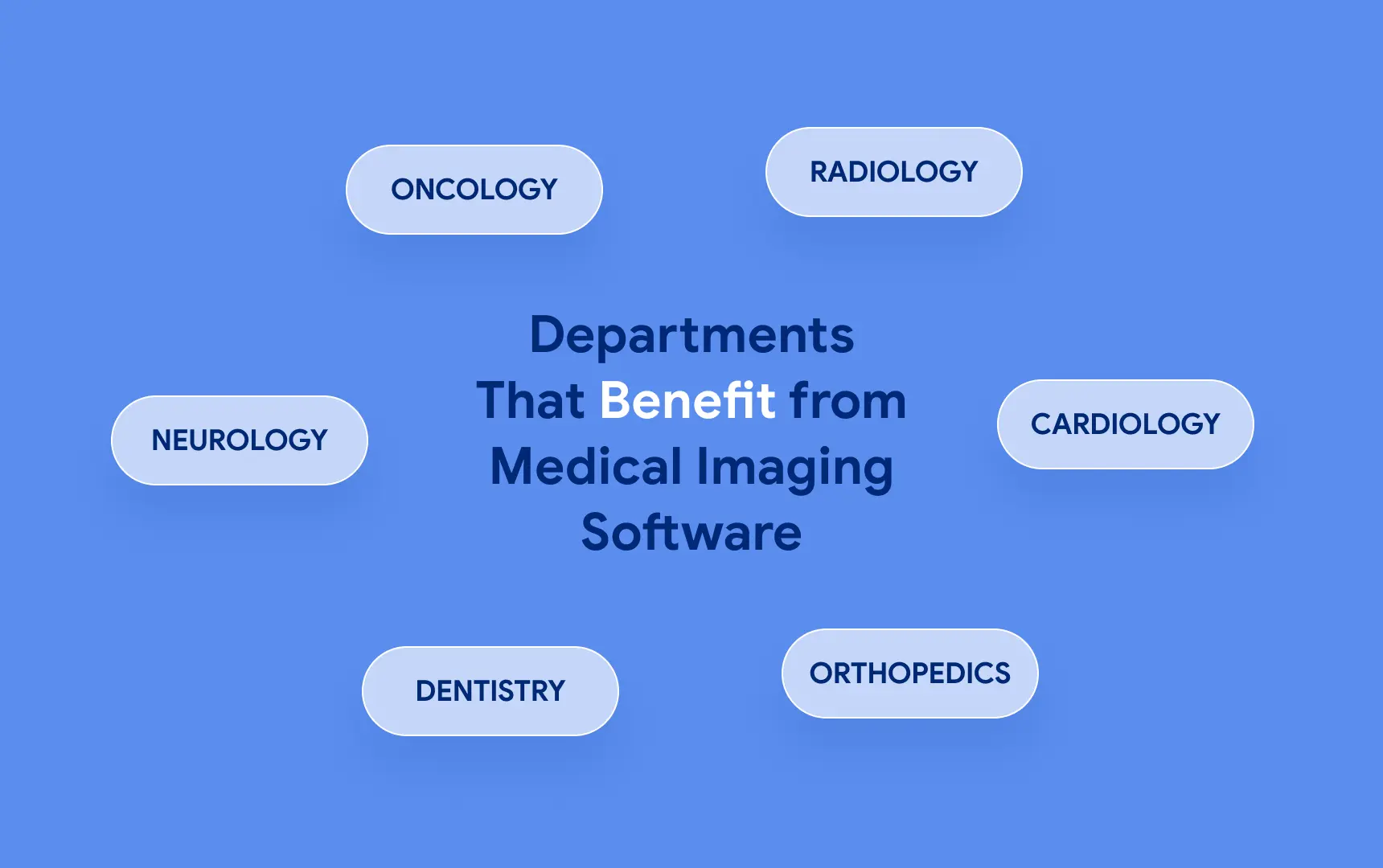
Radiology
Scanning a patient’s body for signs of internal diseases, tumors, or other warning signs is the lynchpin of radiology. By relying on medical imaging software development, they can automate or simplify many of their day-to-day processes without compromising the results.
Cardiology
The software helps doctors peer inside the heart using methods like echocardiograms. Refined solutions let professionals spot even minor abnormalities and address them immediately. Without digital solutions, it was up to the doctors to notice things a human eye couldn’t always see, while software thankfully eliminates this problem.
Orthopedics
Medical imaging software doesn’t just provide images of the body—it can model them according to pre-set parameters. This way, it‘s possible to design implants and assess damage to bones and joints hassle-free. The extra speed and the possibility to run tests for various implant options make orthopedics safer and boost the department’s success rates.
Dentistry
Similar to orthopedics, dentists can model a patient’s jaw and measure the damage to the enamel or gums, pick out suitable fillings, and illustrate the problem to the patient. It provides more solid data and guarantees that implants are done right, without complications.
Neurology
The brain is an incredibly complex mechanism, and we’re nowhere near fully understanding it. That causes the effect of leaving certain phenomena challenging to spot on CT scans and X-rays, as doctors may simply not know what to look for. However, trained software often detects anomalies more efficiently, resulting in deeper understanding and more precise diagnosing.
Oncology
Medical imaging software is vital for detecting cancerous growths early on, making it a literal lifesaver. If doctors recognize cancer in its initial stages, it may be operable, and the patient could “beat” it without resorting to chemotherapy.
| Department | Use |
|---|---|
| Radiology | Internal scans (CT, X-rays) |
| Cardiology | Heart imaging through echocardiograms |
| Orthopedics | Limb modeling for prosthetics |
| Dentistry | Jaw and tooth modeling for filler design |
| Neurology | More precise CT scan analysis |
| Oncology | Early detection of cancerous growths |
Who Uses Medical Image Analysis Software?
While the above section focused on specific hospital branches that need medical imaging software, they’re not the only beneficiaries of this technology. In fact, a whole list of businesses can take advantage of imaging solutions.
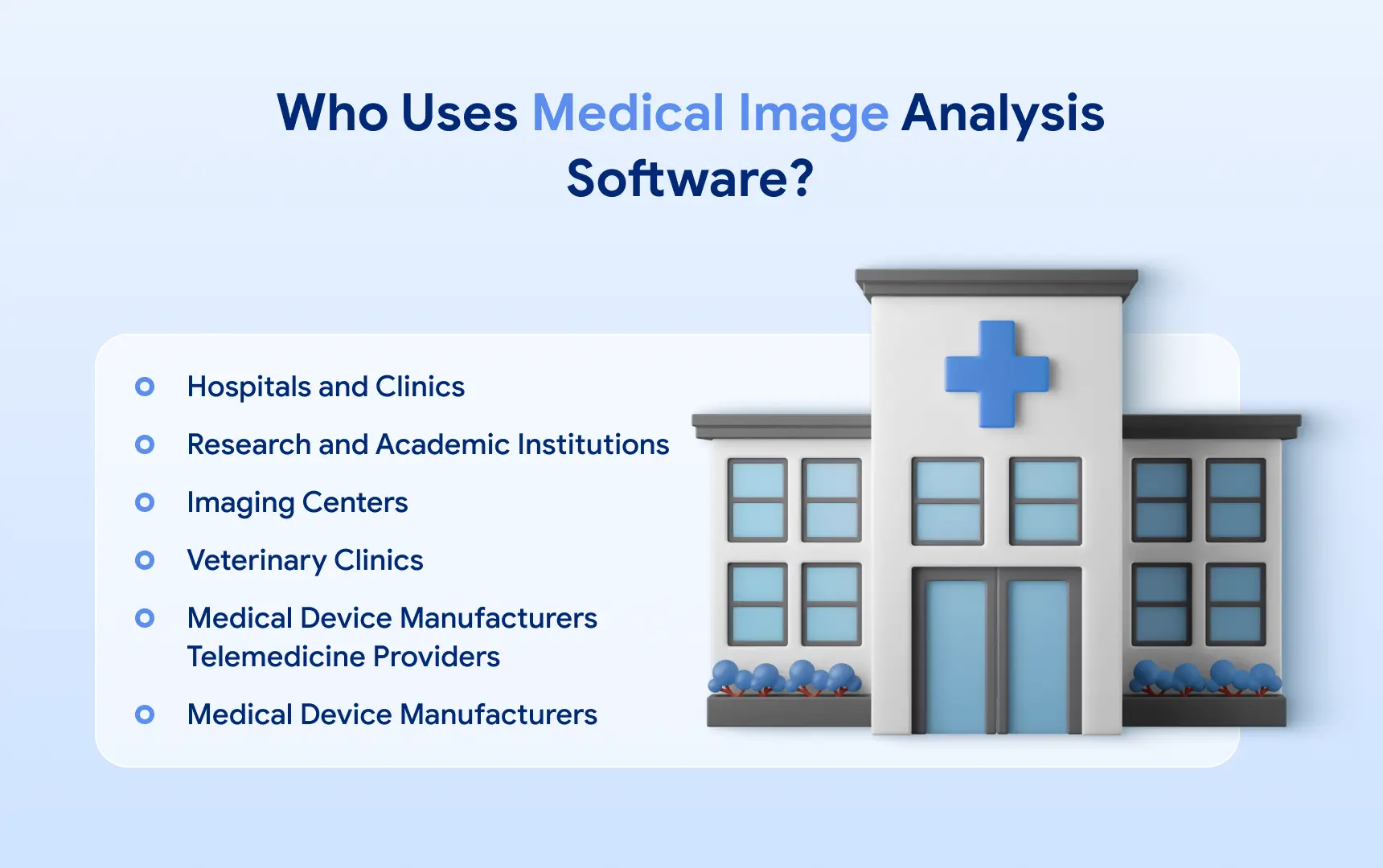
Hospitals and Clinics
Hospitals are the most obvious target for this type of software, as they use imaging daily to treat patients. Therefore, providing more intricate tools makes sense, ensuring clinics deliver a higher quality of services.
Research and Academic Institutions
Studying the human body is an essential aspect of medical research. Medical imaging software makes it possible, offering more precision and in-depth information. Research institutes can use these solutions to speed up their work substantially.
Imaging Centers
Businesses specializing in human body imaging understandably need to be on the cutting edge of developments in this field. That’s only possible if they use the latest versions of imaging software, getting unrivaled image and analysis quality in the process.
Veterinary Clinics
It’s worth noting that vet clinics require their own medical imaging software development, as software calibrated for human bodies won’t match their needs 100%. After all, animals have different symptoms, diseases, and anatomy, requiring custom solutions.
Medical Device Manufacturers
Although these businesses won’t need such software to cure someone, they can rely on it to test their devices and confirm they work as intended. Pairing a new CT scanner model with imaging software does just that.
Telemedicine Providers
We’ve already mentioned that medical imaging software scans and analyzes a patient’s organs remotely. This capability pairs nicely with telemedicine, meaning doctors can service even the most remote areas.
Step-by-Step Guide to Medical Imaging Software Development

Now that you know how crucial imaging solutions can be and how extensive their target audience is, it’s time to discuss how to build such software.
Step 1: Research the Market and Refine Your Idea
It’s critical to understand what’s lacking and how your idea for medical imaging software could fill that gap. Focus on the future, learning what will be relevant down the line and anticipating demand before it spikes.
Step 2: Identify Essential Features
There’s little point in going all in and stuffing your imaging solution with numerous extraneous functions. Instead, assess what it needs 100% and how financially viable specific features are. This approach will make your medical imaging software development cost-effective.
Step 3: Choose the Right Monetization Model
Recouping the development cost is critical, so determine how you’ll do that. Traditionally, the choice is between a one-time sale and a subscription-based model.
Step 4: Assemble Your Development Team
Depending on the features chosen, get the team together. Of course, you’ll need designers, developers, and QAs, but the size and expertise of the team are up to you. Ensure you have enough members to anticipate any sort of force majeure.
Step 5: Design the User Interface and User Experience
Presenting information clearly and concisely is a compelling benefit of medical imaging software, so pay special attention to this step. Create a simple, intuitive interface that loads fast and is easy to learn for new users.
Step 6: Develop and Test the MVP
Building the MVP makes it possible to estimate the quality of your product. You can also conduct a QR round to polish it. You will see what you should improve and what works perfectly, giving you an idea of the best approach to marketing your software.
Step 7: Launch, Maintain, and Scale Your Product
The logical end of medical imaging software development is to launch your product. Let your real users rely on it for analysis and diagnosis. Based on the initial reception, release updates and patches. Also, consider scaling up with more features or integrations.

Must-Have Features in Medical Imaging Software
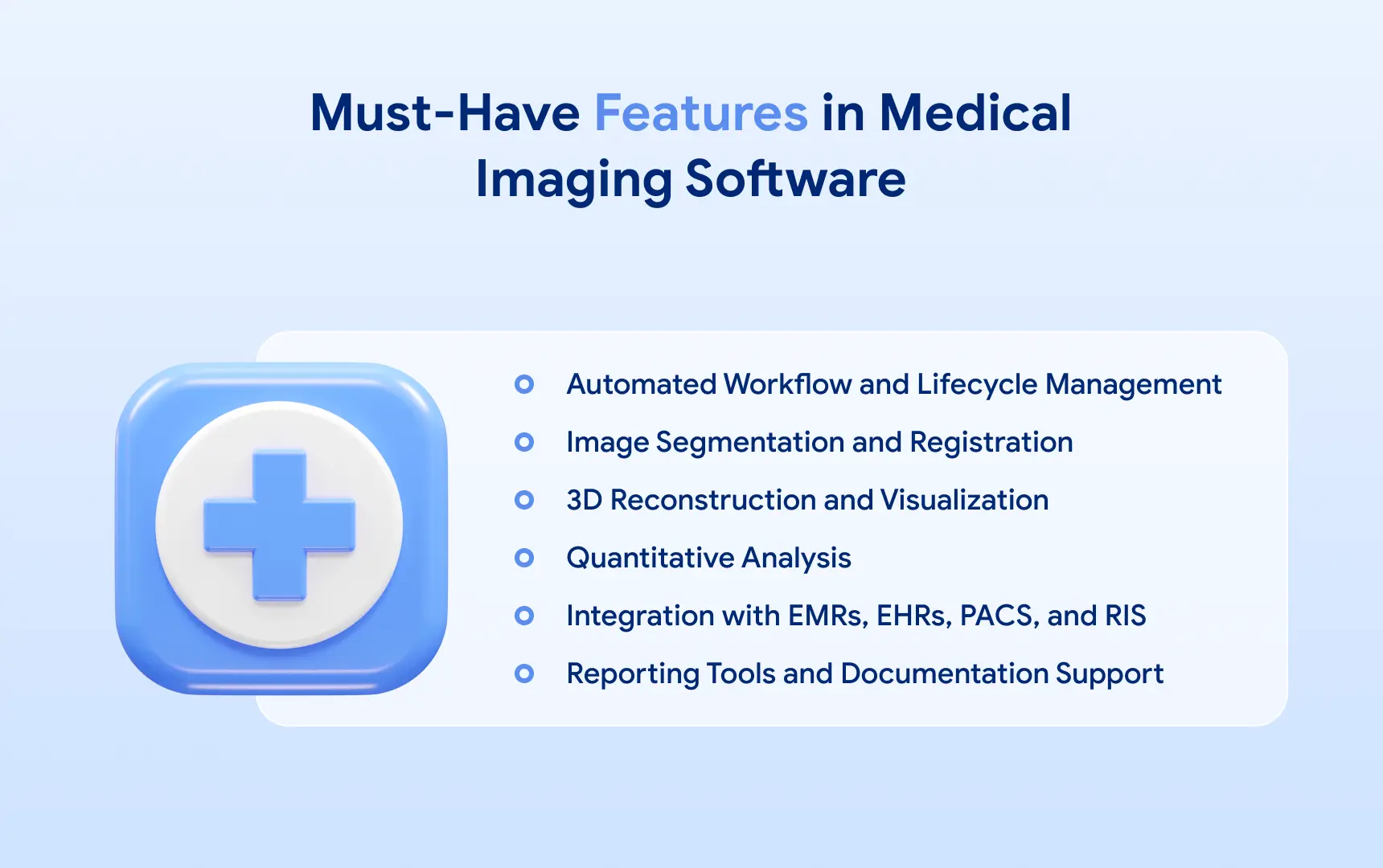
In the previous section, we discussed creating an MVP with essentials, but what’s vital for an imaging application? The following list should be helpful as we rounded up the features needed to attract interest from healthcare institutions.
Automated Workflow and Lifecycle Management
Medical imaging software should complete some of the doctor’s tasks by itself, automating routine procedures. It should be able to capture images, clean them up, analyze, and present them, all with minimal input.
Image Segmentation and Registration
Splitting up the image into sectors and registering the parameters of it is an essential part of cataloging information. Implement this to ensure the solution works with the hospital’s data backup systems and processes images accordingly.
3D Reconstruction and Visualization
Thanks to this functionality, doctors have a clearer understanding of the patient’s condition and use these reconstructions to train interns. Implementing this feature during medical imaging software development will surely pay off.
Quantitative Analysis
Outside of just spotting anomalies, your software must also measure a slew of parameters, such as size, mass, density, and more. Configuring the solution as precisely as possible could be challenging, but it’s an indispensable aspect of the software.
Integration with EMRs, EHRs, PACS, and RIS
Connecting your medical imaging software to other solutions of your institution facilitates scheduling patient sessions, integrating previous medical data, and syncing backups. That further automates workflows and speeds up doctor-patient interactions. Consider integrations with Electronic Medical/Health Records, your Picture Archiving and Communications System, or the Radiology Information System.
Reporting Tools and Documentation Support
Doctors must have the ability to compile analytical data, document it, and share it easily with other departments or institutions. Data management is vital for patient processing and further diagnostics.
Technical Requirements for Medical Imaging Software
There are a few points to consider during medical imaging software development to make the best possible product. These include the following:
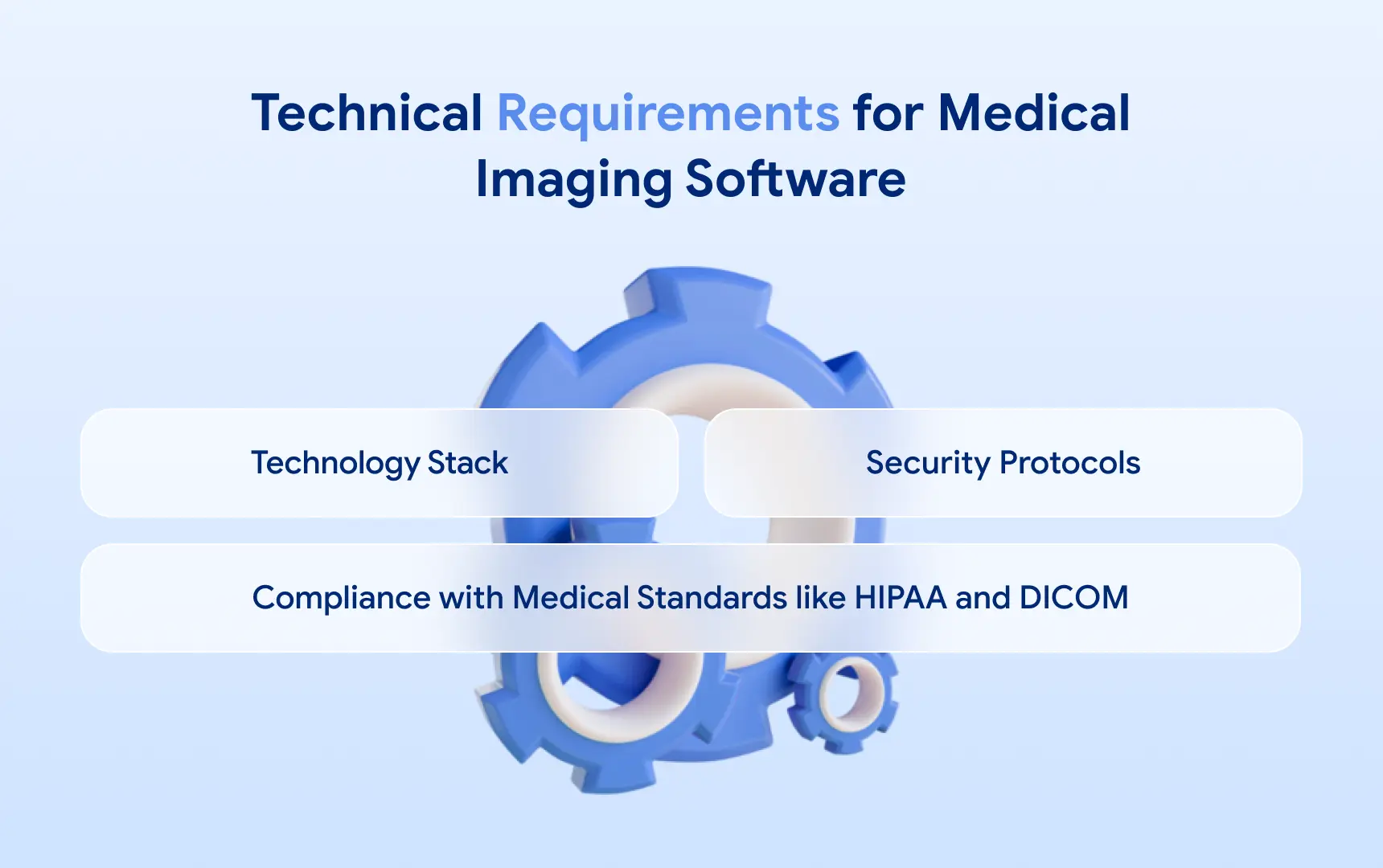
Technology Stack
Choosing the optimal stack guarantees the software runs smoothly, doesn’t have scalability issues, and matches other systems in the hospital. Consult your team to pick the best stack for the project.
Security Protocols
Imaging data is sensitive information, meaning it requires reliable encryption and authorization protocols. Establishing multi-layer security ensures your medical imaging software is entirely safe to use.
Compliance with Medical Standards like HIPAA and DICOM
This applies to all solutions in the healthcare industry, as working with patient data puts them in a specific jurisdiction. Consult your legal team on storing and processing data appropriately to comply with these standards.
Common Challenges in Medical Imaging Software Development
As you can tell from the above sections, medical imaging software development is a complex process. Unsurprisingly, particular roadblocks may arise. For example, it’s common to face issues when integrating your imaging solution with the rest of the hospital’s systems. Sometimes, that’s due to the hospital running on legacy systems, while in other cases, it’s simply a matter of the integration not being speedy enough.
Consider building the medical imaging software around that integration to address those issues. After all, it’s not worth much if it can’t source data from EHR and PACS suites. It’s best to assign your team members specifically to this issue early on so they can assess how to integrate.
Then there’s the question of resource use, as some solutions are load-heavy. That means the hospital would need to either rely on cloud infrastructure or buy its own hardware. The latter option often results in unwanted maintenance and energy consumption expenses.
In this scenario, a cloud approach is likely your go-to choice, as it combines ease of use and a reasonable cost. However, don’t rush with this decision. It’s a good idea to prepare a detailed cost breakdown beforehand.
Medical Imaging Software Cost Factors
Determining the full cost of medical imaging software development is challenging as many things influence it. Here are several key factors:
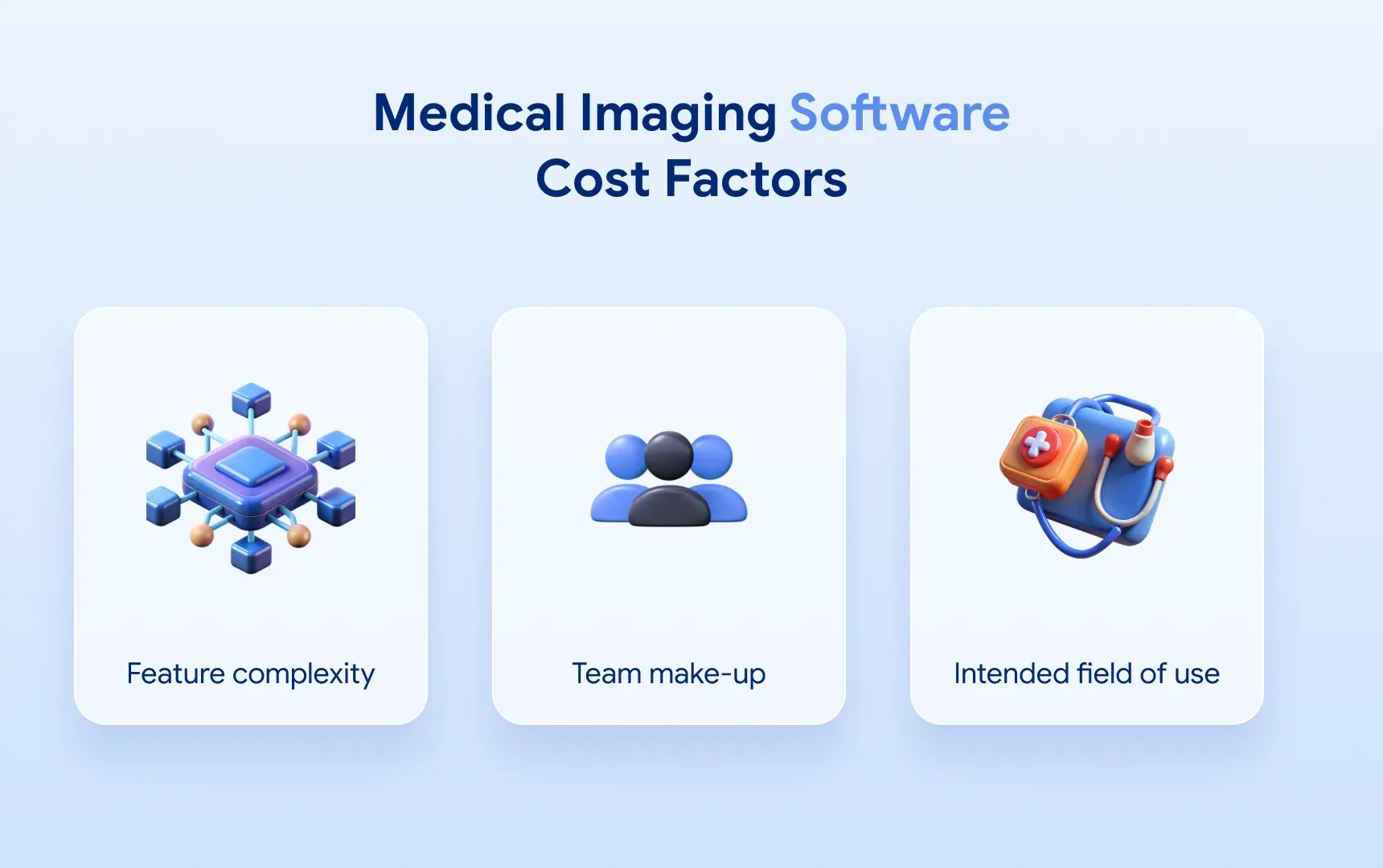
Each of these directly determines the final cost. For the first point, it’s clear that the more powerful you want your app to be, the more money you’ll have to invest. AI-powered features, in particular, come with a high price tag nowadays.
Then there’s the question of who’s on your team and what their rates are. Remember that you might pay more with seasoned specialists. On the other hand, you’ll get noticeably higher quality. Striking that balance is a skill of its own.
Lastly, the complexity of imaging software depends on what types of scans it’s supposed to process. Neurological and cardiological solutions tend to be the priciest.
The Future of Medical Imaging Software
As of now, the trends in imaging software are pretty clear: AI, VR, and more refined 3D visualizations. But JetBase always looks to the future, so what could influence this niche in a year or two? Well, we expect that AI will remain a huge trend as the technology improves. The imaging process could become fully automated, with doctors only handling the direct patient interaction.
One significant vector for medical imaging software development will involve wearables, which can only become relevant as technology advances. It’s possible to use these devices to scan a patient’s body on the go, keeping tabs on chronic conditions. Constant access to up-to-date imaging will improve doctors’ understanding of these illnesses.
| Future Trend | Application |
|---|---|
| Artificial intelligence | Refined data analysis and automation |
| 3D visualizations | Student training and higher-quality imaging |
| Wearables | Scans on the go and instant data sync |
Create Your Own Medical Imaging Software with Jetbase
We’ve talked at length about medical imaging software development and its benefits for a hospital. However, as we highlighted above, it’s not exactly an easy process, as crafting a powerful imaging solution requires advanced technical expertise. Thankfully, you have JetBase on your side.
Our team boasts 10+ years of experience, familiarity with all modern technologies, including AI and VisionOS, and a willingness to take on any challenge. We have worked extensively in the medical field, so our team understands the intricacies of compliance and healthcare app design. That’s what makes JetBase a prime vendor for medical imaging software development.
So, if you want to create a robust imaging solution that boosts productivity and delivers results, you know who to call. Get in touch today, and we can start building the future right away.