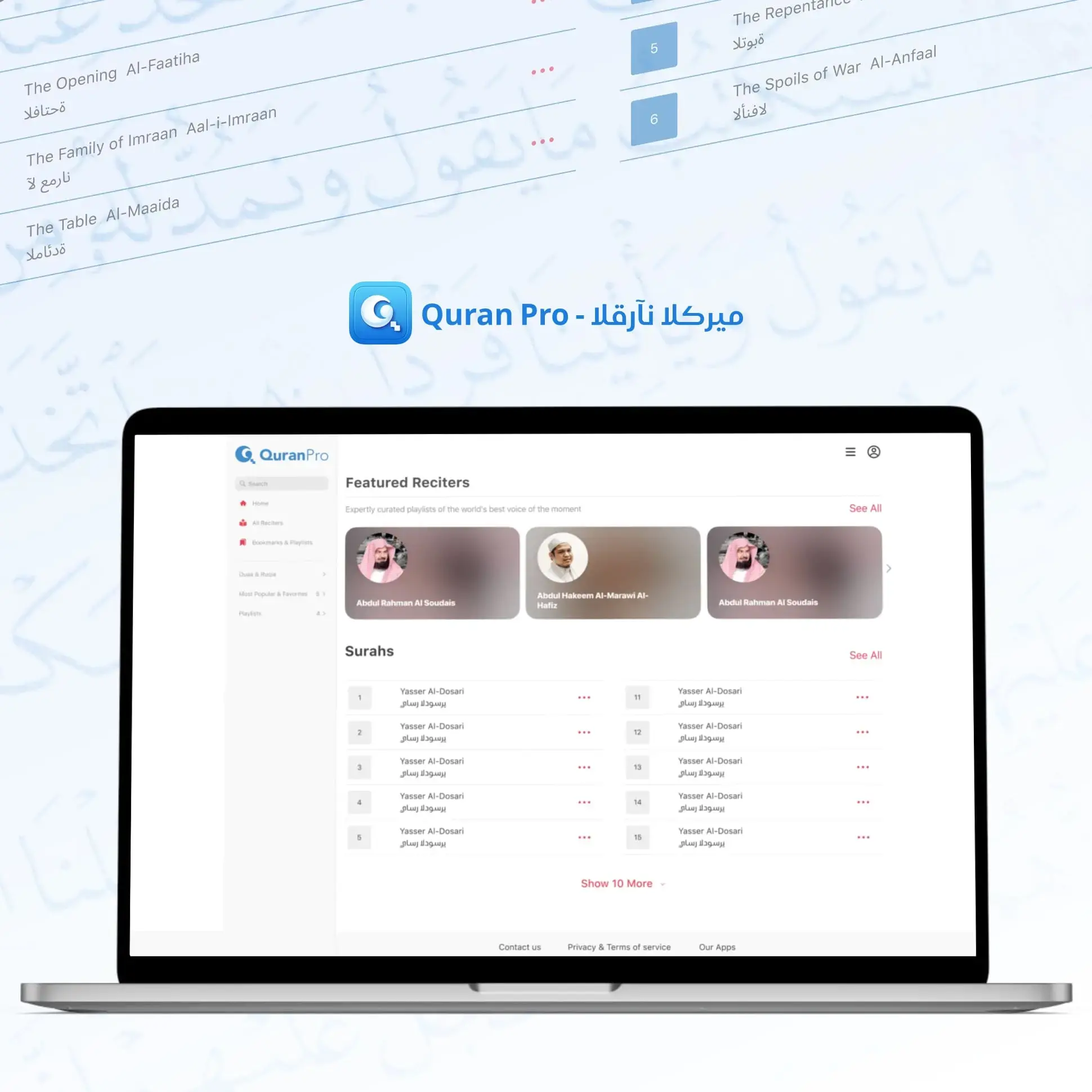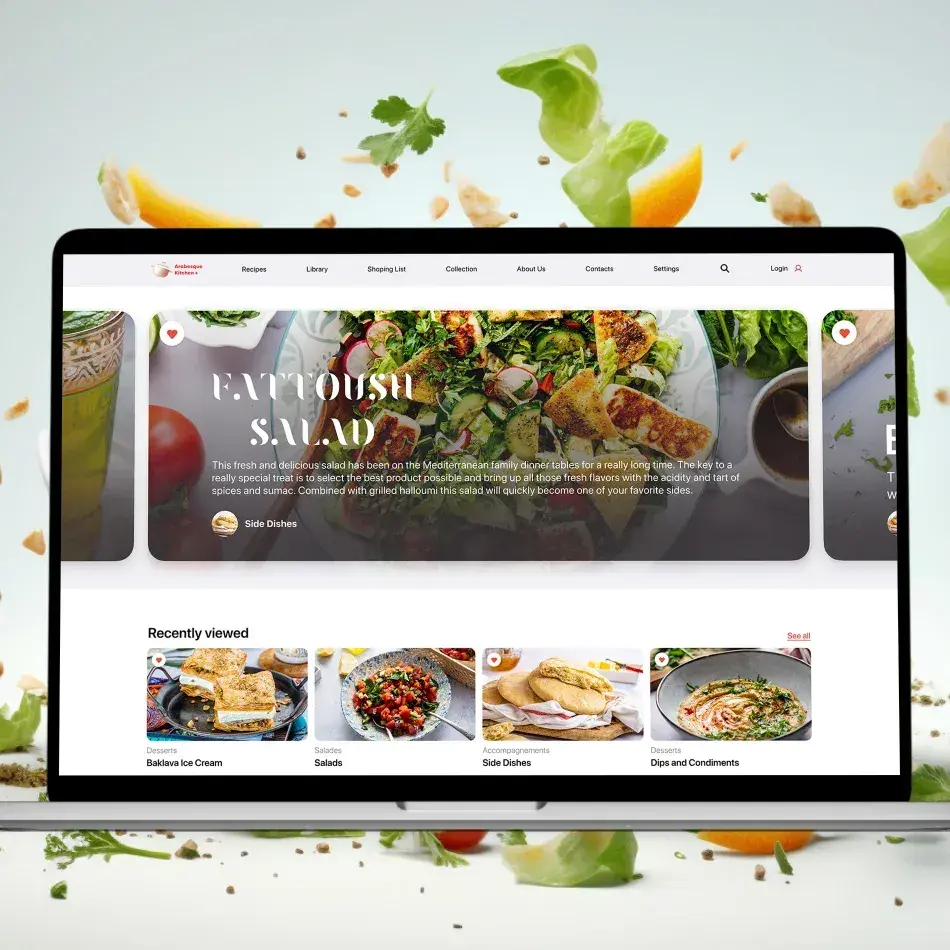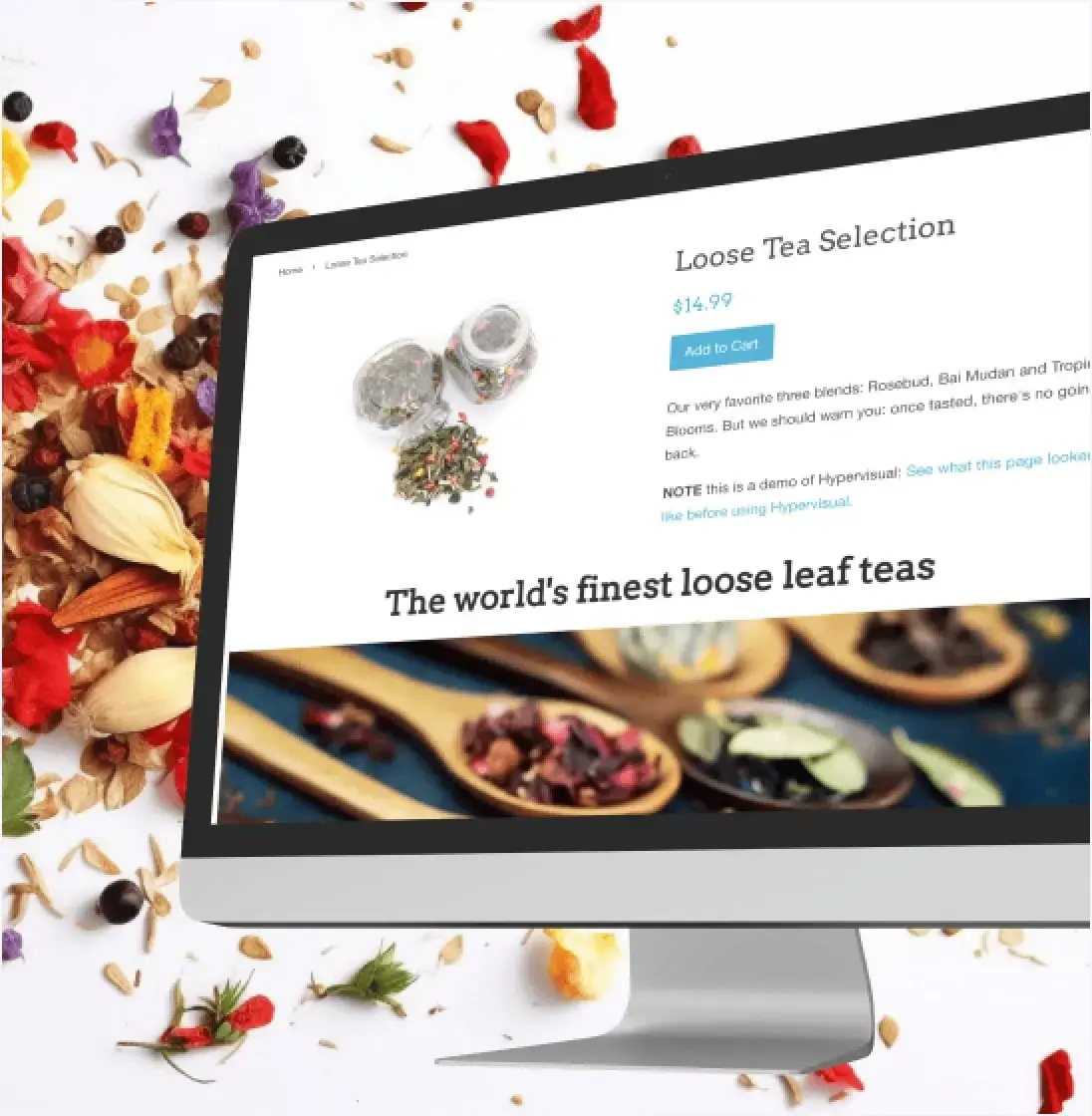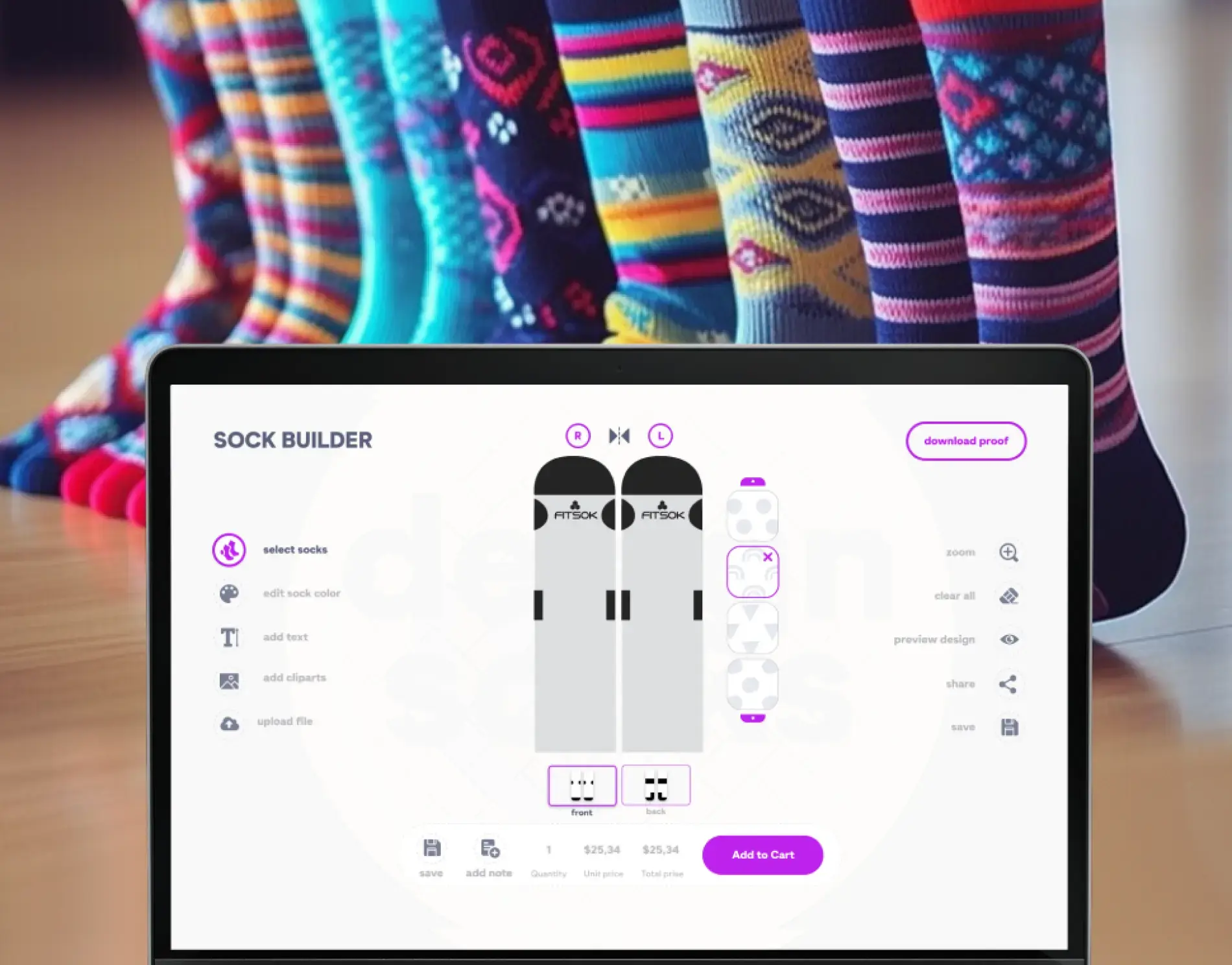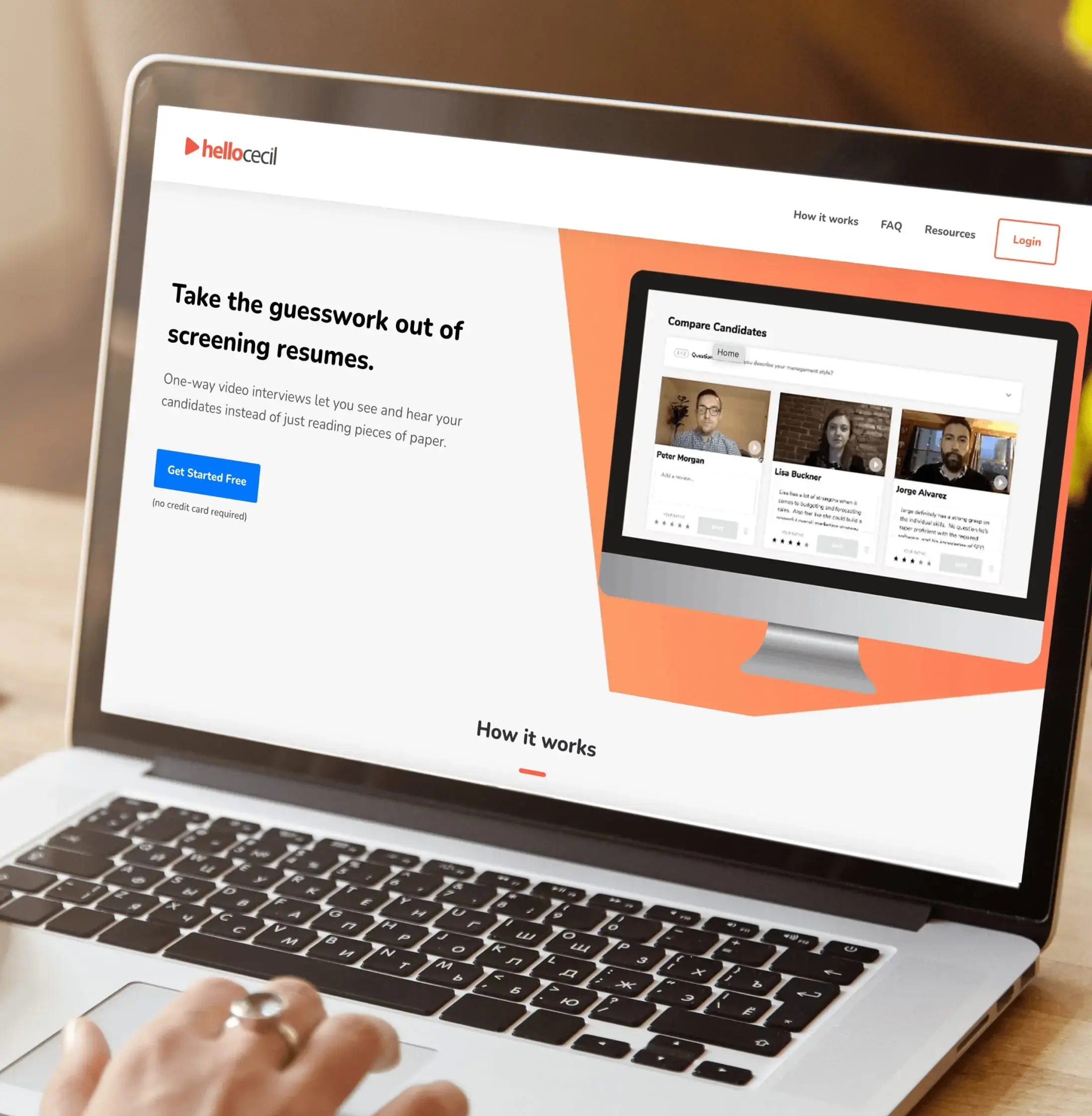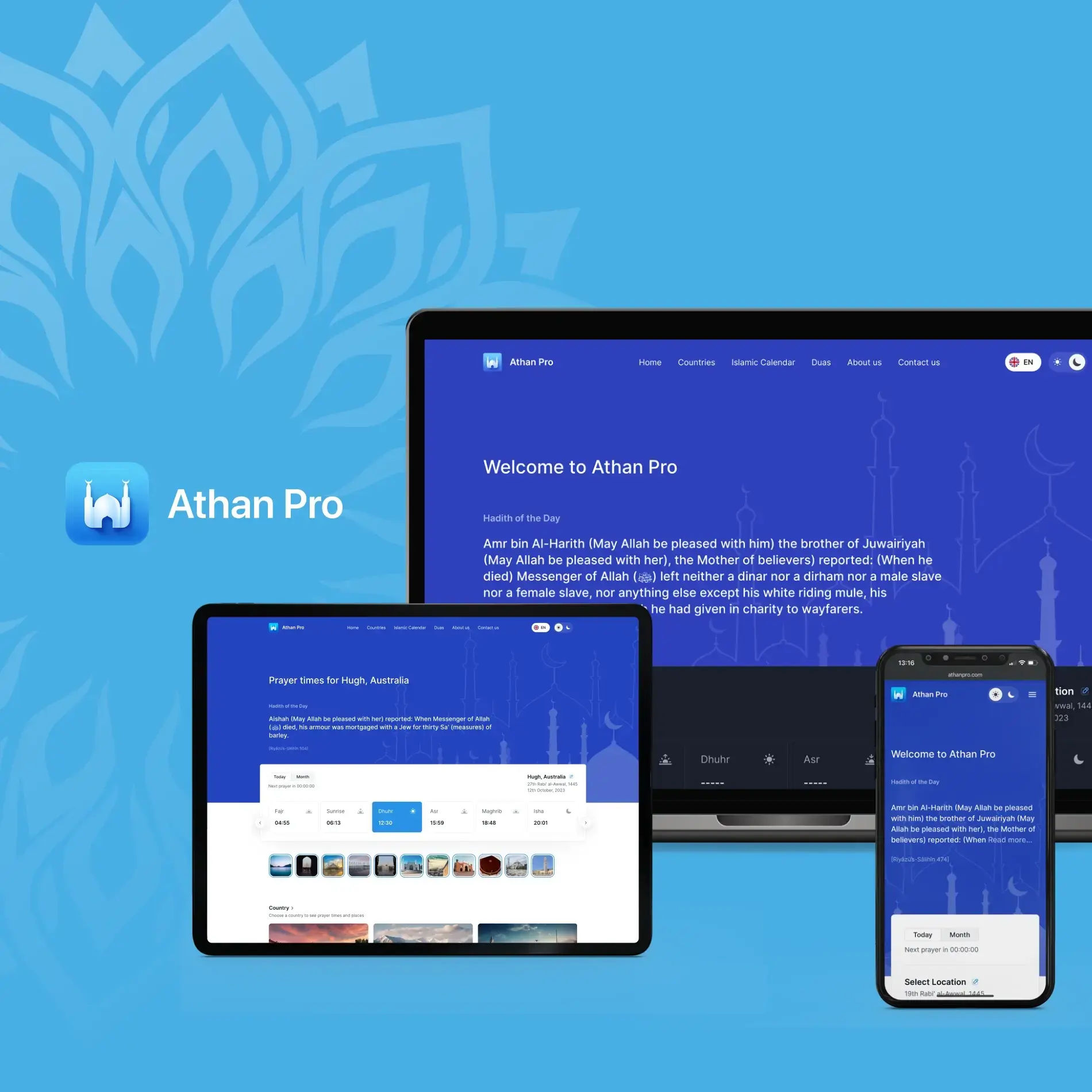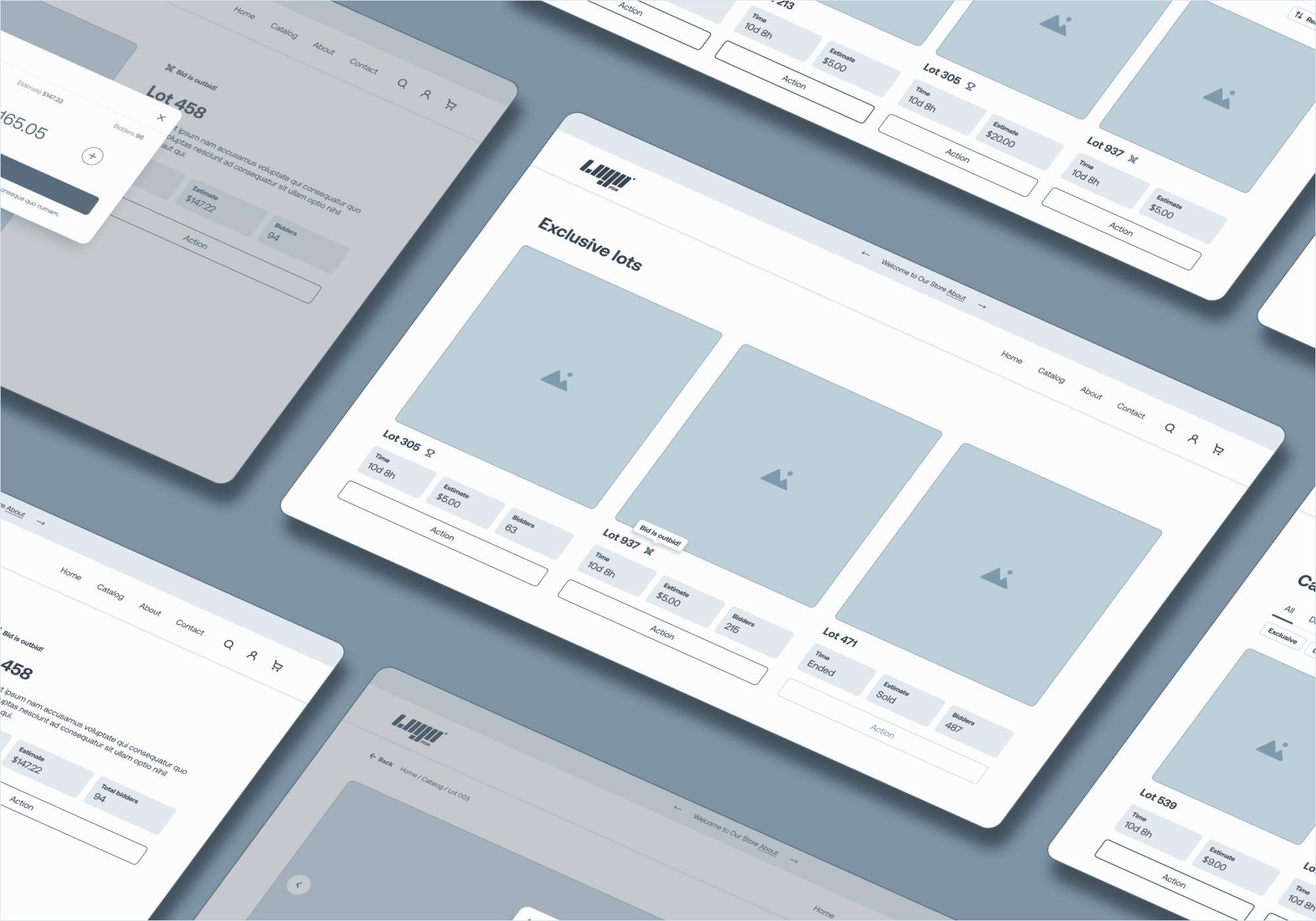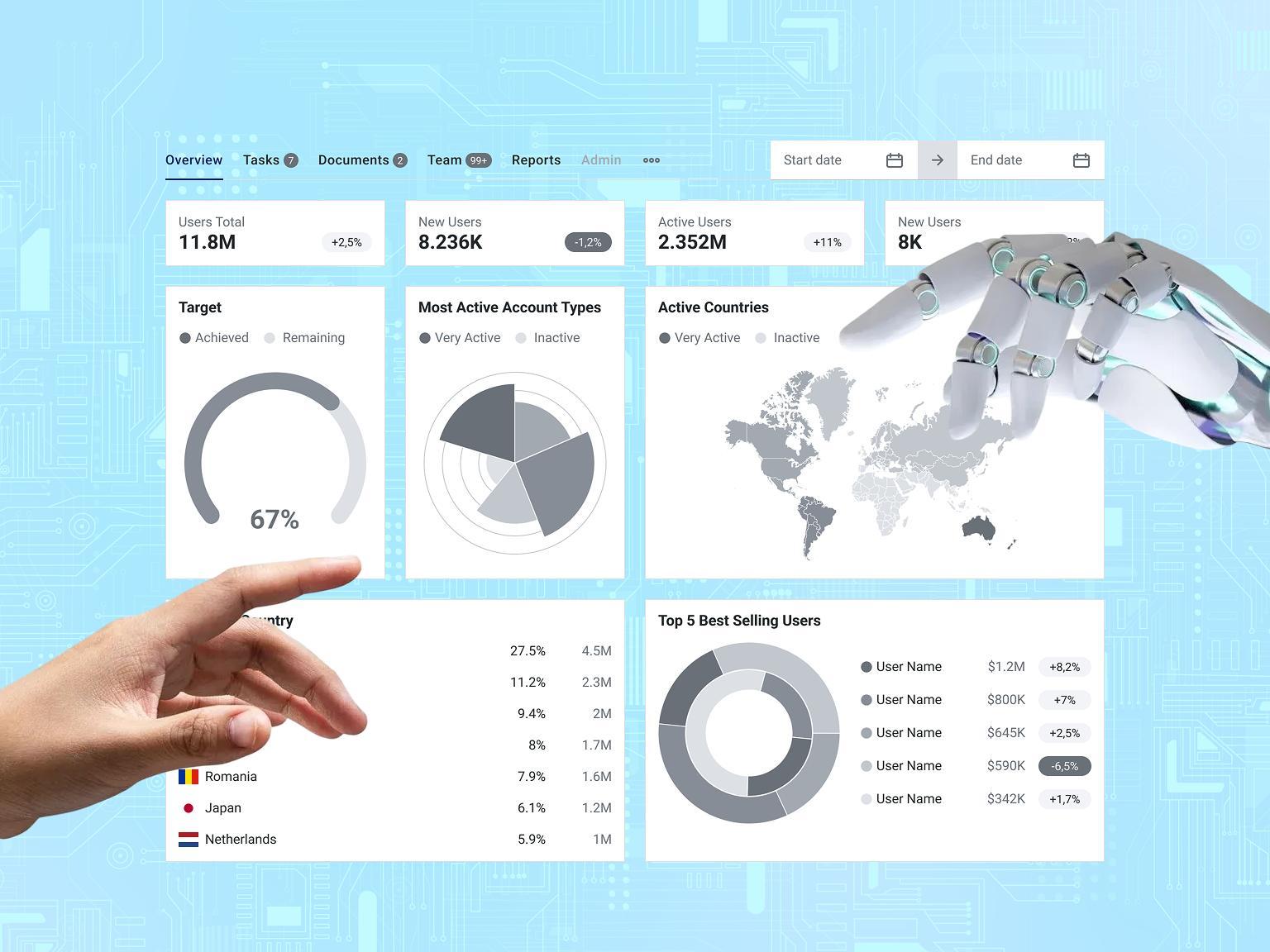Meta Quest or known as Oculus Quest is one of the most popular VR platforms that has provided user with stand-alone VR headset. With the increased popularity of the use of immersive technology in the fields of gaming, fitness, and education, there is an increased demand for well-developed Meta Quest apps.
In this guide, you will learn about Meta Quest app development, its features, costs, and the basic steps to follow to develop a VR/AR app.
Why Build an App for Meta Quest
The VR industry is growing, and Meta Quest is at the forefront of this shift. Meta Quest currently boasts millions of active users making it a large market for developers to sell their applications.
Meta Quest combines excellent performance with operational compatibility with other Meta services and products and ease of use.
Presently, some of the best Meta Quest apps are games like Beat Saber, fitness apps like Supernatural and education like Engage. These apps demonstrate how Meta Quest can redefine different markets from entertainment and fitness to education and training.
Essential Features of Meta Quest Apps
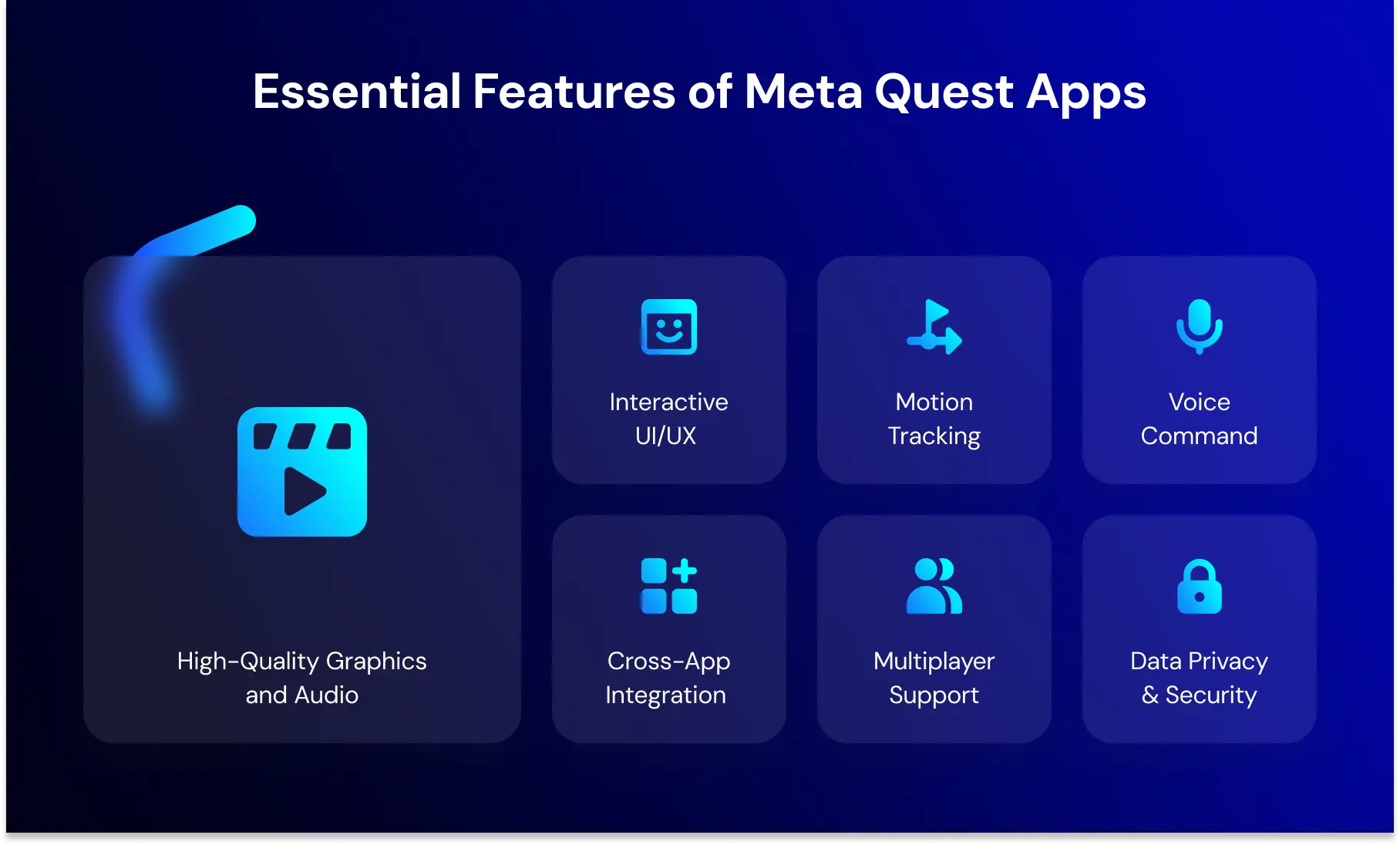
When developing an app for Meta Quest, understanding its unique capabilities is essential. So, let’s take a closer look at them.
Interactive UI/UX
Unlike traditional mobile apps, VR apps require intuitive, 3D designs that facilitate immersive user interactions. It is also crucial to take into consideration such elements as hand-tracking and spatial audio for a more organic approach.
Motion Tracking
The motion sensors of Meta Quest can accurately capture movements made which may be useful in games, especially those that require a physical simulation of the character or object, training, and even interactive narratives.
Voice Command
Including voice commands helps the users employ the application without using their hands, making it easier and more convenient to use.
High-Quality Graphics and Audio
For a better user experience, Meta Quest apps must have high-definition graphics and spatial audio for the users to be fully immersed. The features of the platform include high high-definition display, clear graphics, and realistic sound for the VR/AR experience.
Cross-App Integration
Meta Quest apps can be easily connected with other Meta applications like for instance Instagram or Facebook to provide users with a unified experience.
Multiplayer Support
Social applications and Virtual Reality multiplayer games are popular as most applications offer social interactions in virtual environments.
Data Privacy & Security
The protection of data has to be highly valued as users’ movements and interactions are being recorded in VR.
Key Steps to Develop an App for Meta Quest

Remember that the more attention you pay to the first steps, the better and easier you will be able to complete the latter. In addition to the description of each step, we also offer you our tips. Follow these essential steps to bring your Meta Quest app to life.
Marketing Research & Idea Testing
To begin with, you should determine your app users and assess the competitor’s applications. First, you should always check the viability of your app idea through surveys or by conducting sample testing on your prototype.
Tips:
1. Identify Your Target Audience
Who are they?: Your target audience may be gamers, fitness fanatics, teachers or learners, or businesspeople using VR for training. Know the specific characteristics of your audiences in terms of age, geographic location, gender, interest, values, habits etc.
Why would they use your app?: Understand what your application is good for or what type of content it delivers. For instance, if you’re creating a fitness application are you doing it to deliver an engaging application that will be used for longer periods than other fitness applications?
2. Analyze Competitor Apps
What are the gaps? For instance, explore all the current Meta Quest applications. What aspects do they appreciate or do not appreciate about them? What features are lacking? To compete in the market, you need to identify where exactly you stand and what makes your app different from the rest – a ‘gap’.
User feedback: Go to the information found in users’ rating of other similar applications. Try to find a repetition of complaints and impressions—what hampers users most, what is irritating or what do they like?
3. Validate Your App Idea
Create a prototype or MVP: An MVP development is a less complex version of your app, and they’re designed with a few core features in mind. Show it to potential users or testers and then get their opinions.
Run surveys or focus groups: It is possible to use surveys to capture direct input from your target market that will help refine the concept before designing it. This can make it possible to confirm there is a market for the app before it is developed, thus reducing the instances of developing an app that will not be used.
Design and Prototype
The design for VR is done in a manner that is quite different from other platforms. Design/develop stencils, models, and simulators with the concepts of VR design constraints like comfort and accessibility at heart.
Tips:
1. VR Design Principles
Comfortable UI/UX: In VR/AR, comfort is essential. Develop with an objective that has the good health of the end user at heart. Make sure that the text is readable, objects are responsive and do not overwhelm the users with UI elements. Closed, simple interfaces are effective in the context of VR. Make buttons bigger and produce designs without delicate features easily clickable with a finger.
3D Space Design: Meta Quest is an environment that is completely immersive, the design has to happen in a 3D environment. Establish an environment that is relevant to your application’s role (it can be a virtual gym if the application is related to fitness, a virtual classroom if the application is education-related).
Avoid Motion Sickness: The biggest disadvantage of VR design is motion sickness. Ensure that there are no issues with the movement and put in some extras like teleport or comfort mode for people who feel discomfort.
2. Wireframing and Prototyping
Wireframes: Begin with wireframes to define the application navigation. In this case, such wireframes should capture interaction with objects in a virtual environment rather than on clearly defined flat screens.
3D Mockups: Design wireframes for your app to get ideas of how your application will look and function on VR. These prototypes enable a more effective testing of user interface and collecting of feedback.
User Testing: It is recommended to test your design with real users as soon as possible to discover navigation and usability problems and discomfort. There should be applications which can help you test the VR environment for a group of users without having to assemble all of them.
Choose the Right Tech Stack
Build your app using programming languages like C# and Javascript and develop it by using Unity or Unreal Engine. These platforms offer the stage to facilitate development of the highly engaging Virtual Reality content.
Tips:
1. Programming Languages
C# (Unity): Unity is among the most widely used platforms for VR development. It utilizes C# a language that is easy to use and very flexible at the same time. It’s great for creating games, interactions, and training applications designed for Meta Quest.
C++ (Unreal Engine): Unreal Engine is mainly associated with high-definition graphics applications of VR technology. It employs C++ which is a more powerful language than C but since it is more complex to work with it provides more control over the performance of the system.
2. VR Development Platforms
Unity: It is easy to use as it provides more support for developing Virtual Reality applications. Some of the main features of Unity are most suited for game and VR-based interactive applications.
Unreal Engine: Smaller but better for applications that require more use of graphics than text. It is used favorably in next-generation game environments owing to its ability to produce photo-realistic graphics.
3. Other Tools
Blender: For 3D modeling and animation, 3D graphics, models, etc.
Visual Studio: A well-known C# development integrated development environment in Unity.
Meta SDK: Besides being an optimization tool, the official SDK from Meta also contains components for input systems, motion tracking as well as network handling for apps on Meta Quest.
Develop the App
This is the stage of creating the application’s code, implementing VR capabilities such as motion capture, voice control, and graphics, and designing the app’s interface and usability.
Tips:
1. Specific Features of Motion Tracking and VR
Optimize for Motion Tracking: Meta Quest tracks head and hand movements with assistance from multiple advanced motion sensors. Use these features cautiously in order to make them seem as integrated and intuitive as possible. This entails handling different movements of the user and making sure that the app offers a response time to the user’s movement.
Graphics and Audio: Do not forget about having high-quality graphics and amazing spatial audio for the app. Yet, it is highly dependent on both, and the visuals in VR look terrible or the sound is distorted, it can destroy all the immersion.
Testing and Quality Assurance
Testing is crucial in VR due to comfort, compatibility, and performance issues. Make sure your app runs well on Meta Quest devices and does not make users uncomfortable or develop motion sickness.
Tips:
1. Types of Testing
Comfort Testing: Check motion sickness by using different user scenarios in the game. Make changes to movement velocity and ensure that the app offers comfort settings (e.g., teleportation movement or no movement at all).
Compatibility Testing: Check the compatibility of your app depending on the Meta Quest models through testing. Be sure that the application runs fine on devices with different parameters.
Performance Testing: Check how the app works, do not let it lag and have frame drops. As for VR apps, the frame rate should be at least 60-90 FPS in order not to cause a feeling of nausea and to support immersion.
Usability Testing: Make real users try the app’s user interface and user experience. It should also be easy to follow and easy to find your way around.
Availability on the Meta Quest Store
Learn about the Meta Quest store requirements and rules and then submit your application for listing. This process involves making sure your app is of good quality that is, it is not full of glitches.
Tips:
1. Meta Quest Store Guidelines
App Requirements: Your app must also meet content and quality standards that are set by Meta. These are technical performance characteristics, usability, and accessibility.
App Submission: Learn the submission process based on the Meta Quest Developer Hub. Submit the required items about the app icons, descriptions, and screenshots, and confirm that your app is not violating Meta’s content policies.
2. App Review Process
After submission, Meta reviews your app, and it is advisable to make the correction as advised by Meta. This may take anywhere between a few days and a few weeks depending on the measure under consideration.
After Sales Services & Maintenance
Post the launch, track the customers’ response, fix bugs, and issues, and make changes to serve better, enhanced security, and enhanced performance of the app.
Tips:
1. Monitor Feedback
User Feedback: Read the comments posted by users frequently. Be sure to respond to any problems quickly and give notice of how the problems are being solved through the release of bug fixes and enhancements.
Analytics: Make use of analytical tools to capture user activities, frequency, and loyalty. It will enable you to determine where to make enhancements or new additions.
2. Update and Improve
Feature Enhancements: Updating your app has to do with adding new features to your app, enhancing current features, and satisfying user demands.
Bug Fixes: Always provide updates that can correct bad bugs or poor performances of the game.
Cost to Develop a Meta Quest App
Understanding the cost factors involved in Meta Quest app development can help you plan your budget effectively, so we want to break it down into processes.
Development Complexity
A simple game or fitness application would take between $10,000-$20,000 while a simulation or an educational game would take more than $50,000.
VR-Specific Assets
Appending models, following their movements, and adding sounds and depth to the environment could be costly.
Backend Infrastructure
There is also the likelihood of having other charges for cloud services and online matchmaking if your application needs them.
Testing and QA
The cost rises when conducting a series of tests to ensure that the equipment is compatible and comfortable to use with virtual reality.
From healthcare and real estate to manufacturing - we’ll guide you through scoping, pricing, and planning your project the right way.
Challenges in Meta Quest App Development
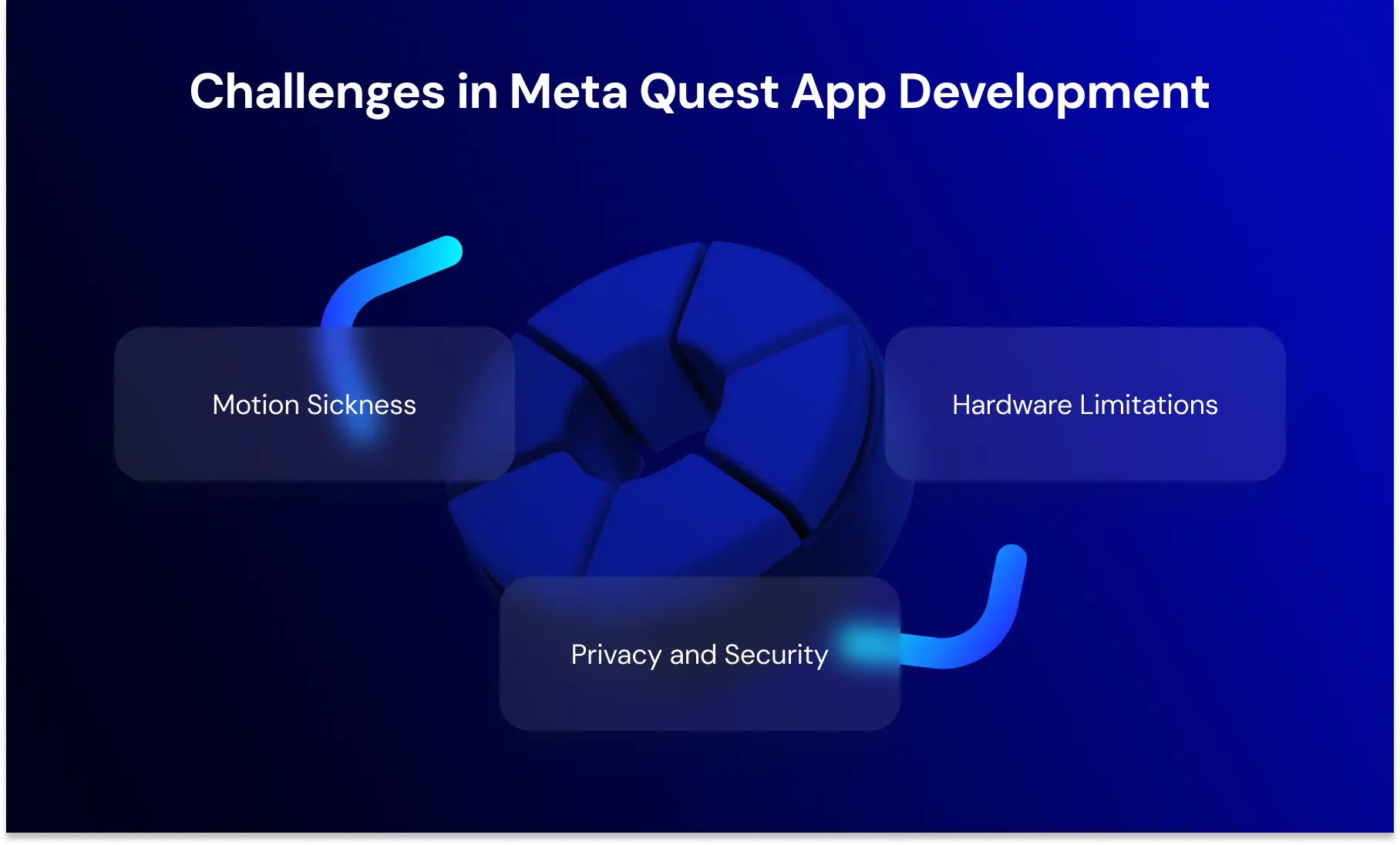
While developing for Meta Quest offers great potential, it comes with its challenges. So be ready for them and try to avoid them.
Motion Sickness
They can also feel sick, dizzy, or have problems with their motion sickness in virtual reality. To avoid this, create apps that have no lag and should offer choices to adjust features to suit the user’s comfort.
Hardware Limitations
This is an important advantage because Meta Quest is fully standalone and does not use any additional equipment, so apps need to be designed for effective operation.
Privacy and Security
Security of data of the user is essential in the context of VR/AR environment including motion tracking and social interactions.
Future of VR/AR and Meta Quest Development
The future for virtual reality is bright and expect to see more improvements in hardware, software and content production in the near future. Meta Quest is likely to be at the core of this change with future updates to new AR features and improved interoperability. With time, developers will have a better chance to design more advanced as well as challenging VR experiences.
Need Help with Meta Quest App Development?
For creators willing to enter the VR space Meta Quest app development is a viable business model. Understanding the main features, development process, and the costs allowed for developing an app to cater to present and future VR users.
Paying for Meta Quest app development not only places you and your business at the cutting edge of VR technology but also lays down the foundation for future interaction and possible earnings.
At JetBase, we have experience in developing VR/AR applications and will be happy to be a part of your journey. Contact us to get a more detailed free estimate and technical consultation today!