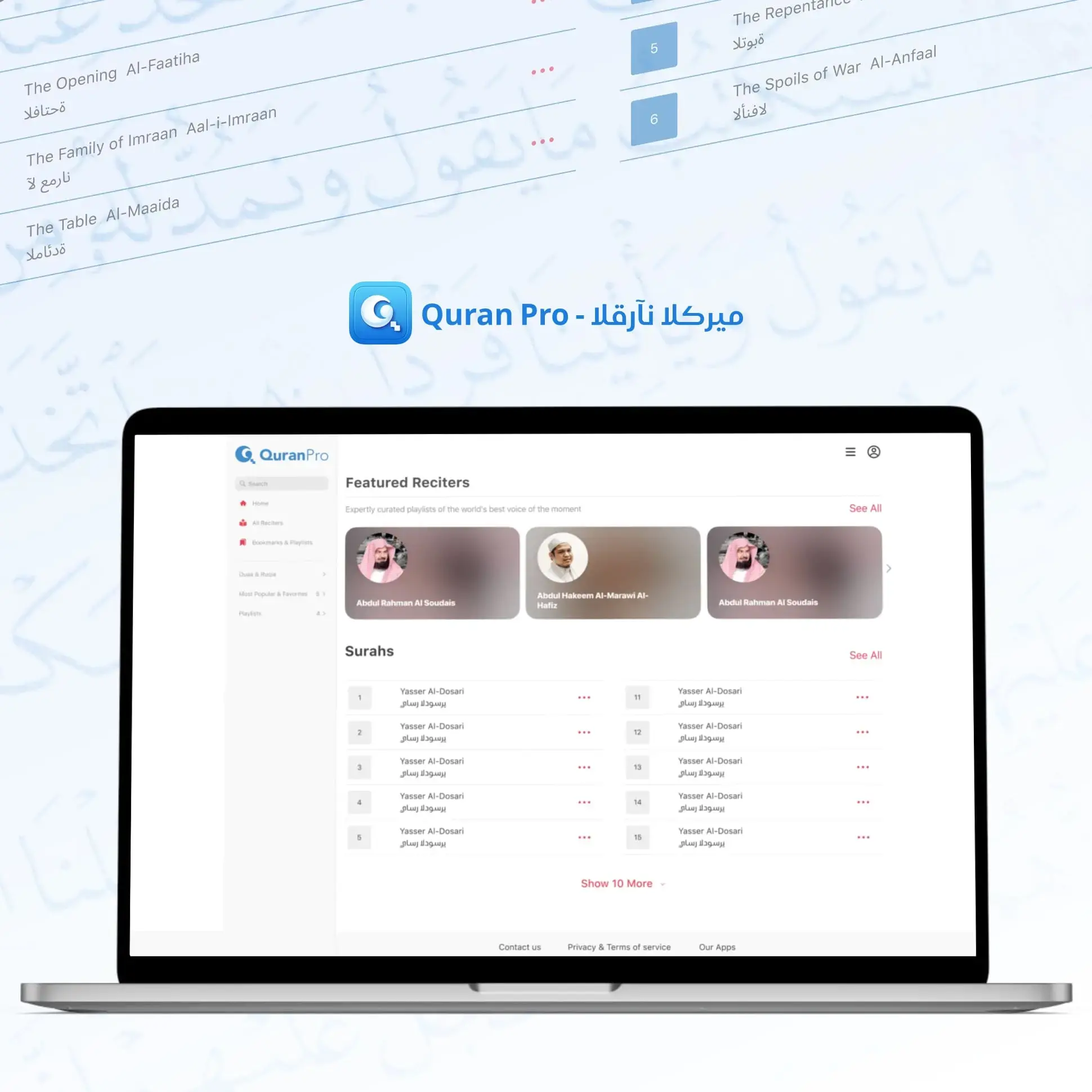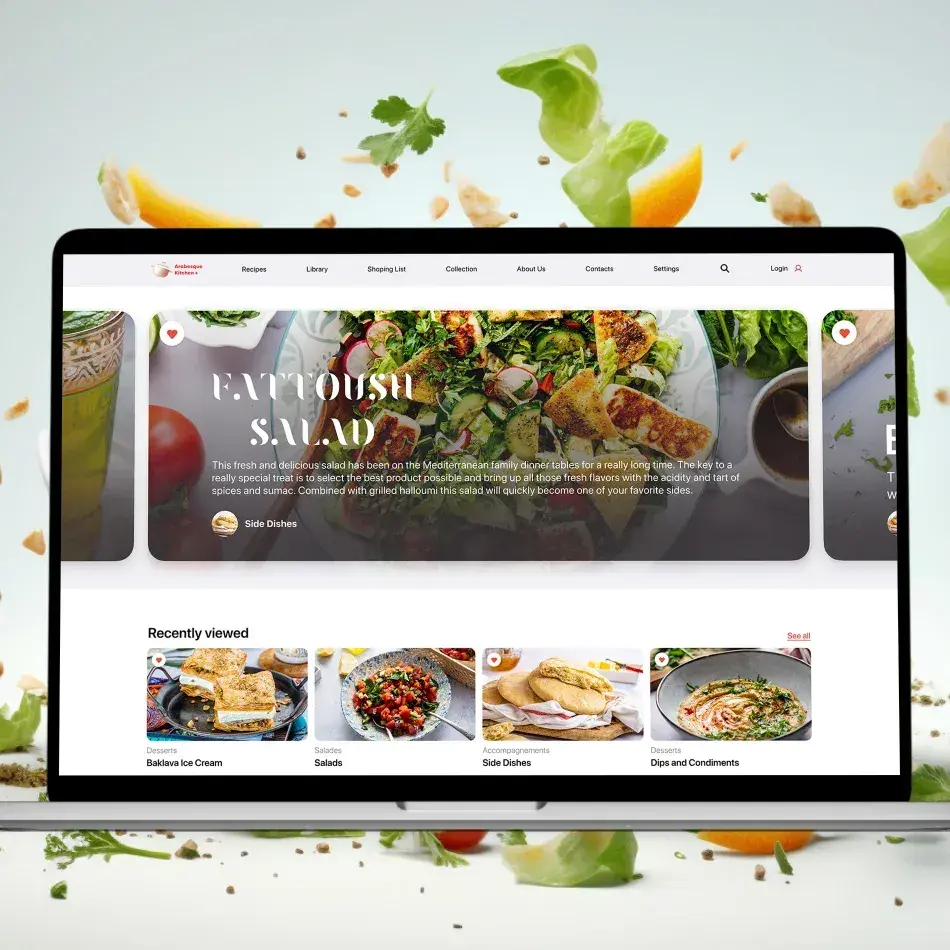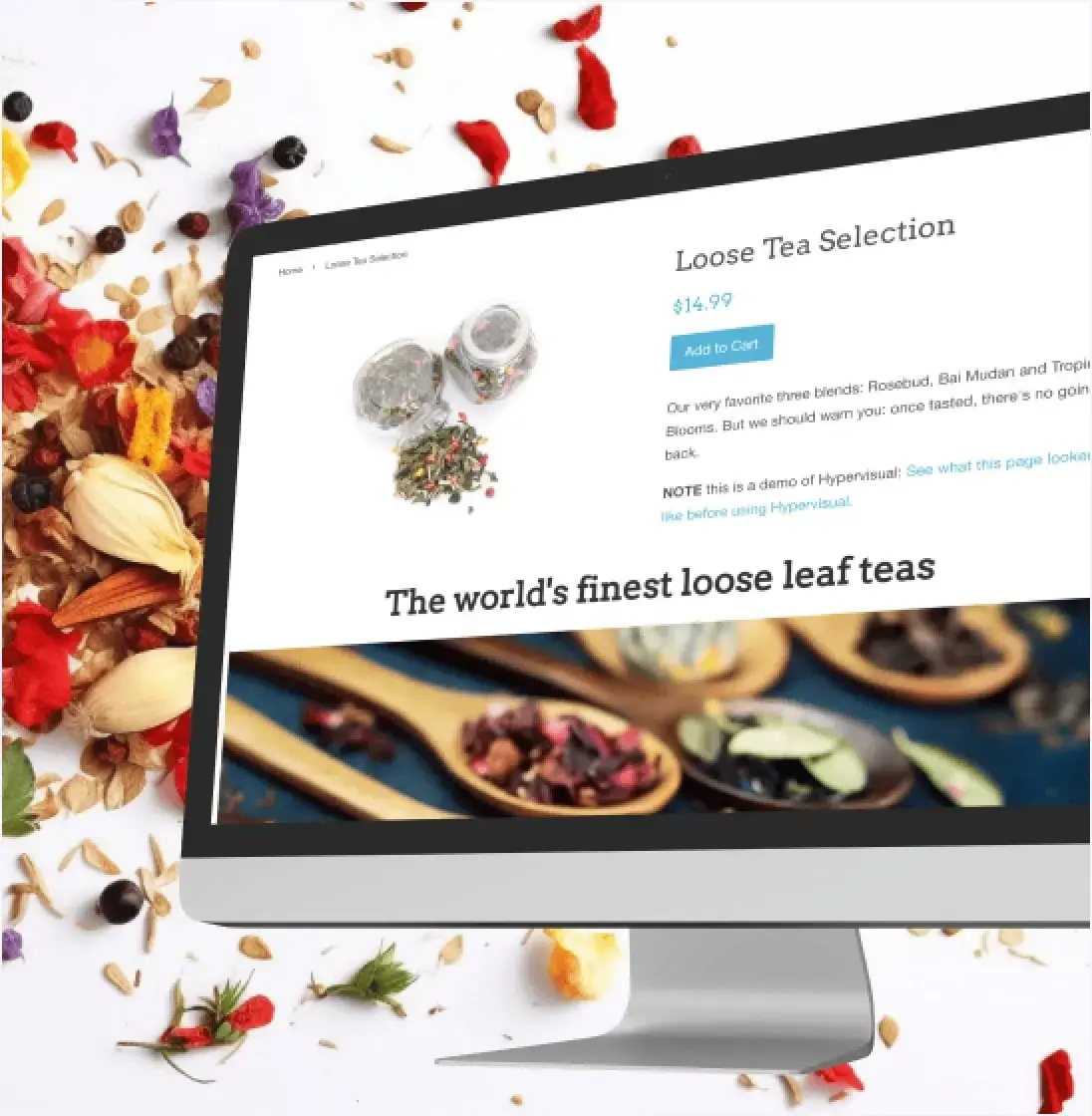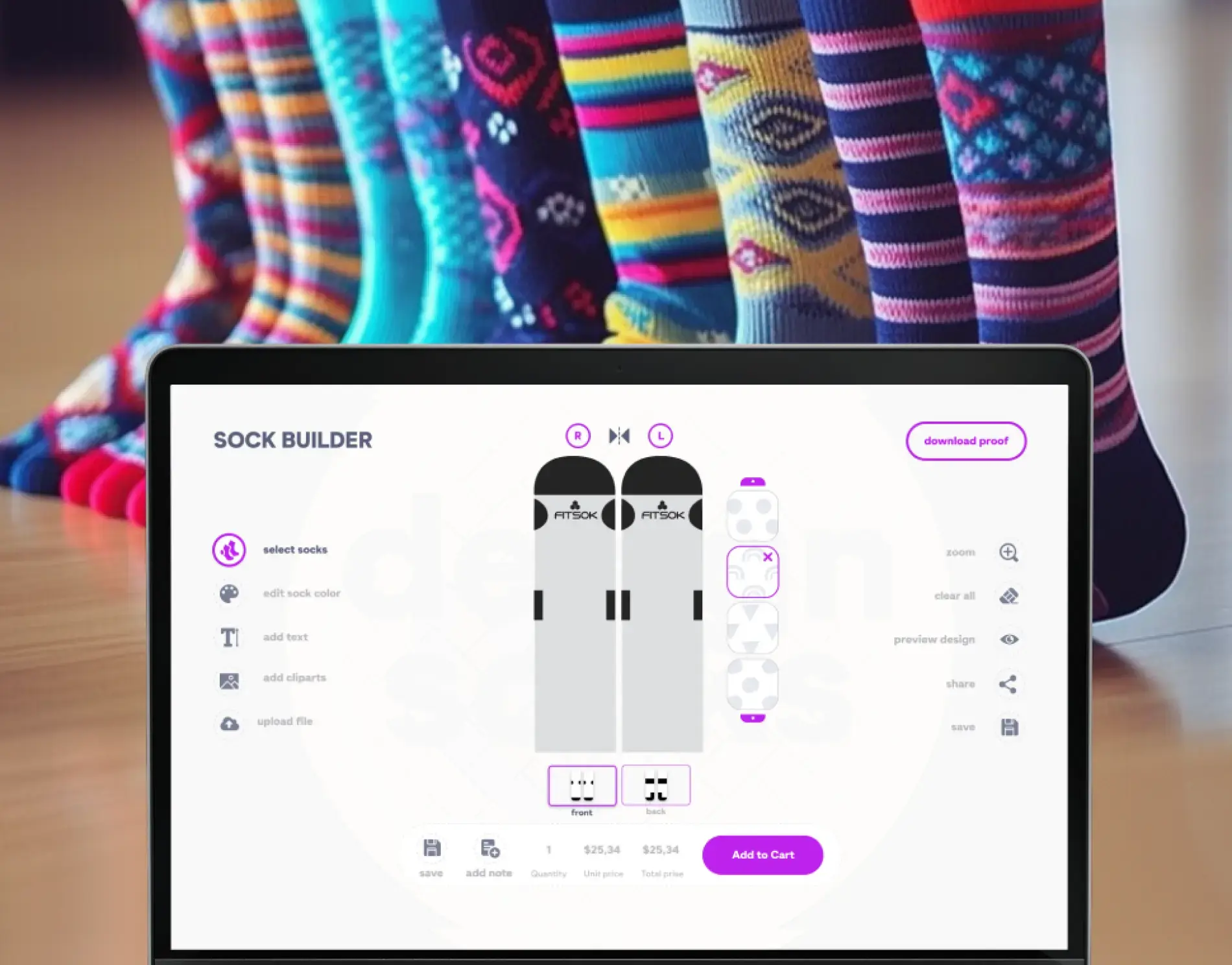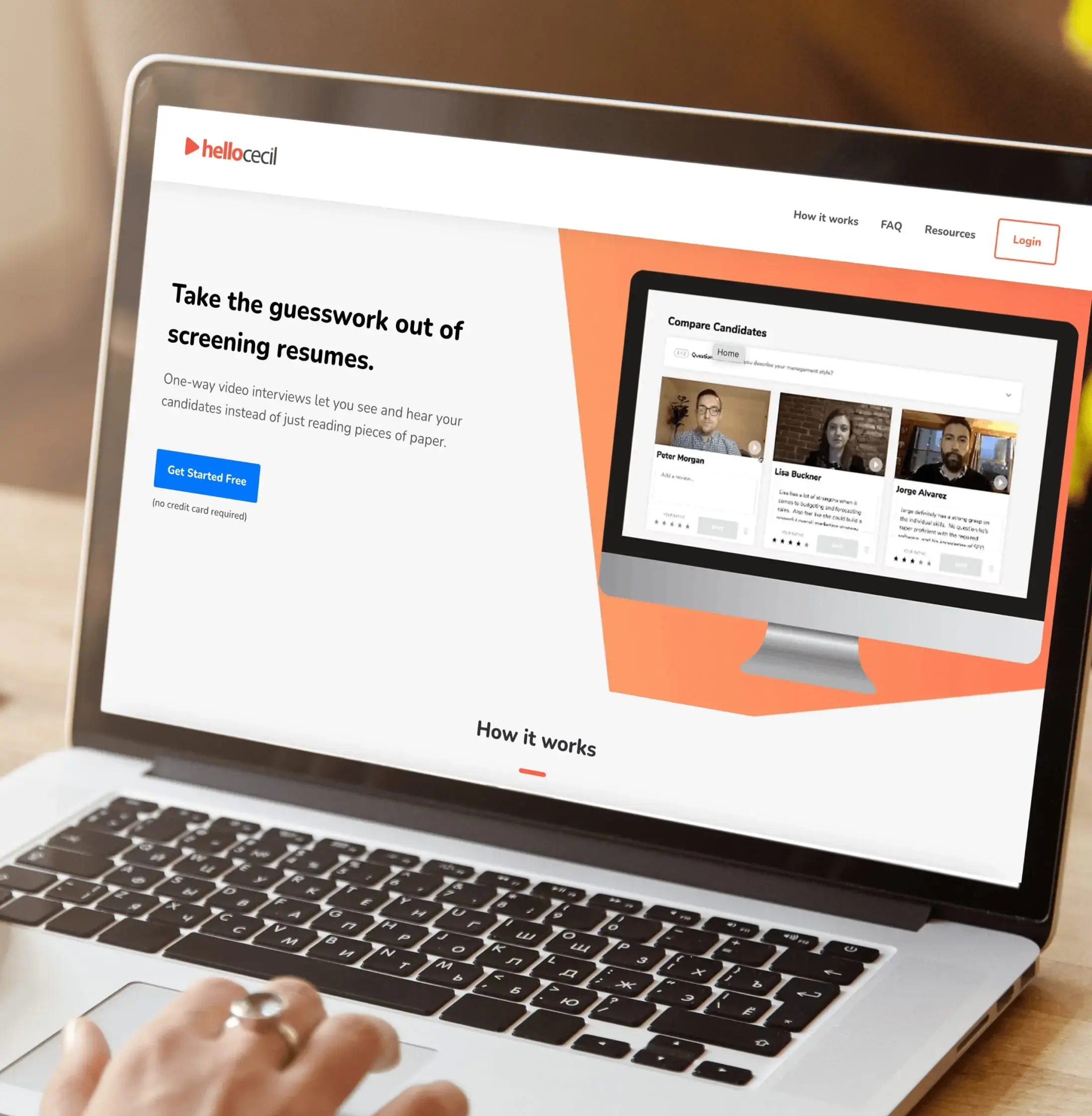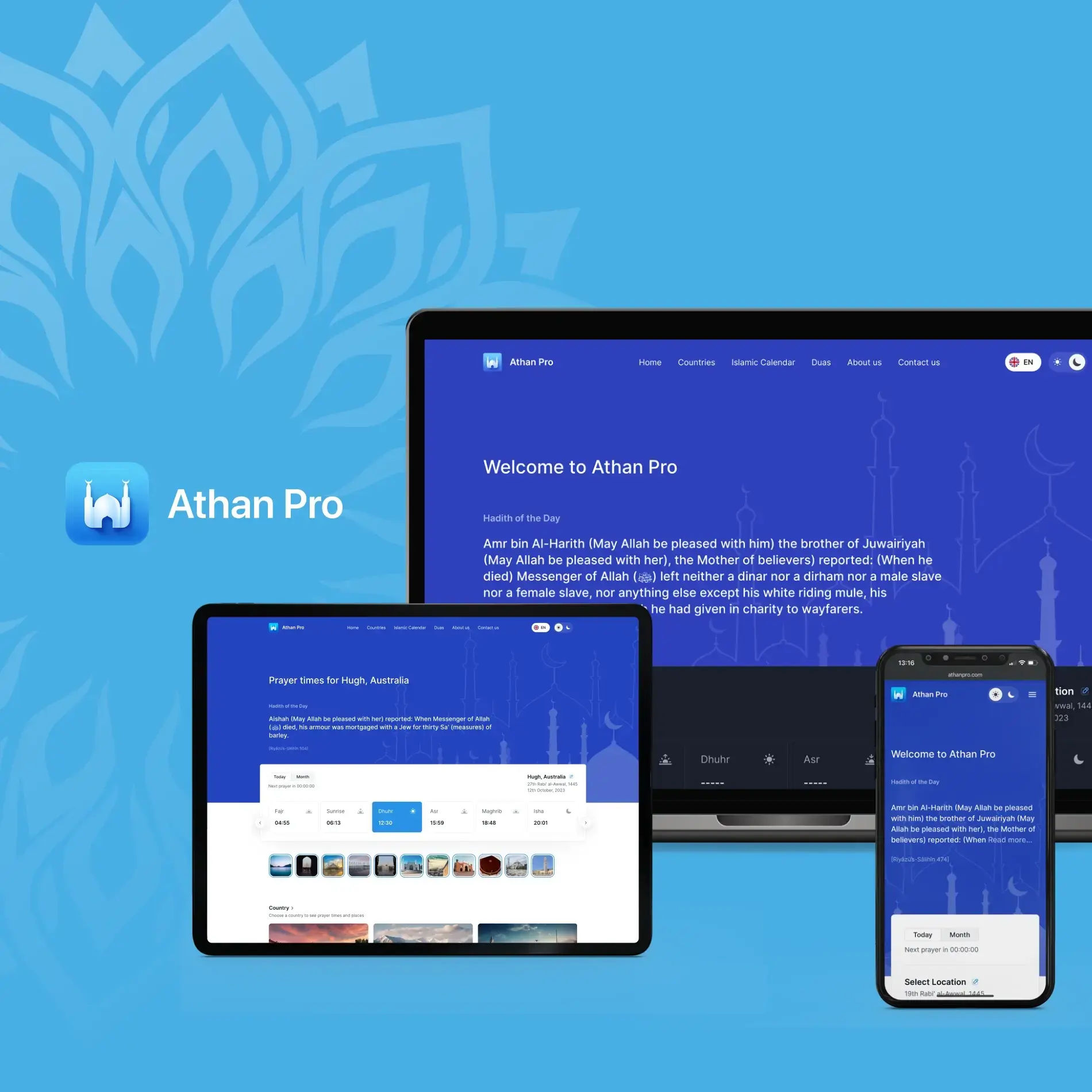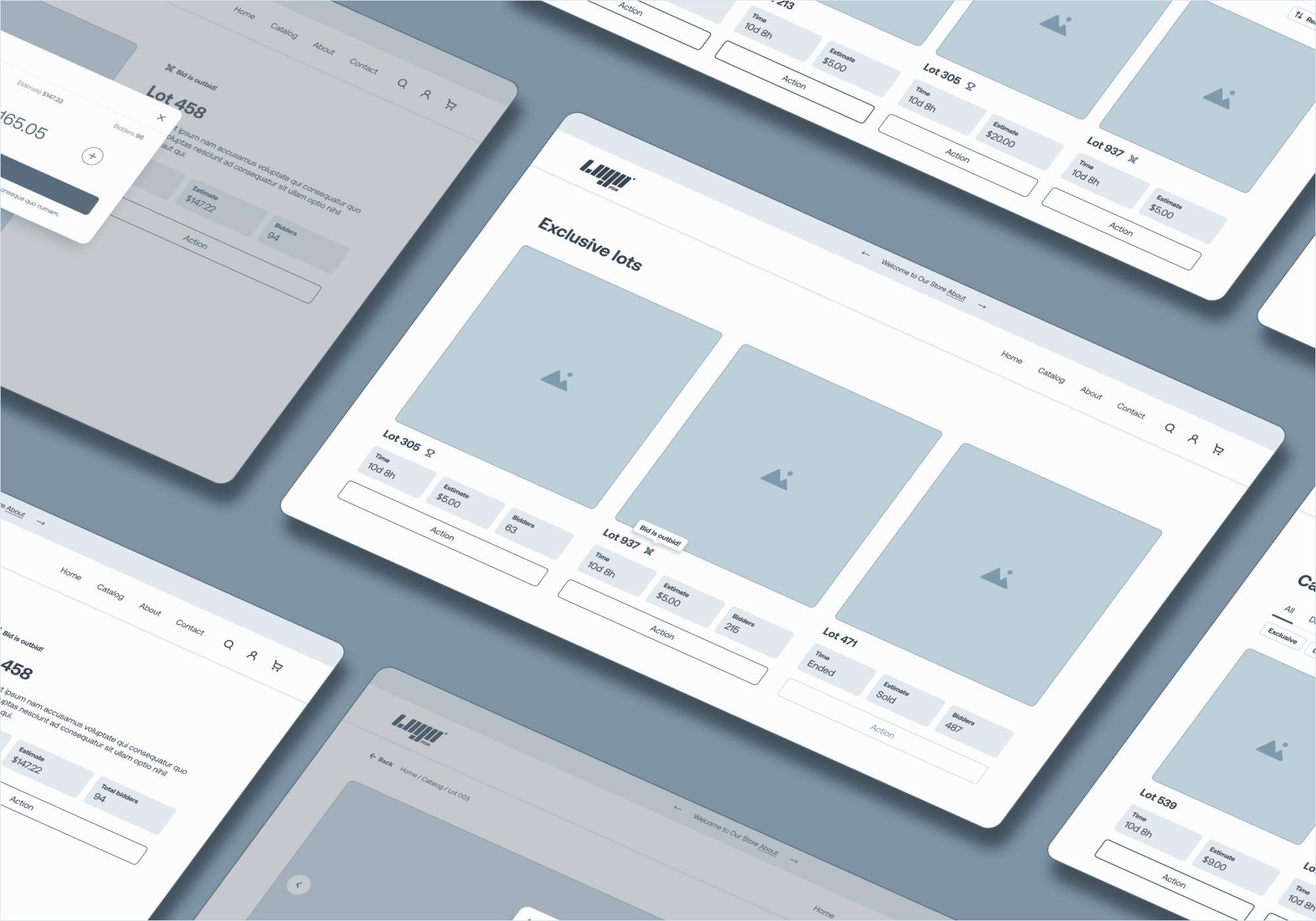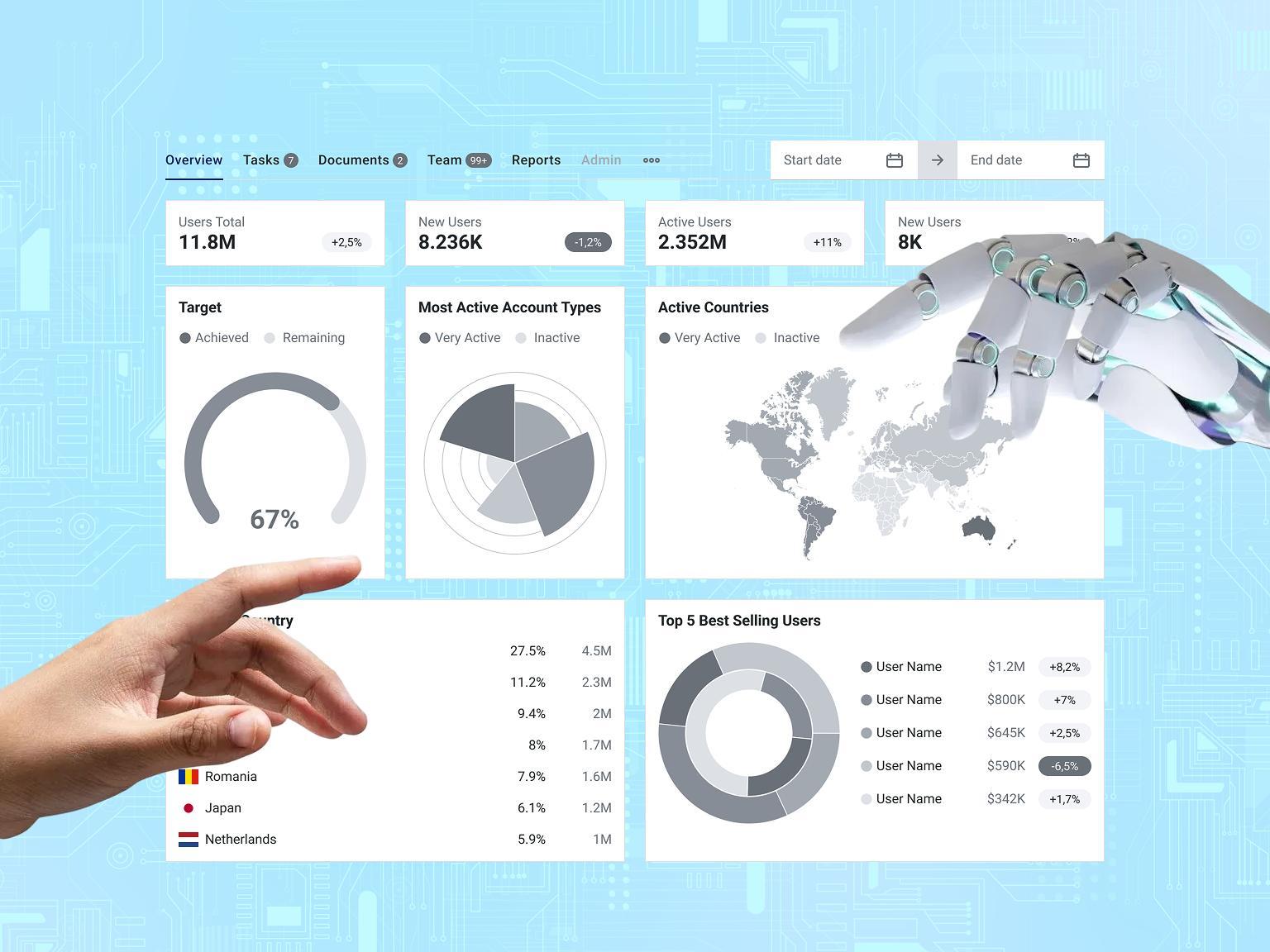Ever since Apple unveiled its venture into the augmented and virtual reality space, the industry has been abuzz. VisionOS app development is a hot new trend as companies try to capitalize on the AR/VR boom. However, the only way to get good results from the technology is to head into development well-prepared.
Our guide to VisionOS app development will introduce you to the platform and talk about its advantages in today’s market. We’ll also cover the specifics of VisionOS development that set ,it apart from regular iOS apps and the cost of working on such products. In the end, you will know all the details of working with VisionOS and will be ready to develop an app of your own.
What is VisionOS?
VisionOS is a mixed-reality operating system designed specifically for Apple’s Vision Pro headset. It sets itself apart from iOS with things like motion and eye controls and the use of 3D space to display UI elements. This made Vision Pro a hit, with over 200,000 units sold just as preorders.
Although some argue that it’s not the number of units sold that matters. What really makes VisionOS and, by extension, VisionOS app development a success is how it reshapes the industry. Apple launched more than an accessory, it created a whole new space for developers to work in. As a result, VisionOS development is a new step in app creation and opens new opportunities.
Nevertheless, current iOS apps don’t get left behind in the dust. Although there were 1,000 apps designed specifically for Vision Pro at its launch, plenty of non-native solutions have joined that number. VisionOS app development isn’t limited to new projects, so if you have a popular solution that needs an update, we can adapt it to the new platform. With that come the following advantages.
VisionOS App Development Advantages
What exactly makes VisionOS such a lucrative platform to work with? It has a range of unique pros that combine to turn VisionOS development into a smart choice, in more ways than one. Here’s what it offers.

Boosted Customer Engagement
There’s no denying that VR is in vogue right now, and VisionOS app development can help put a project in the spotlight. Customers will always be interested in trying out new technology and being the first on the bandwagon. Therefore, it will be easier to market your app and gain a dedicated customer base.
Competitive Advantage
While your competitors hesitate, you can start exploring the virtual space with VisionOS development. This gives you a headstart and a deep understanding of the platform. As a result, you will be able to craft better, more robust solutions when others will just take their first steps. Having an experienced team like JetBase helping you along is a nice bonus, too.
Revenue Growth
Attracting more customers is already a boost to your profits, all thanks to VisionOS development, but it’s not just about quantity. Thanks to the new features that VisionOS offers, you can build tailored and more immersive experiences. This shines particularly in shopping apps, where customers can try out items in a virtual space, encouraging them to buy more.
Improved Customer Support
During VisionOS app development, you can implement customer-centric features that improve user experience. From virtual showrooms to online face-to-face consultations, your apps can provide excellent service that makes customers feel truly valued. This also plays into revenue growth, resulting in better overall results.
Enhanced Brand Visibility
While VisionOS app development, a company shows a few things:
- A full embrace of new technologies;
- A desire to innovate;
- An openness to change.
This not only establishes your reputation as a forward-thinking business but draws a lot of attention. While competitors go for the tried and true methods, you will show off your evolution as a brand. By embracing VisionOS app development, you get all eyes on you.
Increased Efficiency and Productivity
Not all apps are made to cater to the market, and VisionOS is a great choice for internal products. You can equip your design and management departments with apps that speed up their work and give them new tools to optimize their results. With VisionOS app development, you can reinvent your own business and push it to the next level.
VisionOS App Features
Outside of advantages for your company, VisionOS app development is worth it, thanks to the unique features the platform offers. Here are just a few to give you an idea of why this OS is so good.

Infinite Canvas
VisionOS is great for multi-app work, as users can keep several windows open without space restrictions. It’s possible to interact with a few apps at once, speeding up tasks and easily coordinating info between different tabs. Thanks to Vision Pro’s interface, all information will be easily visible within one “screen” right in front of the user’s eyes.
Apple Eyesight
Users can keep the environment around them transparent, making it possible to overlay app interfaces directly over the real world. This not only gives designers a lot of flexibility but also allows you to apply your app’s features to the user’s surroundings. Thanks to the headset's virtual space, things like virtual try-ons and furniture modeling become possible.
M2 Chip and Enhanced Tracking
Here’s something that will be essential during VisionOS app development: the M2 Silicon and R1 chip combine to support truly high-end performance. Coupled with enhanced tracking controls, you can create a robust, feature-rich app that never lags and gives users a lot of freedom.
Use Cases by Industry
VisionOS can be used for more than entertainment or gaming - it helps businesses innovate in different fields. Let’s take a look at the best VisionOS applications by sector:
Healthcare
Design interactive operations trainers, therapy applications and help for patients. Doctors can use VisionOS to understand procedures and patients benefit from care in engaging areas they can control.
Retail and E-commerce
Allow people to use virtual tools to see and place products in their surroundings. Thanks to the spatial interface in Vision Pro, shopping online feels less complicated and is better suited to each user.
Learning & Development
Offer learners the chance to work in virtual science laboratories and experience historical events. Learning with VisionOS apps makes it easier for students and professionals to store knowledge.
The world of Real Estate & Architecture
Customers can preview properties or 3D models before the actual construction starts. Real estate agents and architects can make their projects stand out better than a brochure ever could.
Enterprise Productivity
Improve the way dashboards, tasks and collaboration happen remotely. Teams using VisionOS can work on unlimited space, look at data in 3D and come together for discussions in immersive 3D rooms.
Understanding the VisionOS App Development Process
You’ve learned why VisionOS is a great platform and what sets it apart. Now, let’s go through the actual development step by step. Despite how fresh the technology is, we suspect you’ll find a lot of familiar points here.

Step 1: Conceptualize the App and Research the Market
Start off by coordinating between the dev team and the stakeholders, laying out the vision for the app and its audience. Compare ambitions versus the realistic capabilities of the team and the platform. Most importantly, specify who you’re targeting with this product and why they’ll want to use your app above all others.
Doing the latter is only possible when you delve deep into the market and understand its current situation. While VisionOS may not be as widespread as iOS, there are still plenty of competitors out there. Thus, make sure your analysis shows a clear spot for you to take and that you understand what the target audience wants/needs.
Step 2: Design and Tech Stack
Visuals are king in VisionOS app development, as the platform is all about what the user sees and feels when wearing the Vision Pro. Therefore, you should pay special attention to your app’s UI and UX, complimenting them with a well-picked tech stack.
There should be no excuses for laggy interfaces or slow loading, especially since you’re working with a modern, powerful platform. Picking the right tools, in addition to Apple’s own RealityKit, will help you make a high-quality product.
Step 3: Development
This is where the team gets down to business, building the app’s foundation, writing the necessary code, and implementing different iterations of your features. At the end of this, you should have a product that’s almost ready to meet the end-user. If you’re relying on a skilled team like JetBase, this step will likely be the smoothest.
Step 4: QA and Testing
Working with a newer platform means you’ll need to pay special attention to bug squashing. Conduct extensive tests to make sure there are no visual glitches, unexpected crashes, or any other sort of errors. Remember to test on both key hardware like Vision Pro and other devices. Optimal conditions don’t always show the full picture.
Step 5: User Feedback and Iteration
Once the app is presentable, do a round of user testing, gathering their feedback as you go. It’s one thing to run tests with tech people, but gaining insight into the customers’ minds is especially valuable. Based on their suggestions and ideas, you can fine-tune some features or optimize the app’s architecture. Anything to make the product more usable and speedy.
Step 6: Launch
After all the rounds of testing and changes, your app should be ready to take the market by storm. This is where marketing plays a key role, as you strive to get the app noticed by as many people as possible. Thankfully, the mix of the new platform and exciting features should help with that quite a bit.
Step 7: Maintenance and Updates
A good team doesn’t leave the product as it is, especially when VisionOS app development is constantly evolving. With the copious feedback after the launch, your devs can implement new features, tweak existing ones, or simply polish the app more. This is an investment both into this product and whatever comes next, building your reputation as a reliable company that commits to quality.
VisionOS App Development Cost
Though Vision Pro may be a new and hyped-up platform, the expenses for creating new apps for it aren’t excessive. For example, the rate of a Vision Pro developer right now is between $40/hr and $60/hr. Designers, which are crucial for a mixed reality experience, will run about $40/hr.
We can also zoom out and look at the general cost of VisionOS app development. A migration from iOS to VisionOS would cost from $5000 to $35000 (depending on the source framework SwiftUI or UIKit). Conversely, building a full app from scratch would be more expensive, with a price tag of around $20000.
Factors Influencing the Cost of Developing a VisionOS App
Crucially, the above are all prices for a mid-range app, as more features and experimentation will lead to a higher cost. In fact, let’s discuss what influences the price of VisionOS app development and how you can keep it down.
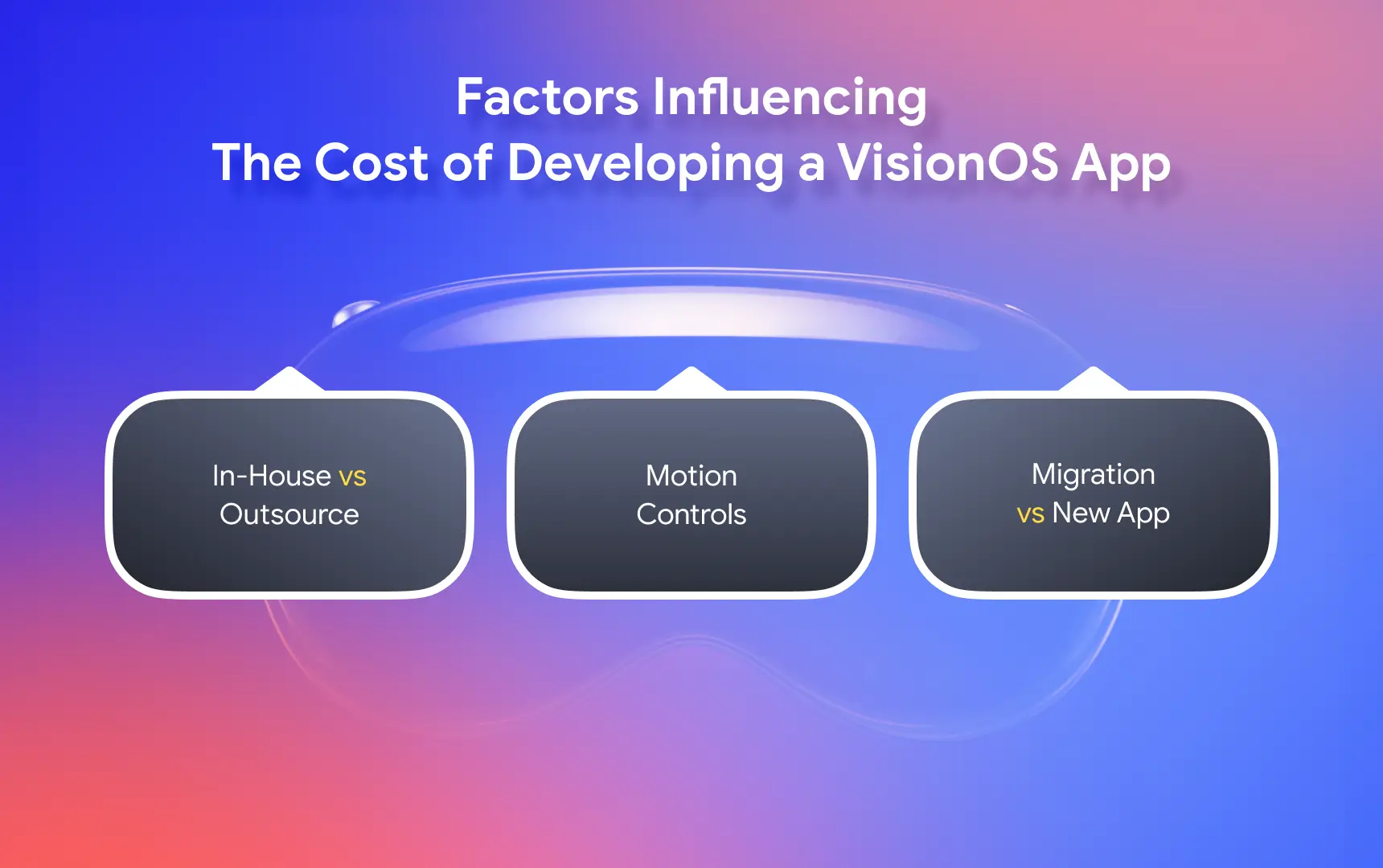
In-House vs Outsource
Right now, outsourcing is a financially sound option. There aren’t many skilled VisionOS devs; finding them, onboarding, and keeping them employed is a significant expense. Conversely, with an outsourcing company, you simply delegate the work and only pay for what you get. Plus, such companies typically already have all the necessary experience.
Migration vs. New App
We touched upon this in the previous section, but migrating an existing app, one that already has the necessary foundations, is the cheaper option. However, we want to stress that building a native app can be the right choice, too. You simply need to weigh what’s more important - highly customized VR features or the final cost.
Motion Controls
As you know, Vision Pro supports eye tracking and hand controls. Despite how exciting that may sound, not all apps take advantage of that functionality. This is because development and QA for these can take quite a bit of time and money. However, we’d say that in the current market situation, having extra polish like that is absolutely worth it.
VisionOS App Development Best Practices
The methodology for VisionOS app development is still fresh, but you can rely on the example of popular apps to determine what works best. For example, look at Day Ahead, a VisionOS app that does exactly one thing—show the user what time it is. It’s minimalistic, integrates with the device’s interface, and doesn’t try to do too much.
That encapsulates a lot of what makes a VisionOS app good - integrating its functionality within the 3D space while zeroing in on one task and performing it perfectly. On a similar wavelength is Apple’s own Photos app, which supports 3D media and is a direct upgrade from the simple iOS version.
Instead of reinventing the wheel, Apple showed off the best approach to migrating an app to this new platform. All it takes is one killer feature and a look that matches the platform’s new design sensibilities. This applies to a lot of the current crop of Vision Pro apps, such as Rose Weather. A simple, translucent window that tells you all there is to know about the weather conditions, complete with a 3D model of the Earth for those who want a slightly fancier presentation.
VisionOS App Performance Optimization Tips
For a smooth experience with VisionOS, focusing on performance is very important. Here we look at how you can design responsive and enjoyable apps that attract many users.
Emphasize the parts of your website visitors will see first
Render the screen using foveated rendering so that you spend less time processing with the GPU.
Enhance your 3D Assets to make them perform at their best
Make textures smaller and cut back on the number of polygons in your models. Use LOD to enhance performance without lowering the quality of your data.
Use Lazy Loading if you have a lot of heavy content on your page
Import or use large data sets or complex scenes only when it is necessary. It prevents sudden increases in memory and helps the interface remain smooth.
Close any programs that aren’t necessary
Be aware that some background services and sensors can drain your battery and use up your memory. Turn off WiFi and Bluetooth when you don’t need them.
Cache Intelligently
Store videos and user-generated files locally to improve how quickly the website responds and to allow offline access.
Use Different Types of Situations
Users of Vision Pro can use different apps at the same time. See how your app acts when visitors use it together with other layers in the Infinite Canvas.
How Can JetBase Help You with VisionOS Development?
We’ve talked about the hype surrounding VisionOS app development and how jumping on this trend can benefit a company. However, even with all the tips on doing development right, it’s still best to let professionals do the work. And JetBase is a great candidate.
In our 10+ years on the market, we’ve seen technologies evolve and change, adapting to new ideas on the go. Our team has been working on VR/AR projects for years now, including Vision Pro cases.
Whether you also need to adapt an existing app or want VisionOS app development from scratch, we can help. JetBase’s team of specialists is ready to tackle the most challenging VisionOS projects. So don’t hesitate — send us a message now.